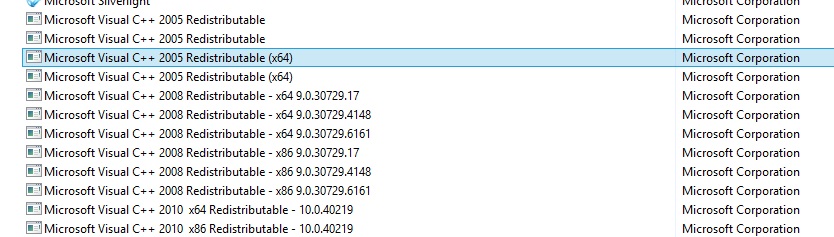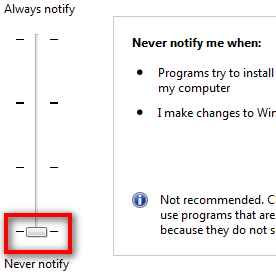- Forums Home
- >
- Subscription, Installation and Licensing Community
- >
- Installation & Licensing forum
- >
- Re: Some Products Fail to Install Result=1619 Max 2014
Some Products Fail to Install Result=1619 Max 2014
- Subscribe to RSS Feed
- Mark Topic as New
- Mark Topic as Read
- Float this Topic for Current User
- Bookmark
- Subscribe
- Printer Friendly Page
- Mark as New
- Bookmark
- Subscribe
- Mute
- Subscribe to RSS Feed
- Permalink
- Report
i'm trying to install max 2014 i already have installed 2013 and 2014 is being installed under the same folder.
running on windows 7 64 bits.
From this Post: Some Products Fail to Install, Result 1603
I also uninstall microsoft visual C++ 210 x64 and x86 before install Max but i still get the error, i didnt figure how to uninstall directX or what to do about it.
2013/8/15:18:31:16 Bruno BRUNO-LAPTOP Rollback DirectX® Runtime Failed Failure is ignored, Result=1619
2013/8/15:18:31:16 Bruno BRUNO-LAPTOP Rollback Microsoft Visual C++ 2010 SP1 Redistributable (x64) Failed Installation aborted, Result=1619
2013/8/15:18:31:16 Bruno BRUNO-LAPTOP Rollback Microsoft Visual C++ 2010 SP1 Redistributable (x86) Failed Installation aborted,
Solved! Go to Solution.
- Mark as New
- Bookmark
- Subscribe
- Mute
- Subscribe to RSS Feed
- Permalink
- Report
It's failing for a completely different reason, but you will need the larger install log from the %TEMP% folder to help identify it.
Travis Nave
My Expert Contributions to the
FLEXnet License Admin | MSI Cleanup Utility | .NET Framework Cleanup Tool | IPv6 NLM Fix | adskflex.opt Options File | Combine .LIC Files
- Mark as New
- Bookmark
- Subscribe
- Mute
- Subscribe to RSS Feed
- Permalink
- Report
- Mark as New
- Bookmark
- Subscribe
- Mute
- Subscribe to RSS Feed
- Permalink
- Report
No I mean the bigger one in your %TEMP% folder.
Travis Nave
My Expert Contributions to the
FLEXnet License Admin | MSI Cleanup Utility | .NET Framework Cleanup Tool | IPv6 NLM Fix | adskflex.opt Options File | Combine .LIC Files
- Mark as New
- Bookmark
- Subscribe
- Mute
- Subscribe to RSS Feed
- Permalink
- Report
Give yourself full control of this folder and its contents. The problem seems to be failing here:
C:\ProgramData\Autodesk\Synergy\
MSI (s) (F8:34) [18:26:38:254]: Executing op: FolderCreate(Folder=C:\ProgramData\Autodesk\Synergy\,Foreign=0,,) MSI (s) (F8:34) [18:26:38:257]: Note: 1: 1326 2: 5 3: C:\ProgramData\Autodesk\Synergy\ MSI (s) (F8:34) [18:26:38:257]: Note: 1: 2205 2: 3: Error MSI (s) (F8:34) [18:26:38:257]: Note: 1: 2228 2: 3: Error 4: SELECT `Message` FROM `Error` WHERE `Error` = 1326 MSI (s) (F8:34) [18:28:13:104]: Note: 1: 2205 2: 3: Error MSI (s) (F8:34) [18:28:13:104]: Note: 1: 2228 2: 3: Error 4: SELECT `Message` FROM `Error` WHERE `Error` = 1709 MSI (s) (F8:34) [18:28:13:104]: Product: Autodesk 3ds Max 2014 -- Error 1326. Error getting file security: C:\ProgramData\Autodesk\Synergy\ GetLastError: 5
Travis Nave
My Expert Contributions to the
FLEXnet License Admin | MSI Cleanup Utility | .NET Framework Cleanup Tool | IPv6 NLM Fix | adskflex.opt Options File | Combine .LIC Files
- Mark as New
- Bookmark
- Subscribe
- Mute
- Subscribe to RSS Feed
- Permalink
- Report
Now i got this.
and after giving permission and pressing retry autodesk installer get's stuck at 8 remaining of 15
- Mark as New
- Bookmark
- Subscribe
- Mute
- Subscribe to RSS Feed
- Permalink
- Report
ok i figure what was causing the error it was because i didn«t had permission on the autodesk folder.
I just took ownership and took full control and that's it. it's installed.
- Mark as New
- Bookmark
- Subscribe
- Mute
- Subscribe to RSS Feed
- Permalink
- Report
Hello.
I have a similar problem. I have read through this discussion, but I kind of got lost. Can you help me as well? I receive the same error nr 1619 when trying to install max.
Here are the PTR SCR. Thank you.
- Mark as New
- Bookmark
- Subscribe
- Mute
- Subscribe to RSS Feed
- Permalink
- Report
Actually post the logfile, it will be more helpful.
Recommendations to follow during installation:
1. Install with local administrator rights
2. Disable UAC
3. Turn off Anti-virus
4. Do not install service packs during the installation
Good Luck.
Travis Nave
My Expert Contributions to the
FLEXnet License Admin | MSI Cleanup Utility | .NET Framework Cleanup Tool | IPv6 NLM Fix | adskflex.opt Options File | Combine .LIC Files
- Mark as New
- Bookmark
- Subscribe
- Mute
- Subscribe to RSS Feed
- Permalink
- Report
This is what I found in the % temp% folder.
How do I run witrh local administrator rights?
- Mark as New
- Bookmark
- Subscribe
- Mute
- Subscribe to RSS Feed
- Permalink
- Report
Thank you.
- Mark as New
- Bookmark
- Subscribe
- Mute
- Subscribe to RSS Feed
- Permalink
- Report
My link here describes how not to include a service pack:
As for disabling UAC, you can do this from the control panel. Just type UAC in the search box in the upper corner, then slide the box all the way down to the bottom. This will require you to reboot.
You can also right-click setup.exe and Run as Administrator for additional privileges.
Good Luck!
Travis Nave
My Expert Contributions to the
FLEXnet License Admin | MSI Cleanup Utility | .NET Framework Cleanup Tool | IPv6 NLM Fix | adskflex.opt Options File | Combine .LIC Files
- Mark as New
- Bookmark
- Subscribe
- Mute
- Subscribe to RSS Feed
- Permalink
- Report
Copy the installation files from the G:\ drive onto a folder in your C:\ drive then install setup.exe from there.
Travis Nave
My Expert Contributions to the
FLEXnet License Admin | MSI Cleanup Utility | .NET Framework Cleanup Tool | IPv6 NLM Fix | adskflex.opt Options File | Combine .LIC Files
- Mark as New
- Bookmark
- Subscribe
- Mute
- Subscribe to RSS Feed
- Permalink
- Report
- Mark as New
- Bookmark
- Subscribe
- Mute
- Subscribe to RSS Feed
- Permalink
- Report
Does it have anything to do with the fact that I already have Autocad 2010 and Autocad Architecture 2012 already installed and working?
- Subscribe to RSS Feed
- Mark Topic as New
- Mark Topic as Read
- Float this Topic for Current User
- Bookmark
- Subscribe
- Printer Friendly Page
Forums Links
Can't find what you're looking for? Ask the community or share your knowledge.