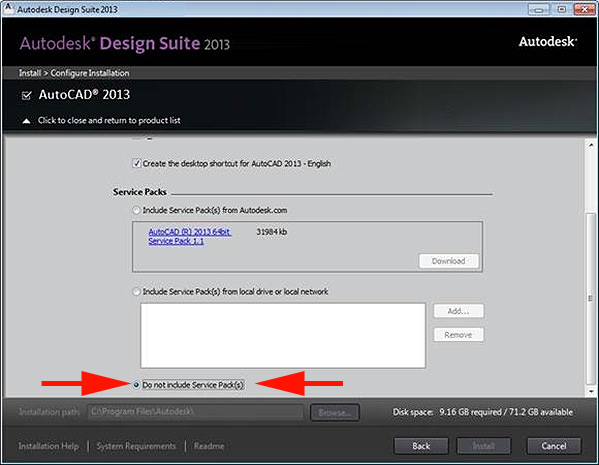- Forums Home
- >
- Subscription, Installation and Licensing Community
- >
- Installation & Licensing forum
- >
- AutoCAD 2013 Suite failed installation aborted, result=1603
AutoCAD 2013 Suite failed installation aborted, result=1603
- Subscribe to RSS Feed
- Mark Topic as New
- Mark Topic as Read
- Float this Topic for Current User
- Bookmark
- Subscribe
- Printer Friendly Page
- Mark as New
- Bookmark
- Subscribe
- Mute
- Subscribe to RSS Feed
- Permalink
- Report
Problem: Installation of AutoCAD 2013 and/or its vertical products (i.e. Architecture, Mechanical, etc.) fails with error 1603 when another Autodesk 2013 Suite is already installed.
Install AutoCAD® 2013 Failed Installation aborted, Result=1603
Reason: The Autodesk installer defaults its AutoCAD verticals into the same vanilla AutoCAD folder located at C:\Program Files\Autodesk\AutoCAD 2013. If there is already an existing AutoCAD 2013 installed and updated with additional hotfixes or service packs, subsequent vertical installations of AutoCAD 2013 from other suites will fail.
Recommended Installation: If you plan to install more than one AutoCAD 2013 from different suites onto the same computer (i.e. AutoCAD 2013, Building Design Suite, Product Design Suite, etc.) it is recommended to install the products sequentially and without adding any service packs or hotfixes during the installation nor immediately after installation.
By default, if there is a valid Internet connection and there is an available service pack available for the product, the Autodesk installer will include it during installation. To avoid this, you must expand the AutoCAD 2013 (or vertical) installation options and choose the radio button labeled Do not include Service Pack(s).
Once selected, you can then minimize the AutoCAD 2013 options and continue to Install the product.
Repeat this process for every AutoCAD 2013 Suite that you plan on installing, ensuring that you do not install any Service Pack for any AutoCAD 2013 installation during, nor immediately after installation. For detailed instructions on how to install your Autodesk products, you can refer to the videos listed in this Autodesk Knowledge Base article:
http://usa.autodesk.com/adsk/servlet/ps/dl/item?siteID=123112&id=17546373&linkID=9240617
Once installation is completed for all products, you should be able to individually launch each version of AutoCAD 2013 from its respective Suite. After you have verified installation and licensing, then you can install the appropriate service pack(s) to your AutoCAD 2013.
Note: Installing the Service Pack for one supported AutoCAD 2013 Suite will also subsequently install it for all AutoCAD 2013 products installed into that folder. Please see the Readme for the Service Pack that you are installing to ensure that all of your products are up-to-date.
You can find the latest Service Packs for your AutoCAD 2013 products at the following Autodesk support page:
http://usa.autodesk.com/adsk/servlet/ps/dl/index?siteID=123112&id=2334435&linkID=9240618#section1
Additional Information: If you already have AutoCAD 2013 or vertical installed and updated with hotfixes or service packs, then you will need to do the following to install additional Suites:
- Uninstall the product and reinstall it without adding Service Packs, and/or...
- Change the installation directory from C:\Program Files\Autodesk to an entirely different folder and/or drive letter.
If your installation is failing 1603 due to a failure installing a prerequisite program (i.e. Microsoft Visual C++ Redistributable) then see my article here:
http://forums.autodesk.com/t5/Installation-Licensing/Some-Products-Fail-to-Install-Result-1603/td-p/...
Good Luck!
Travis Nave
My Expert Contributions to the
FLEXnet License Admin | MSI Cleanup Utility | .NET Framework Cleanup Tool | IPv6 NLM Fix | adskflex.opt Options File | Combine .LIC Files
Solved! Go to Solution.
Solved by TravisNave. Go to Solution.
- Mark as New
- Bookmark
- Subscribe
- Mute
- Subscribe to RSS Feed
- Permalink
- Report
For more information on uninstalling Autodesk products or prerequisite programs prior to installation, please see the following links:
To Diagnose and Fix installation problems automatically, please see the new Microsoft tool for this here:
http://support.microsoft.com/mats/Program_Install_and_Uninstall
The Autodesk KB Support article concerning the clean uninstall of Autodesk products:
http://usa.autodesk.com/adsk/servlet/ps/dl/item?siteID=123112&id=2887771&linkID=9240617
.NET Framework issues can be resolved using the .NET Framework Cleanup Tool. More information about this tool can be found at my discussion thread here:
http://forums.autodesk.com/t5/Installation-Licensing/NET-Framework-Cleanup-Tool-for-Unhandled-Except...
For additional information, please consider using Search to assist in your resolution:
Search Autodesk.com
Search Autodesk Discussion Groups
Search Up and Ready Blog
Search Autodesk WikiHelp
Travis Nave
My Expert Contributions to the
FLEXnet License Admin | MSI Cleanup Utility | .NET Framework Cleanup Tool | IPv6 NLM Fix | adskflex.opt Options File | Combine .LIC Files
- Mark as New
- Bookmark
- Subscribe
- Mute
- Subscribe to RSS Feed
- Permalink
- Report
But how to change the defautlt installation folder, since it's greyed out?
- Mark as New
- Bookmark
- Subscribe
- Mute
- Subscribe to RSS Feed
- Permalink
- Report
Hi, I see that as a band-aid solution, but is there a permanent solution for this issue?
In the past I always created deployments with silent installs which included the service packs, after the installation was done, the client was ready to go without taking too much of my time.
I am installing almost the complete Education Master Suite 2013 on many different computers(some imaging but also different computer models). If I do my installations this way, it will be time consuming to do all my installs, then update each of the softwares one by one. Once done, start on the next one.... Is there a fix on the way for this or are we up the creek without a paddle?![]()
- Mark as New
- Bookmark
- Subscribe
- Mute
- Subscribe to RSS Feed
- Permalink
- Report
Travis Nave
My Expert Contributions to the
FLEXnet License Admin | MSI Cleanup Utility | .NET Framework Cleanup Tool | IPv6 NLM Fix | adskflex.opt Options File | Combine .LIC Files
- Mark as New
- Bookmark
- Subscribe
- Mute
- Subscribe to RSS Feed
- Permalink
- Report
I am having problems installing Design Suite Premium 2013. I initially installed Design Suite on clean computer and it installed fine. Then I trired to install Autocad Architecture 2013 and it would not allow me. I read isssues regarding suites and stand alone installations so I uninstalled suite. I then installed Autocad Architecture 2013, everything fine. I also installed Autodesk Civil 3D 2013, everything fine. Now try to install Design Suite again, and installation fails.
I am new Autocad user, so I don't understand all the tricks for installations.
Attahed is installation log:
2013/5/18:07:24:51 Bernie LENOVO === Setup started on LENOVO by Bernie === 2013/5/18:07:24:51 Bernie LENOVO Launch 2013/5/18:07:25:07 Bernie LENOVO === Setup ended ===
2013/5/18:07:24:54 Bernie LENOVO === Setup started on LENOVO by Bernie === 2013/5/18:07:24:54 Bernie LENOVO Launch 2013/5/18:07:25:07 Bernie LENOVO PageOpen LaunchDialog 2013/5/18:07:25:10 Bernie LENOVO PageOpen LicenseDialog 2013/5/18:07:25:13 Bernie LENOVO PageOpen ProductInfoDialog 2013/5/18:07:27:58 Bernie LENOVO PageOpen ProductSelectionDialog2 2013/5/18:11:14:11 Bernie LENOVO PageOpen FullProgressDialog 2013/5/18:11:14:11 Bernie LENOVO Installing DirectX Runtime: D:\3rdParty\DirectX\DXSETUP.exe /silent 2013/5/18:11:16:08 Bernie LENOVO Install DirectX Runtime Succeeded 2013/5/18:11:16:11 Bernie LENOVO Installing AutoCAD® 2013: TRANSFORMS="D:\x64\en-us\acad\acad.mst;C:\Users\Bernie\AppData\Local\Temp\_AIDC5F.tmp\x64\acad\acad-standalone.mst" ADSK_EULA_STATUS=#1 MUILANG=en-us ADSK_SOURCE_ROOT="D:\" INSTALLDIR="C:\Program Files\Autodesk\AutoCAD 2013\" FILESINUSETEXT="" REBOOT=ReallySuppress ADSK_SETUP_EXE=1
2013/5/18:11:18:38 Bernie LENOVO Install AutoCAD® 2013 Failed Installation aborted, Result=1603 2013/5/18:11:18:38 Bernie LENOVO Rollback DirectX Runtime Failed Failure is ignored, Result=1619
I have Lenovo Thinkstation S30 workstation, Win7 64bit OS, Xeon CPU E5-1603 @ 2.80 GHz, currently 4 GB RAM
- Mark as New
- Bookmark
- Subscribe
- Mute
- Subscribe to RSS Feed
- Permalink
- Report
packs. Start over.
Travis Nave
My Expert Contributions to the
FLEXnet License Admin | MSI Cleanup Utility | .NET Framework Cleanup Tool | IPv6 NLM Fix | adskflex.opt Options File | Combine .LIC Files
- Mark as New
- Bookmark
- Subscribe
- Mute
- Subscribe to RSS Feed
- Permalink
- Report
I have been trying to instal Inventor (student version) but keep getting a failed instilation. It wont get past the low resolution image files. I already have auto cad (student version) installed from last year. I have another hard drive installed on my computer, should i try installing it on the other drive, if so how do i do that? Or how can i get it past the low res. image files on the instilation process?
- Mark as New
- Bookmark
- Subscribe
- Mute
- Subscribe to RSS Feed
- Permalink
- Report
Can you stop by our campus in Sudbury so we can help you out with this issue? If not, we can also remotely connect to your computer and try to resolve the issue that way.
Thank you.
Martin Roy
Technologue - CIT
tél. 705-560-6673, poste 3015
Sudbury Ontario
COLLEGEBOREAL.CA [cid:image506b86.PNG@83116190.49badcd6] [cid:image9ce428.PNG@690b73e8.4583b4da] [cid:image489767.PNG@191f4fb8.45803e56]
[cid:imaged18e85.PNG@84d7d9c8.46a99387] [cid:imaged69a14.PNG@b57d6eba.47abf9f6]
- Mark as New
- Bookmark
- Subscribe
- Mute
- Subscribe to RSS Feed
- Permalink
- Report
Hi!
Im having the old error: 1603 problem. A whole lot of people seem to be going through it. Trying to install 3ds Max and have tried different solutions, but it wont finish. Allways the same isue: "Medium Resolution Library; failed download; instalation aborted; result: 1603". I've tried uninstalling some of my "Microsoft Visual C++ Redistributable" files. But I have lot of them. Am I suposed to delete all exept the ones the install requires?
Need help!
Here is the Fault log:
2014/9/22:19:47:59 Chris GANDALF === Setup started on GANDALF by Chris ===
2014/9/22:19:47:59 Chris GANDALF Path_Length: 148
2014/9/22:19:47:59 Chris GANDALF Current Directory C:\Autodesk\Autodesk_3ds_Max_2015_EFGJKS_Win_64bit_R2_wi_en-US
2014/9/22:19:47:59 Chris GANDALF Launch
2014/9/22:19:47:59 Chris GANDALF CommandLine /url "http://trial2.autodesk.com/SWDLDNET4/2015/3DSMAX/WI/Autodesk_3ds_Max_2015_EFGJKS_Win_64bit_R2_wi_en-... /SN 900-50515975 /PK 128G1 /student /akamai /skipEULA /auth authparam /sid SESSION_ID
2014/9/22:19:47:59 Chris GANDALF Path_Length: 148
2014/9/22:19:47:59 Chris GANDALF Current Directory C:\Users\Chris\AppData\Local\Temp\_AI9186.tmp
2014/9/22:19:48:01 Chris GANDALF === Setup ended ===
2014/9/22:19:48:00 Chris GANDALF === Setup started on GANDALF by Chris ===
2014/9/22:19:48:00 Chris GANDALF Path_Length: 148
2014/9/22:19:48:00 Chris GANDALF Current Directory C:\Users\Chris\AppData\Local\Temp\_AI9186.tmp
2014/9/22:19:48:00 Chris GANDALF Launch
2014/9/22:19:48:01 Chris GANDALF Download Skipped SETUP_CONFIG http://trial2.autodesk.com/SWDLDNET4/2015/3DSMAX/WI/{EF2AF73D-38F9-44C1-A2F3-912D41520305}/SETUP_x64...
2014/9/22:19:48:01 Chris GANDALF PageOpen LaunchDialog
2014/9/22:19:48:15 Chris GANDALF PageOpen LicenseDialog
2014/9/22:19:48:15 Chris GANDALF PageOpen ProductInfoDialog
2014/9/22:19:48:15 Chris GANDALF PageOpen ProductSelectionDialog2
2014/9/22:19:48:33 Chris GANDALF PageOpen FullProgressDialog
2014/9/22:19:48:33 Chris GANDALF Download Skipped VCREDIST2012X86 http://trial2.autodesk.com/SWDLDNET4/2015/3DSMAX/WI/{EF2AF73D-38F9-44C1-A2F3-912D41520305}/VCREDIST2...
2014/9/22:19:48:33 Chris GANDALF Installing Microsoft Visual C++ 2012 Redistributable (x86): "C:\Autodesk\WI\Autodesk 3ds Max 2015\3rdParty\x86\VCRedist\2012\vcredist_x86.exe" /install /quiet /norestart
2014/9/22:19:48:35 Chris GANDALF Install Microsoft Visual C++ 2012 Redistributable (x86) Succeeded
2014/9/22:19:48:36 Chris GANDALF Download Skipped VCREDIST2012X64 http://trial2.autodesk.com/SWDLDNET4/2015/3DSMAX/WI/{EF2AF73D-38F9-44C1-A2F3-912D41520305}/VCREDIST2...
2014/9/22:19:48:36 Chris GANDALF Installing Microsoft Visual C++ 2012 Redistributable (x64): "C:\Autodesk\WI\Autodesk 3ds Max 2015\3rdParty\x64\VCRedist\2012\vcredist_x64.exe" /install /quiet /norestart
2014/9/22:19:48:36 Chris GANDALF Install Microsoft Visual C++ 2012 Redistributable (x64) Succeeded
2014/9/22:19:48:36 Chris GANDALF Download Skipped DIRECTX http://trial2.autodesk.com/SWDLDNET4/2015/3DSMAX/WI/{EF2AF73D-38F9-44C1-A2F3-912D41520305}/DIRECTX.t...
2014/9/22:19:48:36 Chris GANDALF Installing DirectX® Runtime: "C:\Autodesk\WI\Autodesk 3ds Max 2015\3rdParty\DirectX\DXSETUP.exe" /silent
2014/9/22:19:48:40 Chris GANDALF Install DirectX® Runtime Succeeded
2014/9/22:19:48:40 Chris GANDALF Download Skipped CMILB http://trial2.autodesk.com/SWDLDNET4/2015/3DSMAX/WI/{EF2AF73D-38F9-44C1-A2F3-912D41520305}/CMILB.tar...
2014/9/22:19:48:40 Chris GANDALF Installing Autodesk® Material Library 2015 - Base Image Library: ADSK_EULA_STATUS=#1 MUILANG=en-us SETUP_PACKAGENAME="Autodesk 3ds Max 2015" SETUP_PACKAGECODE={8E850B3E-B21A-4790-0264-7CCB73BD8B3B} SETUP_UNINSTALLKEYS=1 SETUP_ISLANGUAGEPACK=0 SETUP_PRODUCTDEPENDENCIES="{427F733F-4D6C-45BC-9324-EB743104C321},;;;;" ADSK_SOURCE_ROOT="C:\Autodesk\WI\Autodesk 3ds Max 2015" FILESINUSETEXT="" REBOOT=ReallySuppress ADSK_SETUP_EXE=1
2014/9/22:19:48:54 Chris GANDALF Install Autodesk® Material Library 2015 - Base Image Library Succeeded
2014/9/22:19:48:54 Chris GANDALF Download Play CMILM http://trial2.autodesk.com/SWDLDNET4/2015/3DSMAX/WI/{EF2AF73D-38F9-44C1-A2F3-912D41520305}/CMILM.tar...
2014/9/22:19:52:59 Chris GANDALF Download Aborted CMILM http://trial2.autodesk.com/SWDLDNET4/2015/3DSMAX/WI/{EF2AF73D-38F9-44C1-A2F3-912D41520305}/CMILM.tar...
2014/9/22:19:52:59 Chris GANDALF Install Autodesk® Material Library 2015 - Medium Resolution Library Failed Download Failed, Installation aborted, Result=1603
2014/9/22:19:53:21 Chris GANDALF Rollback Autodesk® Material Library 2015 - Base Image Library Succeeded
2014/9/22:19:53:21 Chris GANDALF Rollback DirectX® Runtime Failed Failure is ignored, Result=1619
2014/9/22:19:53:21 Chris GANDALF Rollback Microsoft Visual C++ 2012 Redistributable (x64) Failed Failure is ignored, Result=1619
2014/9/22:19:53:21 Chris GANDALF Rollback Microsoft Visual C++ 2012 Redistributable (x86) Failed Failure is ignored, Result=1619
- Mark as New
- Bookmark
- Subscribe
- Mute
- Subscribe to RSS Feed
- Permalink
- Report
Install Autodesk® Material Library 2015 - Medium Resolution Library Failed Download Failed, Installation aborted, Result=1603
I would recommend that you try downloading your product using the virtual assistant by following the directions here:
http://knowledge.autodesk.com/support/autocad/troubleshooting/caas/sfdcarticles/sfdcarticles/How-to-...
Travis Nave
My Expert Contributions to the
FLEXnet License Admin | MSI Cleanup Utility | .NET Framework Cleanup Tool | IPv6 NLM Fix | adskflex.opt Options File | Combine .LIC Files
- Mark as New
- Bookmark
- Subscribe
- Mute
- Subscribe to RSS Feed
- Permalink
- Report
ve you got an answer to your question abou grayed out "Browse..." button?
- Mark as New
- Bookmark
- Subscribe
- Mute
- Subscribe to RSS Feed
- Permalink
- Report
Hello,
Been trying to reinstall my BDS premium 2012, but i keep getting "installation complete, Some products failed to install". i checked the installation log file and saw the error "Install Microsoft Visual C++ 2010 Redistributable (x86) Failed Installation aborted, Result=1603". I then uninstalled the 'Microsoft Visual C++ 2010 Redistributable (x86)' and tried installing the suite again but i got the same result. Attached is the installation log 1 from the first attempt and installation log 2 from the second attempt.
- Subscribe to RSS Feed
- Mark Topic as New
- Mark Topic as Read
- Float this Topic for Current User
- Bookmark
- Subscribe
- Printer Friendly Page
Forums Links
Can't find what you're looking for? Ask the community or share your knowledge.