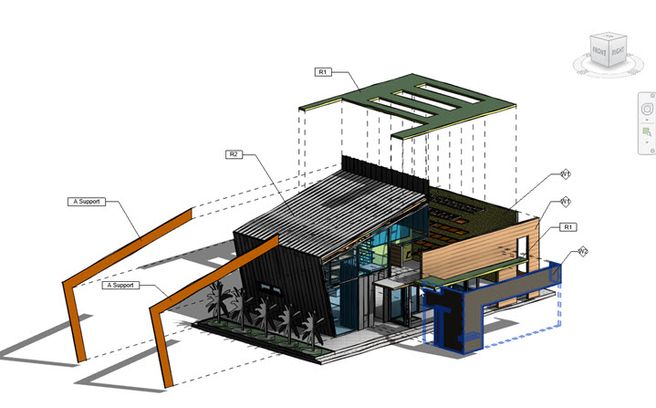In Revit 2023, you can now tag 3D displaced elements. Prior to this functionality, even if you locked the 3D displaced view, tagging was not available. Now you can. It will give your views better clarity in regards to tagging.
To use this feature:
- Open a Revit project containing a 3D view with displaced elements
- Lock the view
- Use Tag by Category to tag the displaced elements
Labels:
330 Views
1 Comment
You must be a registered user to add a comment. If you've already registered, sign in. Otherwise, register and sign in.