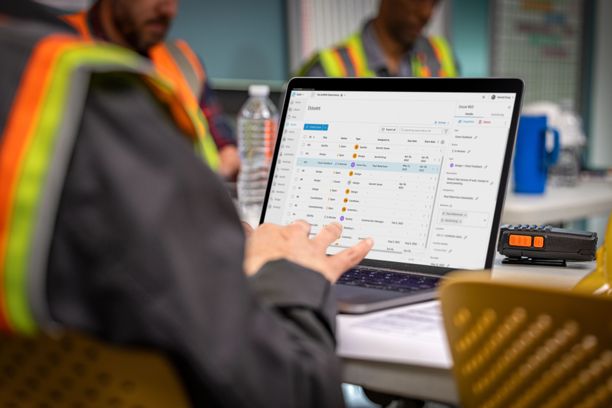Account Administration
Account Administration is a central figure in managing your organization's ACC environment. They hold the keys to:
- Project Management: Create and manage projects, including creating templates for efficient project creation.
- Team Building: Add and manage members, ensuring everyone has the right access to their role.
- Content Control: Build a robust library of account-level resources for projects and templates.
- App Integration: Integrate essential third-party apps to streamline your workflows.
- Account Settings: Manage basic account settings and delve deeper into analytics, apps, companies, and roles through the BIM 360 Account Admin module.
- Collaboration: Invite additional Account Administrators to share the responsibility and control.
Generally, only a few individuals should hold this account type within your ACC environment. Account Administrators are the only ones who can start projects unless they give special permission to a Project Administrator.
You can learn more about Account Administration in the ACC Learning Center.
Executive Overview
Access is granted through Account Administrators, giving the individual access to the Executive Overview within the Insight Tool. This provides an overview of data across various projects and project types.
The Executive Overview shows information related to:
- Risk: The Risk Dashboard (powered by Construction IQ) provides a real-time snapshot of safety and quality risks across your projects, allowing you to identify and address potential issues before they escalate.
- Cost: provides project-level cost insights for performance tracking and early detection of potential cost overruns. Project permissions are required to view cost details on unique projects.
- Design: Uncover design risks across projects and identify areas needing attention with insights on open, overdue, and critical design issues, alongside approval review bottlenecks.
- Quality: Track completion rates and identify potential quality issues with insights on checklists performed and project conformance rates.
- Safety: Gain real-time visibility into safety risk factors and track completion rates of safety checklists to identify and address potential hazards proactively.
Only a few individuals should have this access. If others require access to this information, an individual who has access can generate a report and share it with others within the Company.
You can learn more about Executive Overview in the ACC Learning Center.
Project Administration
Are the backbone of successful collaboration in Autodesk Construction Cloud. They ensure smooth project execution by:
- Building High-Performing Teams: Adding, removing, and assigning roles and permissions to project members.
- Optimizing Access: Granting control over product and feature access for each team member.
- Streamlining Communication: Managing notification settings to keep everyone informed.
- Enhancing Collaboration: Bridging data between projects for seamless information sharing.
- Maintaining Control: Setting project locations and managing company access within the project.
Account administrators can give project administrators access to start projects. This feature is restricted unless updated in the Settings tool.
You do not require too many project administrators for a project. Those from your BIM Services Team who are required as support and the Project Coordinator are sufficient.
You can learn more about Project Administration in the ACC Learning Center.
Members
Standard project members generally have access to specific folders within the Project, which is limited to the scope of the Project and the design access required by a project member. Access to various modules is given by Project Administrators related to:
- Company
- Role
- Access Level
- Product Access
The Members tool allows members to see a list of their fellow collaborators within a project. However, only Project Administrators can view detailed member profiles and product permissions to maintain secure access control.
You must be a registered user to add a comment. If you've already registered, sign in. Otherwise, register and sign in.