AutoCAD viewports allow you to display your drawing’s contents on a plottable sheet at a precise scale. Typically, the Rectangular and Polygonal viewport creation options meet most needs. However, what if your project requires a Layout Tab composition beyond these standard methods?
For instance, what if you need to exclude an area within a larger viewport? The Rectangular and Polygonal viewport tools fall short in such scenarios. Fortunately, the Object viewport creation method provides a way to achieve this more complex composition.
Understanding Regions and the Object Viewport Creation Method
The key to using the Object method to create a viewport with a cutout area is first to make an AutoCAD object with a cutout area. But what AutoCAD object lets you cut out an area?
While hatches might come to mind, they cannot be used to create viewports. So, what other options does AutoCAD provide?
Although lesser-used, AutoCAD Regions allow you to cut (technically SUBTRACT) portions from a larger region. Once created, you can use the Object viewport creation method to select the region and create a viewport with its cutout area.
Using Regions to Create Viewport Cutouts
In the following video, I demonstrate how to use AutoCAD Regions to create viewports with cutout areas:
The basic process is as follows:
- Erase any existing viewports. (Tip: Create a named view to restore the displayed area of your viewport quickly)
- Use the REGION command to create a region representing the outer extent of your viewport and an inner region to cut out.
- Use the SUBTRACT command to combine the two regions into one, creating a cutout of the inner area.
- Use the Viewports, Objects command to create a new viewport from your combined region.
- Adjust the scale and visible area of your viewport as needed.
By utilizing the lesser-used Regions object type, you can significantly extend the power of AutoCAD Viewports. Combined with the Viewport, Object creation method, you can easily create complex Layout Tab compositions that go beyond what is possible with the standard Rectangular and Polygonal creation methods.
I’d love to hear from you. How have you used this method in your work, or what other handy viewport tips do you apply for specialized Layout tab scenarios like this? Share your thoughts and experiences in the comments section below.
*A version of this blog was previously published on The CAD Geek Blog, on June 6 2024*
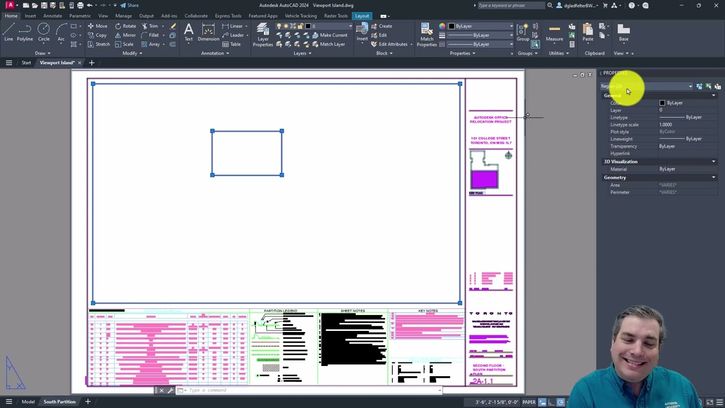




You must be a registered user to add a comment. If you've already registered, sign in. Otherwise, register and sign in.