- Forums Home
- >
- Subscription, Installation and Licensing Community
- >
- Installation & Licensing forum
- >
- Re: Some Products Fail to Install Result=1619 Max 2014
Some Products Fail to Install Result=1619 Max 2014
- Subscribe to RSS Feed
- Mark Topic as New
- Mark Topic as Read
- Float this Topic for Current User
- Bookmark
- Subscribe
- Printer Friendly Page
- « Previous
-
- 1
- 2
- Next »
- Mark as New
- Bookmark
- Subscribe
- Mute
- Subscribe to RSS Feed
- Permalink
- Report
i'm trying to install max 2014 i already have installed 2013 and 2014 is being installed under the same folder.
running on windows 7 64 bits.
From this Post: Some Products Fail to Install, Result 1603
I also uninstall microsoft visual C++ 210 x64 and x86 before install Max but i still get the error, i didnt figure how to uninstall directX or what to do about it.
2013/8/15:18:31:16 Bruno BRUNO-LAPTOP Rollback DirectX® Runtime Failed Failure is ignored, Result=1619
2013/8/15:18:31:16 Bruno BRUNO-LAPTOP Rollback Microsoft Visual C++ 2010 SP1 Redistributable (x64) Failed Installation aborted, Result=1619
2013/8/15:18:31:16 Bruno BRUNO-LAPTOP Rollback Microsoft Visual C++ 2010 SP1 Redistributable (x86) Failed Installation aborted,
Solved! Go to Solution.
- Mark as New
- Bookmark
- Subscribe
- Mute
- Subscribe to RSS Feed
- Permalink
- Report
Such an idea I found here:http://autodesk.lithium.com/t5/Installation-Licensing/Installation-Error-1619/td-p/4437355
- Mark as New
- Bookmark
- Subscribe
- Mute
- Subscribe to RSS Feed
- Permalink
- Report
installing in diagnostic mode.
Travis Nave
My Expert Contributions to the
FLEXnet License Admin | MSI Cleanup Utility | .NET Framework Cleanup Tool | IPv6 NLM Fix | adskflex.opt Options File | Combine .LIC Files
- Mark as New
- Bookmark
- Subscribe
- Mute
- Subscribe to RSS Feed
- Permalink
- Report
OK. I went to RUN > msconfig > general > diagnostic startup and restarted. Tried to install again but did not work. When I was in diagnostic mode I opened msconfig again and the checked box was situated at Selective startup. Is that ok?
Is there anything else I should try?
- Mark as New
- Bookmark
- Subscribe
- Mute
- Subscribe to RSS Feed
- Permalink
- Report
Go to your %TEMP% folder and see if you can find the other installation log file that will be more specific to your Max installation. It might provide some more insight.
Travis Nave
My Expert Contributions to the
FLEXnet License Admin | MSI Cleanup Utility | .NET Framework Cleanup Tool | IPv6 NLM Fix | adskflex.opt Options File | Combine .LIC Files
- Mark as New
- Bookmark
- Subscribe
- Mute
- Subscribe to RSS Feed
- Permalink
- Report
This is the latest version of the log file. I have tried in the mean time to install 3ds max 2014 free trial, but failed twice due to the internet connection, which I find hard to believe.
- Mark as New
- Bookmark
- Subscribe
- Mute
- Subscribe to RSS Feed
- Permalink
- Report
There is another larger install log in your %TEMP% folder that would be more helpful.
Also, you can download the full version from the virtual agent here:
http://usa.autodesk.com/adsk/servlet/ps/dl/item?siteID=123112&id=21889745&linkID=9240617
That might help...
Travis Nave
My Expert Contributions to the
FLEXnet License Admin | MSI Cleanup Utility | .NET Framework Cleanup Tool | IPv6 NLM Fix | adskflex.opt Options File | Combine .LIC Files
- Mark as New
- Bookmark
- Subscribe
- Mute
- Subscribe to RSS Feed
- Permalink
- Report
Yep that looks like the one. Go ahead and zip that file and attach it.
Thanks!
Travis Nave
My Expert Contributions to the
FLEXnet License Admin | MSI Cleanup Utility | .NET Framework Cleanup Tool | IPv6 NLM Fix | adskflex.opt Options File | Combine .LIC Files
- Mark as New
- Bookmark
- Subscribe
- Mute
- Subscribe to RSS Feed
- Permalink
- Report
- Mark as New
- Bookmark
- Subscribe
- Mute
- Subscribe to RSS Feed
- Permalink
- Report
No workie. Just zip the file and attach it here.
Travis Nave
My Expert Contributions to the
FLEXnet License Admin | MSI Cleanup Utility | .NET Framework Cleanup Tool | IPv6 NLM Fix | adskflex.opt Options File | Combine .LIC Files
- Mark as New
- Bookmark
- Subscribe
- Mute
- Subscribe to RSS Feed
- Permalink
- Report
- Mark as New
- Bookmark
- Subscribe
- Mute
- Subscribe to RSS Feed
- Permalink
- Report
Sir I have a problem in Installation of 3d studio max 2014... I have followed your tips like taking full control, run as administraror, Uac changing opt. , no net connection, no service pack etc etc... but still have problem... plz help me
- Mark as New
- Bookmark
- Subscribe
- Mute
- Subscribe to RSS Feed
- Permalink
- Report
i might have the solution, install DotNet_win 8 or DotNet_win 8.1 or whatever your os. its worked for me. cheers
- Mark as New
- Bookmark
- Subscribe
- Mute
- Subscribe to RSS Feed
- Permalink
- Report
Hi, I'm having the same issue. I tried everything and still no luck. I'm trying to install on Win 10.
I don't really know what else to do, any help would be appreciated!
Thank you.
- Mark as New
- Bookmark
- Subscribe
- Mute
- Subscribe to RSS Feed
- Permalink
- Report
I have the same error message (1619). My log file is below. Any advice will be greatly appreciated.
- Mark as New
- Bookmark
- Subscribe
- Mute
- Subscribe to RSS Feed
- Permalink
- Report
Hi @Anonymous and welcome to the Autodesk Community!
Please try following the steps on this solution.
Thank you,

Camilo Lemos
- Mark as New
- Bookmark
- Subscribe
- Mute
- Subscribe to RSS Feed
- Permalink
- Report
I have the same problem pls help
- « Previous
-
- 1
- 2
- Next »
- Subscribe to RSS Feed
- Mark Topic as New
- Mark Topic as Read
- Float this Topic for Current User
- Bookmark
- Subscribe
- Printer Friendly Page
- « Previous
-
- 1
- 2
- Next »
Forums Links
Can't find what you're looking for? Ask the community or share your knowledge.
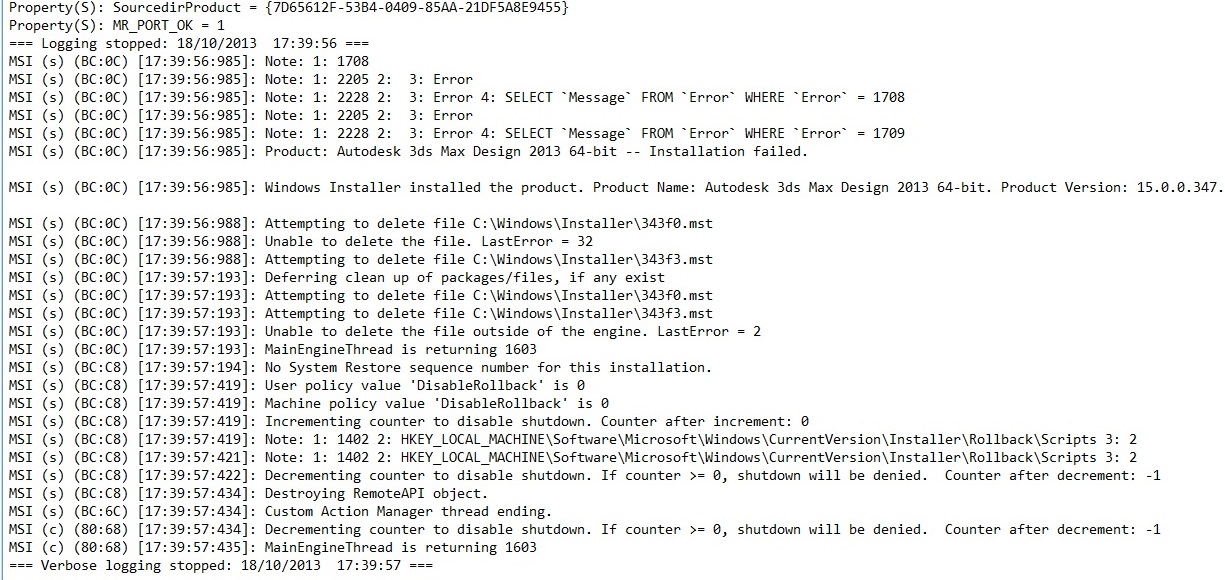 I think I found the detailed log file: it ends like this:
I think I found the detailed log file: it ends like this:

