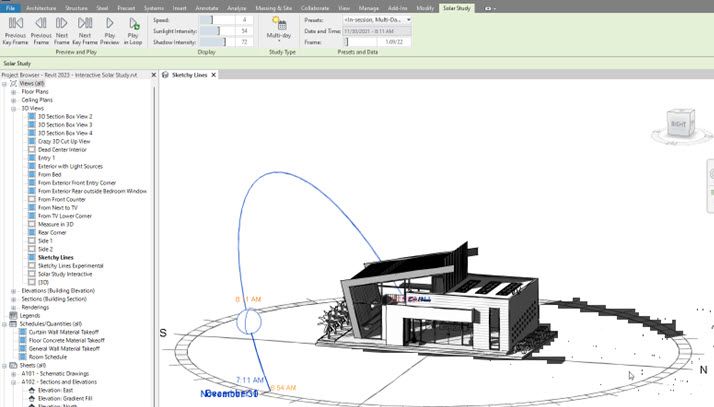With the new Interactive Solar Study Contextual Ribbon commands in Revit 2023, you now have better control of your sun solar studies. This new update makes it easier to control lighting, shadows, etc.
To use this feature:
- Open up a Revit file and go to a 3D view
- Turn on the Sun Solar Study function within the View Control Toolbar
- Click the Solar Study command and the new contextual Ribbon tools will show up
- Play with the settings and buttons such as speed, sunlight and shadow intensity, date and time, etc.
Labels:
513 Views
4 Comments
You must be a registered user to add a comment. If you've already registered, sign in. Otherwise, register and sign in.