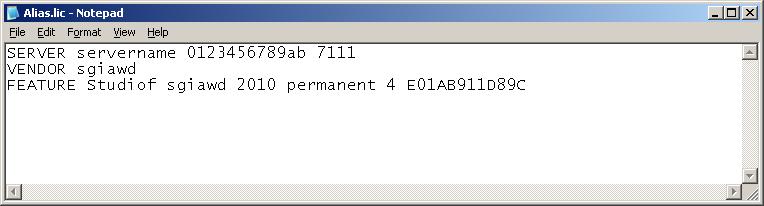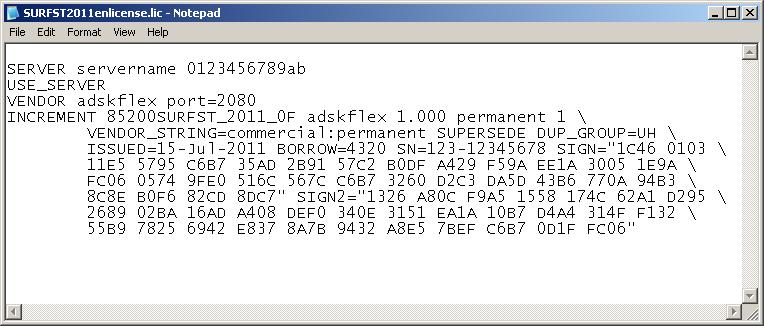- Autodesk Community
- >
- Subscription, Installation and Licensing Community
- >
- Installation & Licensing forum
- >
- Re: Combining License Files for Subscription and Non-Subscription Products
Combining License Files for Subscription and Non-Subscription Products
- Subscribe to RSS Feed
- Mark Topic as New
- Mark Topic as Read
- Float this Topic for Current User
- Bookmark
- Subscribe
- Printer Friendly Page
- Mark as New
- Bookmark
- Subscribe
- Mute
- Subscribe to RSS Feed
- Permalink
- Report
COMBINING LICENSE FILES (SUBSCRIPTION AND NON-SUBSCRIPTION)
Issue: You have multiple license files from Autodesk that fall into one of the following categories and need to have the files combined so that you can run a single license service in LMTOOLS:
- You have more than one license file of different products
- You have more than one license file of identical products on Subscription
- You have more than one license file of identical products with only partial Subscription
Solution: Autodesk license files can be combined into one license file and used to configure one license service. License files of different products can easily be combined, however combining identical products requires the individual license files to be created on the same date. Otherwise the file with the newer creation date will supersede the older files. Newer Subscription license files will also supersede older Subscription files in the same product line. Therefore a Subscription file for AutoCAD 2012 cannot be combined with a Subscription file for AutoCAD 2011. However, a non Subscription AutoCAD 2011 file can be combined with AutoCAD 2012 under Subscription.
Combining License Files of Different Products
Combining licenses of different products or different release years for non-Subscription licenses is fairly straight forward. You simply need to copy only the INCREMENT portion of one file and append it to another valid license file. So long as the header information is the same, combining licenses in this fashion will work. Your combined license file should only contain one set of servername header and vendor information and only one instance of the latest PLIST cascade if relevant.
Example AutoCAD 2007 License File:
SERVER servername 0123456789ab
USE_SERVER
VENDOR adskflex port=2080
INCREMENT 51200ACD_2007_0F adskflex 1.000 permanent 1 \
VENDOR_STRING=nfr: permanent BORROW=4320 SUPERSEDE DUP_GROUP=UH \
ISSUED=24-Mar-2006 SN=321-87654321 SIGN="08EB 9ABE EDF6 9F4C \
45B4 12FA 3CF8 FBCD 6799 C34F CD33 5B37 486F 679B B100 1AF4 \
DA25 523A 4F10 BE46 8D1D FAE1 3CB1 BB9E 7E2D BB3B A297 2002 \
1827 E7E5" SIGN2="0EF7 67D3 A115 852B 78A8 E2E8 23AB B5B5 CCA3 \
0E13 92D5 389F 7210 C421 7251 050D D153 3D7E BEF5 46A6 736B \
FB3B F46D 3738 9B60 C3A2 5E39 72FF FF15 A29B"
Example AutoCAD 2008 License File:
SERVER servername 0123456789ab
USE_SERVER
VENDOR adskflex port=2080
INCREMENT 54600ACD_2008_0F adskflex 1.000 permanent 1 \
VENDOR_STRING=nfr: permanent BORROW=4320 SUPERSEDE DUP_GROUP=UH \
ISSUED=12-Apr-2007 SN=321-12345678 SIGN="162B CFA7 2305 7A6A \
6EAB 9533 32B5 4746 83EC 0C36 EEE1 65F0 CB11 A48D 0C8D 064F \
A6B7 F1F6 8AE4 B24B DF78 E02F B5D4 0CBA DDFD 4450 325B 8E3E \
2278 45CD" SIGN2="0823 4B5A 7271 C516 64EE FC62 FA7F C429 9D18 \
5278 EF46 A492 3629 CE51 F82C 082C E99A 0C59 5135 1270 F3E6 \
1DB5 65B5 2870 4743 41EA 6337 7C59 AE83 2449"
INCREMENT PLIST adskflex 1.000 permanent 1 \
VENDOR_STRING=A07:51600ACDLAND_2007_0F:52200CIV3D_2007_0F;B07:51900AMECH_PP_2007_0F:51300INVBUN_11_0F:52900INVPRORS_11_0F:53000INVPROSIM_11_0F:51400INVPRO_11_0F;C07:51200ACD_2007_0F:52500REVITS_9_0F:54100REVITS_9_1F:53700REVSU_3_0F:54200REVSU_4_0F;D07:52600REVIT_9_0F:52500REVITS_9_0F;E07:54600ACD_2008_0P:55000INVBUN_2008_0P;F07:51800BLDSYS_2007_0F:53100REVSYP_1_0F:54500REVSYP_2_0F;G07:53400REVITST_3_0F:53700REVSU_3_0F;H07:54300REVIT_9_1F:54100REVITS_9_1F;I07:54400REVITST_4_0F:54200REVSU_4_0F;A08:55500ACDLAND_2008_0F:55400CIV3D_2008_0F;B08:54900AMECH_PP_2008_0F:55000INVBUN_2008_0F:55100INVPRORS_2008_0F:55200INVPROSIM_2008_0F:55300INVPRO_2008_0F;C08:54600ACD_2008_0F:54700REVITS_2008_0F:54800REVSU_2008_0F;D08:57100REVIT_2008_0F:54700REVITS_2008_0F;F08:55600BLDSYS_2008_0F:55700REVSYP_2008_0F;G08:57200REVITST_2008_0F:54800REVSU_2008_0F \
SUPERSEDE ISSUED=12-Apr-2007 SIGN="0A0A 5CE4 F73D 9797 747F \
5996 42B3 0EA9 A667 FDD0 1CA8 DC96 C5BD 312E AE0F 1920 1974 \
D578 BC81 0F79 AFC3 A41C 383A 6DEB F9F5 BA32 F8FD B127 393A \
583F" SIGN2="18EA 7136 B1AA 32DD F369 575C 6F1E 2F4F 515C 8C25 \
C620 CB66 434F B9C0 E2E0 1AC0 8F51 9E97 3AA1 2A3B 58EC B0A0 \
E0E6 76DB E623 0574 AC8B B4C4 DA29 EBBC"
Since the headers are the same, you simply need to copy only the INCREMENT file from the old AutoCAD 2007 license file into the new AutoCAD 2008 license file. The resulting file will look similar to this:
Combined AutoCAD 2007 and AutoCAD 2008 License File:
SERVER servername 0123456789ab
USE_SERVER
VENDOR adskflex port=2080
INCREMENT 51200ACD_2007_0F adskflex 1.000 permanent 1 \
VENDOR_STRING=nfr: permanent BORROW=4320 SUPERSEDE DUP_GROUP=UH \
ISSUED=24-Mar-2006 SN=321-87654321 SIGN="08EB 9ABE EDF6 9F4C \
45B4 12FA 3CF8 FBCD 6799 C34F CD33 5B37 486F 679B B100 1AF4 \
DA25 523A 4F10 BE46 8D1D FAE1 3CB1 BB9E 7E2D BB3B A297 2002 \
1827 E7E5" SIGN2="0EF7 67D3 A115 852B 78A8 E2E8 23AB B5B5 CCA3 \
0E13 92D5 389F 7210 C421 7251 050D D153 3D7E BEF5 46A6 736B \
FB3B F46D 3738 9B60 C3A2 5E39 72FF FF15 A29B"
INCREMENT 54600ACD_2008_0F adskflex 1.000 permanent 1 \
VENDOR_STRING=nfr: permanent BORROW=4320 SUPERSEDE DUP_GROUP=UH \
ISSUED=12-Apr-2007 SN=321-12345678 SIGN="162B CFA7 2305 7A6A \
6EAB 9533 32B5 4746 83EC 0C36 EEE1 65F0 CB11 A48D 0C8D 064F \
A6B7 F1F6 8AE4 B24B DF78 E02F B5D4 0CBA DDFD 4450 325B 8E3E \
2278 45CD" SIGN2="0823 4B5A 7271 C516 64EE FC62 FA7F C429 9D18 \
5278 EF46 A492 3629 CE51 F82C 082C E99A 0C59 5135 1270 F3E6 \
1DB5 65B5 2870 4743 41EA 6337 7C59 AE83 2449"
INCREMENT PLIST adskflex 1.000 permanent 1 \
VENDOR_STRING=A07:51600ACDLAND_2007_0F:52200CIV3D_2007_0F;B07:51900AMECH_PP_2007_0F:51300INVBUN_11_0F:52900INVPRORS_11_0F:53000INVPROSIM_11_0F:51400INVPRO_11_0F;C07:51200ACD_2007_0F:52500REVITS_9_0F:54100REVITS_9_1F:53700REVSU_3_0F:54200REVSU_4_0F;D07:52600REVIT_9_0F:52500REVITS_9_0F;E07:54600ACD_2008_0P:55000INVBUN_2008_0P;F07:51800BLDSYS_2007_0F:53100REVSYP_1_0F:54500REVSYP_2_0F;G07:53400REVITST_3_0F:53700REVSU_3_0F;H07:54300REVIT_9_1F:54100REVITS_9_1F;I07:54400REVITST_4_0F:54200REVSU_4_0F;A08:55500ACDLAND_2008_0F:55400CIV3D_2008_0F;B08:54900AMECH_PP_2008_0F:55000INVBUN_2008_0F:55100INVPRORS_2008_0F:55200INVPROSIM_2008_0F:55300INVPRO_2008_0F;C08:54600ACD_2008_0F:54700REVITS_2008_0F:54800REVSU_2008_0F;D08:57100REVIT_2008_0F:54700REVITS_2008_0F;F08:55600BLDSYS_2008_0F:55700REVSYP_2008_0F;G08:57200REVITST_2008_0F:54800REVSU_2008_0F \
SUPERSEDE ISSUED=12-Apr-2007 SIGN="0A0A 5CE4 F73D 9797 747F \
5996 42B3 0EA9 A667 FDD0 1CA8 DC96 C5BD 312E AE0F 1920 1974 \
D578 BC81 0F79 AFC3 A41C 383A 6DEB F9F5 BA32 F8FD B127 393A \
583F" SIGN2="18EA 7136 B1AA 32DD F369 575C 6F1E 2F4F 515C 8C25 \
C620 CB66 434F B9C0 E2E0 1AC0 8F51 9E97 3AA1 2A3B 58EC B0A0 \
E0E6 76DB E623 0574 AC8B B4C4 DA29 EBBC"
For more information on combining license files, please see the Autodesk support KB listed here:
http://usa.autodesk.com/adsk/servlet/ps/dl/item?siteID=123112&id=8057761&linkID=9240617
Combining License Files for Subscription Products
Different Subscription Products: Combining Subscription license files is just as straight forward as combining different products as shown above. If you have different product Subscriptions, you simply just combine the license files. The only difference is Subscription license files contain a PACKAGE portion in addition to the INCREMENT portion. This allows for previous version use up to three releases back. As above, you would still only need one set of license header information and one PLIST. There is no need to duplicate this information in the license file.
Identical Subscription Products: If you have more that one serial number or group number under Subscription for the same product, the process becomes a little more involved. Like when combining other license files, you only need one set of header server and vendor information and one PLIST. However, when combining indentical Subscription licenses you also only need one instance of the PACKAGE portion for that featured license. Note: To properly combine identical products, all license files for that product must be created on the same date.
Example Product Design Suite Premium License File:
SERVER servername 0123456789ab
USE_SERVER
VENDOR adskflex port=2080
PACKAGE 85814PDSP_F adskflex 1.000 COMPONENTS="85795PDSP_2012_0F \
85573INVBUN_2011_0F 85607SHOWCASE_2011_0F 85615ALSK_2011_0F \
85580MBXPRO_2011_0F 85545AMECH_PP_2011_0F 85503MAXDES_2011_0F \
85579INVNTOR_2011_0F 70400INVBUN_2010_0F 83900MBXPRO_2010_0F \
71800AMECH_PP_2010_0F 70000MAXDES_2010_0F 85577INVNTOR_2010_0F \
59300INVBUN_2009_0F 59200AMECH_PP_2009_0F 612003DSMAX_2009_0F \
70200MBXPRO_2009_0F" OPTIONS=SUITE SUPERSEDE \
ISSUED=19-Jul-2011 SIGN="00EB 9D49 1837 DC40 8450 2F62 CE3E \
6832 92F3 6284 AB63 C7E9 EA04 92D9 69CF 008A 16AE 3BCB A51B \
4714 AD94 05CA 3C15 C234 73F1 9069 24D5 E3CB F070 2D18" \
SIGN2="0C46 8B94 B247 DFAC C9D4 8B87 FD30 F941 A223 D677 8F5D \
4540 7993 F5E1 3A16 0D24 21CC D22B C392 1742 A5F4 9A32 869A \
C4F7 2BFD F019 EF4A 09F1 F2DD 1D53"
INCREMENT 85814PDSP_F adskflex 1.000 permanent 1 \
VENDOR_STRING=commercial: permanent SUPERSEDE DUP_GROUP=UH \
SUITE_DUP_GROUP=UHV ISSUED=19-Jul-2011 BORROW=4320 \
SN=333-11111111 SIGN="1120 E0D3 537E A8D9 660B D7EF A2A5 AC91 \
3B49 1774 680B F58B 0D3A 036C F16E 11B5 F384 4354 A208 B877 \
5C19 E291 B8D4 3EE8 CBD3 297C 5212 64BC 536D BEA5" SIGN2="0D5E \
BBF5 2C5D 768E 508F 95DC 5443 9E83 949D C2D3 921B 9B7D B32A \
F54D B91E 0B7A 17EC 4725 AFC4 3C99 6646 C4B5 494B 132B A73C \
9C7B 2200 815D BB1E B4F0"
INCREMENT PLIST adskflex 1.000 permanent 1 \
VENDOR_STRING=A07:51600ACDLAND_2007_0F:52200CIV3D_2007_0F;B07:51900AMECH_PP_2007_0F:51300INVBUN_11_0F:52900INVPRORS_11_0F:53000INVPROSIM_11_0F:51400INVPRO_11_0F;C07:51200ACD_2007_0F:52500REVITS_9_0F:54100REVITS_9_1F:53700REVSU_3_0F:54200REVSU_4_0F;D07:52600REVIT_9_0F:52500REVITS_9_0F;E07:57600ACD_2009_0P:59300INVBUN_2009_0P;F07:51800BLDSYS_2007_0F:53100REVSYP_1_0F:54500REVSYP_2_0F;G07:53400REVITST_3_0F:53700REVSU_3_0F;H07:54300REVIT_9_1F:54100REVITS_9_1F;I07:54400REVITST_4_0F:54200REVSU_4_0F;A08:55500ACDLAND_2008_0F:55400CIV3D_2008_0F;B08:54900AMECH_PP_2008_0F:55000INVBUN_2008_0F:55100INVPRORS_2008_0F:55200INVPROSIM_2008_0F:55300INVPRO_2008_0F;C08:54600ACD_2008_0F:54700REVITS_2008_0F:54800REVSU_2008_0F;D08:57100REVIT_2008_0F:54700REVITS_2008_0F;F08:55600BLDSYS_2008_0F:55700REVSYP_2008_0F;G08:57200REVITST_2008_0F:54800REVSU_2008_0F;A09:59800ACDLAND_2009_0F:59700CIV3D_2009_0F;B09:59200AMECH_PP_2009_0F:59300INVBUN_2009_0F:59400INVPRORS_2009_0F:61700INVMFG_2009_0F:59500INVPROSIM_2009_0F:59600INVPRO_2009_0F;C09:57600ACD_2009_0F:59200AMECH_PP_2009_0F:78400ACDDS_2009_0F:60900REVITS_2009_0F:61000REVSU_2009_0F;D09:62100REVIT_2009_0F:60900REVITS_2009_0F:78200RAV-S_2009_0F;F09:59900BLDSYS_2009_0F:60000REVSYP_2009_0F;G09:62200REVITST_2009_0F:61000REVSU_2009_0F;J09:67800RVTMPJ_2009_0F:60000REVSYP_2009_0F;K09:68800CIVIL_2009_0F:59700CIV3D_2009_0F;L09:60100ARCHDESK_2009_0F:60900REVITS_2009_0F:78200RAV-S_2009_0F;M09:68900NAVREV_2009_1F:78200RAV-S_2009_0F \
SUPERSEDE ISSUED=19-Jul-2011 SIGN="164B F9BD 9478 6E4A 340F \
FAED D903 1587 AA55 48E4 595B 6D6F 0672 37E4 7CB1 1F48 20C0 \
30EF 4D79 23DF A0B7 895E E075 DEA9 02B1 0DA0 10C7 012A 87CA \
4EEA" SIGN2="1833 A05C 7AFF EF89 92CB DE0B C9F9 A31F E9AE 126B \
53BF 2D7E B10B 3840 0507 0B62 AB9D D74F 6CE6 89C1 5C3B 4A9F \
AB8A C8A8 D25C 24F5 04D2 3B98 1AF9 A4B1"
Combined Product Design Suite Premium License:
SERVER servername 0123456789ab
USE_SERVER
VENDOR adskflex port=2080
PACKAGE 85814PDSP_F adskflex 1.000 COMPONENTS="85795PDSP_2012_0F \
85573INVBUN_2011_0F 85607SHOWCASE_2011_0F 85615ALSK_2011_0F \
85580MBXPRO_2011_0F 85545AMECH_PP_2011_0F 85503MAXDES_2011_0F \
85579INVNTOR_2011_0F 70400INVBUN_2010_0F 83900MBXPRO_2010_0F \
71800AMECH_PP_2010_0F 70000MAXDES_2010_0F 85577INVNTOR_2010_0F \
59300INVBUN_2009_0F 59200AMECH_PP_2009_0F 612003DSMAX_2009_0F \
70200MBXPRO_2009_0F" OPTIONS=SUITE SUPERSEDE \
ISSUED=19-Jul-2011 SIGN="00EB 9D49 1837 DC40 8450 2F62 CE3E \
6832 92F3 6284 AB63 C7E9 EA04 92D9 69CF 008A 16AE 3BCB A51B \
4714 AD94 05CA 3C15 C234 73F1 9069 24D5 E3CB F070 2D18" \
SIGN2="0C46 8B94 B247 DFAC C9D4 8B87 FD30 F941 A223 D677 8F5D \
4540 7993 F5E1 3A16 0D24 21CC D22B C392 1742 A5F4 9A32 869A \
C4F7 2BFD F019 EF4A 09F1 F2DD 1D53"
INCREMENT 85814PDSP_F adskflex 1.000 permanent 1 \
VENDOR_STRING=commercial: permanent SUPERSEDE DUP_GROUP=UH \
SUITE_DUP_GROUP=UHV ISSUED=19-Jul-2011 BORROW=4320 \
SN=333-11111111 SIGN="1120 E0D3 537E A8D9 660B D7EF A2A5 AC91 \
3B49 1774 680B F58B 0D3A 036C F16E 11B5 F384 4354 A208 B877 \
5C19 E291 B8D4 3EE8 CBD3 297C 5212 64BC 536D BEA5" SIGN2="0D5E \
BBF5 2C5D 768E 508F 95DC 5443 9E83 949D C2D3 921B 9B7D B32A \
F54D B91E 0B7A 17EC 4725 AFC4 3C99 6646 C4B5 494B 132B A73C \
9C7B 2200 815D BB1E B4F0"
INCREMENT 85814PDSP_F adskflex 1.000 permanent 1 \
VENDOR_STRING=commercial: permanent SUPERSEDE DUP_GROUP=UH \
SUITE_DUP_GROUP=UHV ISSUED=19-Jul-2011 BORROW=4320 \
SN=333-22222222 SIGN="AE49 8795 DEA9 FF34 0011 1390 80AD 45ED \
FF9E 1774 680B F58B 0D3A 036C F16E AAED F384 4354 A208 8411 \
F990 E291 B8D4 3EE8 CBD3 297C 5212 64BC 536D BEA5" SIGN2="93AA \
39AE 2C5D 768E 508F 99FF 5443 9E83 949D C2D3 921B 9B7D 874B \
EE99 B91E 0B7A 17EC 4725 AFC4 3C99 6646 C4B5 494B 132B C980 \
4490 1928 DE11 7819 4811"
INCREMENT PLIST adskflex 1.000 permanent 1 \
VENDOR_STRING=A07:51600ACDLAND_2007_0F:52200CIV3D_2007_0F;B07:51900AMECH_PP_2007_0F:51300INVBUN_11_0F:52900INVPRORS_11_0F:53000INVPROSIM_11_0F:51400INVPRO_11_0F;C07:51200ACD_2007_0F:52500REVITS_9_0F:54100REVITS_9_1F:53700REVSU_3_0F:54200REVSU_4_0F;D07:52600REVIT_9_0F:52500REVITS_9_0F;E07:57600ACD_2009_0P:59300INVBUN_2009_0P;F07:51800BLDSYS_2007_0F:53100REVSYP_1_0F:54500REVSYP_2_0F;G07:53400REVITST_3_0F:53700REVSU_3_0F;H07:54300REVIT_9_1F:54100REVITS_9_1F;I07:54400REVITST_4_0F:54200REVSU_4_0F;A08:55500ACDLAND_2008_0F:55400CIV3D_2008_0F;B08:54900AMECH_PP_2008_0F:55000INVBUN_2008_0F:55100INVPRORS_2008_0F:55200INVPROSIM_2008_0F:55300INVPRO_2008_0F;C08:54600ACD_2008_0F:54700REVITS_2008_0F:54800REVSU_2008_0F;D08:57100REVIT_2008_0F:54700REVITS_2008_0F;F08:55600BLDSYS_2008_0F:55700REVSYP_2008_0F;G08:57200REVITST_2008_0F:54800REVSU_2008_0F;A09:59800ACDLAND_2009_0F:59700CIV3D_2009_0F;B09:59200AMECH_PP_2009_0F:59300INVBUN_2009_0F:59400INVPRORS_2009_0F:61700INVMFG_2009_0F:59500INVPROSIM_2009_0F:59600INVPRO_2009_0F;C09:57600ACD_2009_0F:59200AMECH_PP_2009_0F:78400ACDDS_2009_0F:60900REVITS_2009_0F:61000REVSU_2009_0F;D09:62100REVIT_2009_0F:60900REVITS_2009_0F:78200RAV-S_2009_0F;F09:59900BLDSYS_2009_0F:60000REVSYP_2009_0F;G09:62200REVITST_2009_0F:61000REVSU_2009_0F;J09:67800RVTMPJ_2009_0F:60000REVSYP_2009_0F;K09:68800CIVIL_2009_0F:59700CIV3D_2009_0F;L09:60100ARCHDESK_2009_0F:60900REVITS_2009_0F:78200RAV-S_2009_0F;M09:68900NAVREV_2009_1F:78200RAV-S_2009_0F \
SUPERSEDE ISSUED=19-Jul-2011 SIGN="164B F9BD 9478 6E4A 340F \
FAED D903 1587 AA55 48E4 595B 6D6F 0672 37E4 7CB1 1F48 20C0 \
30EF 4D79 23DF A0B7 895E E075 DEA9 02B1 0DA0 10C7 012A 87CA \
4EEA" SIGN2="1833 A05C 7AFF EF89 92CB DE0B C9F9 A31F E9AE 126B \
53BF 2D7E B10B 3840 0507 0B62 AB9D D74F 6CE6 89C1 5C3B 4A9F \
AB8A C8A8 D25C 24F5 04D2 3B98 1AF9 A4B1"
Notice that the combined license file only has the INCREMENT portion appended from another similar created file and that the issued dates of the files are identical. If the dates are not the same, then the license manager will supersede the oldest license with the newest license. Again, you do not have to duplicate the PACKAGE portion nor the PLIST.
Combining License Files for a Subscription -and- Non-Subscription Product
You can also combine license files for products that are on Subscription with identential products that are not on Subscription. This will allow the license manager to continue to use all of your available seats for that particular version. It will only combine seats that are within the selected release. Thus if you combined a 3 seat Subscription Inventor 2012 with a 1 seat non Subscription Inventor 2011, you would have 3 seats of 2012, 2010, and 2009, but 4 seats of 2011. The process to combine Subscription and Non-Subscription seats are identical to the process above. You only copy the INCREMENT portion. For additional licenses, simply append additional INCREMENTS. Note: To properly combine identical products, all license files for that product must be created on the same date.
Example Alias Surface 2011 Subscription File:
SERVER servername 0123456789ab
USE_SERVER
VENDOR adskflex port=2080
PACKAGE 85300SURFST_F adskflex 1.000 COMPONENTS=85200SURFST_2011_0F \
OPTIONS=SUITE SUPERSEDE ISSUED=15-Jul-2011 SIGN="1F07 A859 \
1CA1 8513 6D08 D0F8 8CB0 1F63 64DE 976A CB1B 737A C025 96BC \
71EA 1651 C099 A9F6 3A6F DEC8 21FC 6D08 D3DF EAEE DCF6 3BFB \
AF17 109E EC89 E2F8" SIGN2="02C4 F474 919B B2D6 8348 2F2E 891B \
5D33 AEC0 3943 6D08 D733 02AC 362C C447 0904 0E0D 5D6F 50D2 \
1422 2A3E 557D 01D1 D425 BB43 9126 6DB9 89C5 8683 6D08"
INCREMENT 85300SURFST_F adskflex 1.000 permanent 3 \
VENDOR_STRING=commercial: permanent SUPERSEDE DUP_GROUP=UH \
SUITE_DUP_GROUP=UHV ISSUED=15-Jul-2011 BORROW=4320 \
SN=123-23456789 SIGN="093A CAE3 0726 9C88 934A 07B2 8F30 CA73 \
4125 0219 D564 EA32 E384 8D01 AFAA 1F5F 39CD F086 03E8 E32E \
3D38 E7FD 04E3 6D08 68B1 BB85 909B 35A9 F053 5121" SIGN2="13AF \
09FC BB02 960B 54D8 1906 72FD 45EB 2079 BAC7 C90E FE41 4A84 \
6D08 85E5 0261 12E5 2F77 6D08 C92F 4A58 67D6 6C14 01B0 4C99 \
F322 49A7 5481 C699 6D08"
Example Alias Surface 2011 Non-Subscription File:
SERVER servername 0123456789ab
USE_SERVER
VENDOR adskflex port=2080
INCREMENT 85200SURFST_2011_0F adskflex 1.000 permanent 1 \
VENDOR_STRING=commercial: permanent SUPERSEDE DUP_GROUP=UH \
ISSUED=15-Jul-2011 BORROW=4320 SN=123-12345678 SIGN="1C46 0103 \
11E5 5795 C6B7 35AD 2B91 57C2 B0DF A429 F59A EE1A 3005 1E9A \
FC06 0574 9FE0 516C 567C C6B7 3260 D2C3 DA5D 43B6 770A 94B3 \
8C8E B0F6 82CD 8DC7" SIGN2="1326 A80C F9A5 1558 174C 62A1 D295 \
2689 02BA 16AD A408 DEF0 340E 3151 EA1A 10B7 D4A4 314F F132 \
55B9 7825 6942 E837 8A7B 9432 A8E5 7BEF C6B7 0D1F FC06"
Combined Subscription and Non-Subscription License File:
SERVER servername 0123456789ab
USE_SERVER
VENDOR adskflex port=2080
PACKAGE 85300SURFST_F adskflex 1.000 COMPONENTS=85200SURFST_2011_0F \
OPTIONS=SUITE SUPERSEDE ISSUED=15-Jul-2011 SIGN="1F07 A859 \
1CA1 8513 6D08 D0F8 8CB0 1F63 64DE 976A CB1B 737A C025 96BC \
71EA 1651 C099 A9F6 3A6F DEC8 21FC 6D08 D3DF EAEE DCF6 3BFB \
AF17 109E EC89 E2F8" SIGN2="02C4 F474 919B B2D6 8348 2F2E 891B \
5D33 AEC0 3943 6D08 D733 02AC 362C C447 0904 0E0D 5D6F 50D2 \
1422 2A3E 557D 01D1 D425 BB43 9126 6DB9 89C5 8683 6D08"
INCREMENT 85300SURFST_F adskflex 1.000 permanent 3 \
VENDOR_STRING=commercial: permanent SUPERSEDE DUP_GROUP=UH \
SUITE_DUP_GROUP=UHV ISSUED=15-Jul-2011 BORROW=4320 \
SN=123-23456789 SIGN="093A CAE3 0726 9C88 934A 07B2 8F30 CA73 \
4125 0219 D564 EA32 E384 8D01 AFAA 1F5F 39CD F086 03E8 E32E \
3D38 E7FD 04E3 6D08 68B1 BB85 909B 35A9 F053 5121" SIGN2="13AF \
09FC BB02 960B 54D8 1906 72FD 45EB 2079 BAC7 C90E FE41 4A84 \
6D08 85E5 0261 12E5 2F77 6D08 C92F 4A58 67D6 6C14 01B0 4C99 \
F322 49A7 5481 C699 6D08"
INCREMENT 85200SURFST_2011_0F adskflex 1.000 permanent 1 \
VENDOR_STRING=commercial: permanent SUPERSEDE DUP_GROUP=UH \
ISSUED=15-Jul-2011 BORROW=4320 SN=123-12345678 SIGN="1C46 0103 \
11E5 5795 C6B7 35AD 2B91 57C2 B0DF A429 F59A EE1A 3005 1E9A \
FC06 0574 9FE0 516C 567C C6B7 3260 D2C3 DA5D 43B6 770A 94B3 \
8C8E B0F6 82CD 8DC7" SIGN2="1326 A80C F9A5 1558 174C 62A1 D295 \
2689 02BA 16AD A408 DEF0 340E 3151 EA1A 10B7 D4A4 314F F132 \
55B9 7825 6942 E837 8A7B 9432 A8E5 7BEF C6B7 0D1F FC06"
Even though there are 3 seats under Subscription and 1 seat that is not, the License Manager will properly combine them. The Status Enquiry from LMTOOLS will show that there are 3 seats available for the Subscrption feature, but that 4 total seats are available for Alias 2011. Also notice that the dates issued for the licenses are identical. If they were not, only the latest license file would appear in the status.
Example Status Enquiry from LMTOOLS:
--------
Status
--------
Flexible License Manager status on Fri 7/15/2011 16:12
[Detecting lmgrd processes...]
License server status: 27000@Servername
License file(s) on Servername: C:\Program Files\Autodesk Network License Manager\License\SURFST2011enlicense.lic:
Servername: license server UP (MASTER) v11.9
Vendor daemon status (on Servername):
adskflex: UP v11.9
Feature usage info:
Users of 85300SURFST_F: (Total of 3 licenses issued; Total of 0 licenses in use)
Users of 85200SURFST_2011_0F: (Total of 4 licenses issued; Total of 0 licenses in use)
Note: You can also combine individual products (i.e. AutoCAD Inventor Professional 2012) with the software suite packages (i.e. Autodesk Product Design Suite Ultimate 2012) and add additional seats of Inventor/Mechanical available to the suites. Cascading of products may be different with different suites. The same process applies in combining license files. The most important criteria is that the date of issue is identical.
I will soon post a guide on how to combine license files and products from other 3rd party vendors that use the Flexera License Manager, like Ansys, Minitab, Solidworks, VMWare, etc.
Travis Nave
My Expert Contributions to the
FLEXnet License Admin | MSI Cleanup Utility | .NET Framework Cleanup Tool | IPv6 NLM Fix | adskflex.opt Options File | Combine .LIC Files
Solved! Go to Solution.
Solved by TravisNave. Go to Solution.
Solved by TravisNave. Go to Solution.
Solved by TravisNave. Go to Solution.
- Mark as New
- Bookmark
- Subscribe
- Mute
- Subscribe to RSS Feed
- Permalink
- Report
COMBINING AUTODESK NETWORK LICENSE MANAGER WITH OTHER PRODUCTS THAT USE FLEXNet
Issue: You need to install the Autodesk Network License Manager onto a server that also hosts FlexLM for other 3rd party applications, such as Ansys, VMWare, Mititab, Solidworks, ProE, etc.
Solution: The Flexera FlexNet License Manager allows for multiple vendors to use the same license server and can manage individual services for each product supported.
Regardless of the vendor product, the FlexNet License Manager consists of three main parts:
- The FlexNet master daemon - LMGRD.EXE
- The Vendor provided daemon - ADSKFLEX.EXE
- The Vendor's License File - *.LIC or *.DAT
There are typically other files included as well, such as LMUTIL.EXE, LMTOOLS.EXE and other supporting files.
Combining Multiple Vendor License Managers Into One Location
Though my following process is different, Autodesk has posted their take on this with a KB Article about this process at the following site:
http://usa.autodesk.com/adsk/servlet/ps/dl/item?siteID=123112&id=2865829&linkID=9240617
Note: In the above Autodesk KB, it is suggested to install a separate license manager instance for each vendor. I recommend that only one instance of the license manager be installed, shared by all vendors. I have found compatibility issues, odd behavior, and license problems when using more that one license server and/or license version. Having resolved these isues multiple times with this process, I have decided to share it with the forum.
Obtaining The Latest Version and Determining Central Location for NLM
When installing the FlexNet License Manager onto your server with other license managers installed, it is best to determine a central location for all of the license manager files to exist. The purpose of this is for each vendor to use the same LMGRD.EXE master daemon file. For compatibility across vendors, it is important to use the latest master daemon file for all products. Note: The FlexNet License Manager is backwards compatible to version 9.2.
You can download the latest version of the LMGRD.EXE, LMUTIL.EXE, and LMTOOLS.EXE (vendor daemon not included) from Flexera at the following site:
http://www.globes.com/support/fnp_utilities_download.htm
If you have more than one vendor using FlexNet, your license manager files may be located in multiple folders on your server. It is best to choose a single folder to place all necessary files to configure all the services from one central location (i.e. C:\FlexLM). Note: If you use Solidworks, it is best to use the Solidworks installed directory. This is because Solidworks does not use LMTOOLS to configure its licenses, but instead uses its own license manager GUI.
For the purposes of this article, we will use the default for Autodesk: C:\Program Files\Autodesk Network License Manager
When opening a license file that uses another vendor, you will note that the license header will show the vendor used for that file. In this example, the vendor file used is sgiawd.
Whereas this license file uses the adskflex vendor file:
If these license headers were compatible, we could simply combine the licenses as listed in the first post of this discussion above. Since they cannot be combined, we need to create a separate service instance for them in LMTOOLS on the Config Services tab.
Before this can be done, both the license files and the vendor .exe daemons need to be copied into the same central location. In this case, we'll copy the sgiawd.exe vendor daemon and place it in the same location as the adskflex.exe vendor daemon. If you had additional vendor license files, you would place its relative vendor daemon in this location as well.
Once the vendor daemons and the license files have been appropriately placed, a separate license service needs to be created for each vendor license. To do this, open LMTOOLS and go to the Config Services tab. In each separate service from the 'Service Name' pull-down list, you would point to the same LMGRD.EXE master daemon file listed in the first box labeled 'Path to the lmgrd.exe file.' This will ensure that each service is using the latest master daemon file and that more than one master daemon version is not being used. Next point each service to its relative license file. Finally, you should also give each service its own separate debug.log file. Save each service you create, making sure that both check boxes at the bottom are checked.
With each service created and saved, you will need to start each service individually from the Start/Stop/Reread tab. Starting one license service will only start that highlighted service. You will need to change to another sevice to also start services for that vendor.
If there are no errors, when you 'Perform Status Enquiry' from the Server Status tab, you should see the available licenses for each service.
Example Status Enquiry:
--------
Status
--------
Flexible License Manager status on Fri 7/15/2011 16:10
[Detecting lmgrd processes...]
License server status: 7111@Servername
License file(s) on Servername: C:\Program Files\Autodesk Network License Manager\License\Alias.lic:
Servername: license server UP (MASTER) v11.9
Vendor daemon status (on Servername):
sgiawd: UP v11.4
Feature usage info:
Users of Studiof: (Total of 4 licenses issued; Total of 0 licenses in use)
--------
Status
--------
Flexible License Manager status on Fri 7/15/2011 16:12
[Detecting lmgrd processes...]
License server status: 27000@Servername
License file(s) on Servername: C:\Program Files\Autodesk Network License Manager\License\SURFST2011enlicense.lic:
Servername: license server UP (MASTER) v11.9
Vendor daemon status (on Servername):
adskflex: UP v11.9
Feature usage info:
Users of 85200SURFST_2011_0F: (Total of 1 licenses issued; Total of 0 licenses in use)
Note: To get the status enquiry for some vendors, you may have to choose the necessary license service you wish to perform an enquiry for the status to show the appropriate information.
As you can see, each vendor is using the same 11.9 master daemon lmgrd.exe file and its subsequent vendor daemon file. There are no conflicts when combining the license manager. Each product will continue to work as expected.
The FlexNet license manager will typically connect with ports 27000~27009. Some product license files may specify a particular port. In instances where you have a port conflict, you can modify the license file to instead use another available port in this range. Errors can be found in the debug log files.
The top line of a license file header contains the server hostname and host id MAC address. You can append a specific port to the end of this line. For example:
SERVER servername 012345679ab 27001
In this example, the port number was specified as 27001.
Note: Other than changing port numbers and appending valid license INCREMENT lines, the license file cannot be modified. Server MAC address, licensed number of seats, etc. cannot be modified and will invalidate your license file. A license file is only good on the server for which it was created.
Help Improve the Autodesk Discussion Groups
--------------------------------------------------------
If I was able to resolve your issue, please select the "Accept as Solution" option so that you can help fellow members quickly find solutions to their problems. Please add Kudos to a post if you were helped by a post that you did not author.
Travis Nave
My Expert Contributions to the
FLEXnet License Admin | MSI Cleanup Utility | .NET Framework Cleanup Tool | IPv6 NLM Fix | adskflex.opt Options File | Combine .LIC Files
- Mark as New
- Bookmark
- Subscribe
- Mute
- Subscribe to RSS Feed
- Permalink
- Report
COMBINING LICENSE FILES FROM DIFFERENT PRODUCTS
ISSUE: You have two license files from two different products that both use the FlexNET License Manager and you want to combine them into one file.
SOLUTION: You can combine license files into one file so long as the top line header information that contains the hostname and ethernet MAC address are formatted identically in each separate file.
I had recently been asked if this was possible and it is. I wanted to expand on this topic and show how it is possible to combine license files from different products if the license file type is compatible. If the file headers are not the same, then you need to create a separate service as listed in the solution thread above.
When combining the license files, you need to copy the VENDOR line in the header as well as the INCREMENT lines.
Example Autodesk License File:
USE_SERVER
VENDOR adskflex port=2080
INCREMENT 85200SURFST_2011_0F adskflex 1.000 permanent 1 \
VENDOR_STRING=commercial: permanent SUPERSEDE DUP_GROUP=UH \
ISSUED=15-Jul-2011 BORROW=4320 SN=123-12345678 SIGN="1C46 0103 \
11E5 5795 C6B7 35AD 2B91 57C2 B0DF A429 F59A EE1A 3005 1E9A \
FC06 0574 9FE0 516C 567C C6B7 3260 D2C3 DA5D 43B6 770A 94B3 \
8C8E B0F6 82CD 8DC7" SIGN2="1326 A80C F9A5 1558 174C 62A1 D295 \
2689 02BA 16AD A408 DEF0 340E 3151 EA1A 10B7 D4A4 314F F132 \
55B9 7825 6942 E837 8A7B 9432 A8E5 7BEF C6B7 0D1F FC06"
Example VMWare License File:
VENDOR VMWARELM port=27010
USE_SERVER
___VENDOR_STRING=licenseType=Server;capacityType=cpuPackage;gp=14;exclude=BACKUP \
___ISSUED=06-Jul-2006 NOTICE=FulfillmentId=1203 SIGN="0778 0B1A \
___C0FB 12DE 519B C61B F3E6 4E65 9168 6780 89DB 74B1 096C 1264 \
___EF5E 2A57 C6EE 641E"
Since in this example, the header files are identical SERVER servername 0123456789ab then the two license files can be combined. If there were any differences, then it could not be combined and separate services would need to be created. Simply append the VENDOR and INCREMENT lines from one to the other.
Example Combined License File:
SERVER servername 0123456789ab
USE_SERVER
VENDOR adskflex port=2080
VENDOR VMWARELM port=27010
INCREMENT 85200SURFST_2011_0F adskflex 1.000 permanent 1 \
VENDOR_STRING=commercial: permanent SUPERSEDE DUP_GROUP=UH \
ISSUED=15-Jul-2011 BORROW=4320 SN=123-12345678 SIGN="1C46 0103 \
11E5 5795 C6B7 35AD 2B91 57C2 B0DF A429 F59A EE1A 3005 1E9A \
FC06 0574 9FE0 516C 567C C6B7 3260 D2C3 DA5D 43B6 770A 94B3 \
8C8E B0F6 82CD 8DC7" SIGN2="1326 A80C F9A5 1558 174C 62A1 D295 \
2689 02BA 16AD A408 DEF0 340E 3151 EA1A 10B7 D4A4 314F F132 \
55B9 7825 6942 E837 8A7B 9432 A8E5 7BEF C6B7 0D1F FC06"
INCREMENT PROD_ESX_FULL VMWARELM 2005.05 permanent 32 \
VENDOR_STRING=licenseType=Server;capacityType=cpuPackage;gp=14;exclude=BACKUP \
ISSUED=06-Jul-2006 NOTICE=FulfillmentId=1203 SIGN="0778 0B1A \
C0FB 12DE 519B C61B F3E6 4E65 9168 6780 89DB 74B1 096C 1264 \
EF5E 2A57 C6EE 641E"
You can then save the file and create only one service for this license. Both licensed features should show in the status enquiry if there are no errors.
NOTE: You will still need to make sure that the necessary vendor daemons are copied into the same location as the master daemon. In this example, both adskflex.exe and vmwarelm.exe would need to be copied into the location where lmgrd.exe exists. Please see the thread above for a screenshot example of this.
Travis Nave
My Expert Contributions to the
FLEXnet License Admin | MSI Cleanup Utility | .NET Framework Cleanup Tool | IPv6 NLM Fix | adskflex.opt Options File | Combine .LIC Files
- Mark as New
- Bookmark
- Subscribe
- Mute
- Subscribe to RSS Feed
- Permalink
- Report
There have been a few questions on how to create an additional new service from within LMTOOLS. This can simply be accomplished by tying a new service name on the Config Services tab under Service Name. This will create the new service and allow you to populate the remaining boxes with the same lmgrd.exe file along with the alternate .LIC and debug.log files. See below:
Be sure to check both boxes at the bottom and save the service. You will need to start each service separately as they are independent and starting one highlighted service will not start the others. Depending on which service is highlighted will determine the status enquiry of that particular service.
For a preview of how to configure services in FLEXnet Publisher, see a preview here:
Good Luck!
Travis Nave
My Expert Contributions to the
FLEXnet License Admin | MSI Cleanup Utility | .NET Framework Cleanup Tool | IPv6 NLM Fix | adskflex.opt Options File | Combine .LIC Files
- Mark as New
- Bookmark
- Subscribe
- Mute
- Subscribe to RSS Feed
- Permalink
- Report
So if I have understood and applied this correctly I should be able to combine my 9 licenses of PDSU 2014 and 9 licenses of Vault Pro 2012.
I would like for you to review my license file to ensure that I did in fact combine them correctly. Please email me so that I may send my file to you.
Thanks,
Jeremy
- Mark as New
- Bookmark
- Subscribe
- Mute
- Subscribe to RSS Feed
- Permalink
- Report
You are welcomed to copy the license into a Private Message to me. Just click the envelope icon.
Travis Nave
My Expert Contributions to the
FLEXnet License Admin | MSI Cleanup Utility | .NET Framework Cleanup Tool | IPv6 NLM Fix | adskflex.opt Options File | Combine .LIC Files
- Subscribe to RSS Feed
- Mark Topic as New
- Mark Topic as Read
- Float this Topic for Current User
- Bookmark
- Subscribe
- Printer Friendly Page
Forums Links
Can't find what you're looking for? Ask the community or share your knowledge.