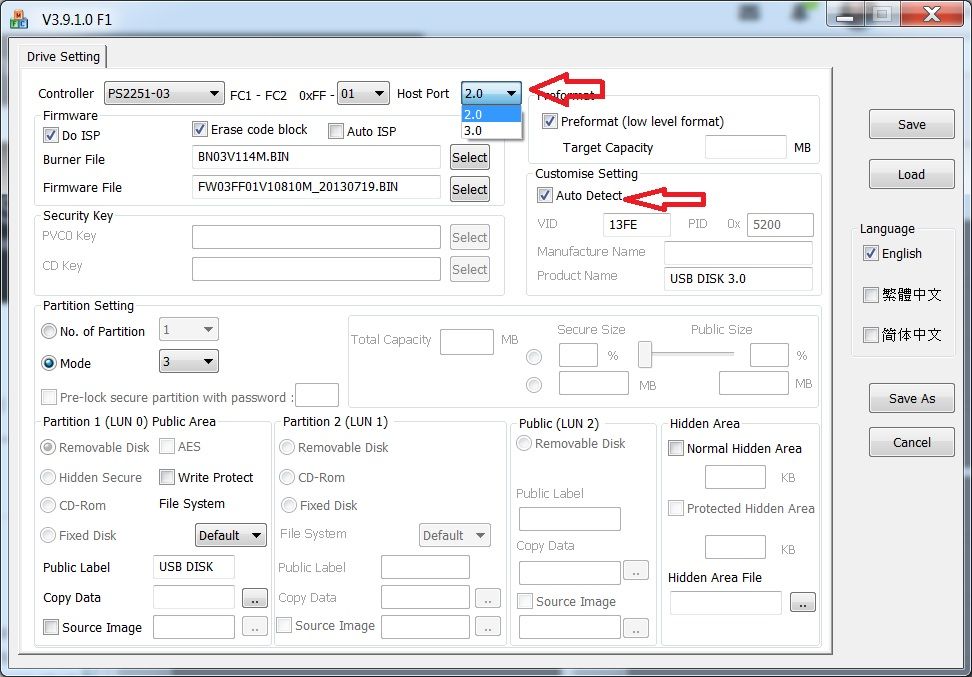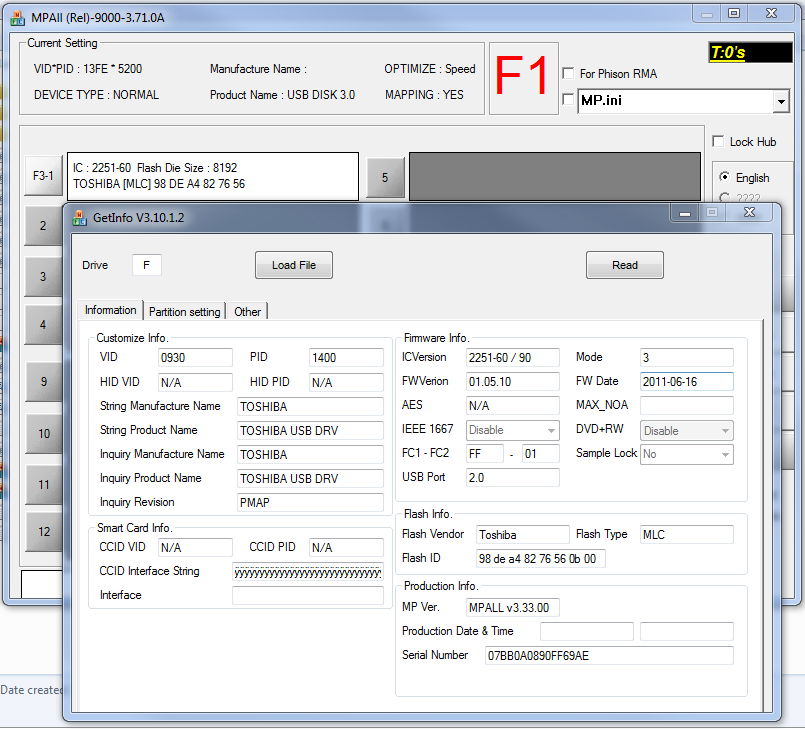- Mark as New
- Bookmark
- Subscribe
- Mute
- Subscribe to RSS Feed
- Permalink
- Report
Hi All,
I generally keep the media for the previous release when the new release comes, and destroy the media for the release two releases old. I now find it hard to destrop the flash drives PDS and BDS come on, just because i would like to reuse them. I understand they are write protected and for good reason but it would break my heart if i had to take a hammer to them just to protect my company's EULA with Autodesk.
Is there any way to remove the write protection so i can make use of this otherwise useful tool?
TIA
Sal
Solved! Go to Solution.
Link copied