PROBLEM: You launch your Autodesk product and receive a the FlexLM License Finder box and after specifying the License Server System, you are presented with the following error:

The network license manager was not able to get a valid license. If this problem continues, please contact your system administrator. Error [1.5.-15]
CAUSE: Your Autodesk Network License Manager is installed on a Windows Server 2008 or Windows Vista/7 machine and/or your NLM and Autodesk product exist on the same workstation with IPv6 enabled.
RESOLUTION: If your NLM and your Autodesk product are installed on the same workstation, verify that the connection made to the NLM is not via IPv6. If so, disable IPv6 or redirect the protocol to use IPv4 instead.
Method #1: Verify connectivity with your NLM server by opening a command prompt (Start > Run > CMD) and PING your server hostname:
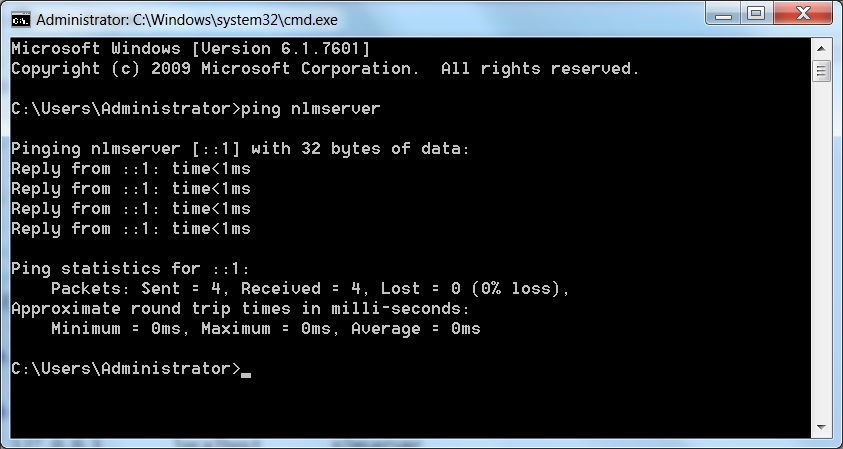
A typical IPv6 response for localhost loopback when the NLM is on the same machine may be ::1 or it may be a full IPv6 address such as 3ffe:1900:4545:3:200:f8ff:fe21:67cf. Your results may look different. If the response is an IPv6 as in the picture above, then you need to disable IPv6 on your Network LAN settings and verify PING again to ensure it has an IPv4 address in the format of xxx.xxx.xxx.xxx. For more configuration changes, continue on to Method #2.
For more information on how to disable IPv6 in Microsoft Windows Vista and 7, please see the following Microsoft KB support article:
http://support.microsoft.com/kb/929852/en-us
Method #2: If you are unable to disable IPv6 or have a need for IPv6 on your network, then you can make a change to your system HOSTS file to redirect the protocol to use an IPv4 address instead.
Verify that connectivity to the NLM server is using IPv6 as described in Method #1. If your response in an IPv6, then you need to edit your HOSTS file to point the server hostname to an IPv4 address instead. You will need Administrative rights for this process.
First ensure that the User Account Control (UAC) in Windows is disabled. Open the Control Panel and choose System and Security:

Then choose Change User Account Control settings:

Finally, disable the UAC option by setting it to Never notify:
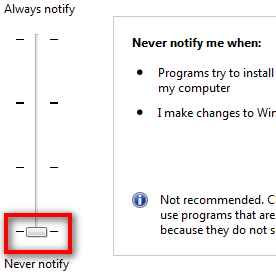
Now you should be able to open and edit the Windows HOSTS file to make the necessary changes. Find the file in the following location:
C:\Windows\system32\drivers\etc
Open the hosts file with Notepad.exe. You should have Administrator privileges when performing this task. If the file is Read-only, you may need to make the file writable from within the file properties dialog box.
Your HOSTS file should appear similar to the image below.
If your NLM and Autodesk product are on the same machine:
First, comment out the IPv6 localhost address of ::1 by adding a # sign. Then add your hostname behind the IPv4 localhost 127.0.0.1 address as shown. Save the file and close Notepad.

If your NLM is on a different server than your client installed software:
Create a new entry for your NLM server with the correct IPv4 xxx.xxx.xxx.xxx formatted address followed by your server hostname and save the file then close Notepad.
Verify IPv4 connectivity by opening the Command prompt and PING the server hostname. It should now read the appropriate IPv4 response. If your NLM is local, it should read 127.0.0.1. If the NLM is on a server, it should read the IP address of your server.

Launch your Autodesk product. It should now launch and obtain a license as appropriate.
For more information about Autodesk compatibility with IPv6, please see the following Autodesk Support KB article here:
http://usa.autodesk.com/adsk/servlet/ps/dl/item?siteID=123112&id=13107015&linkID=9261340

