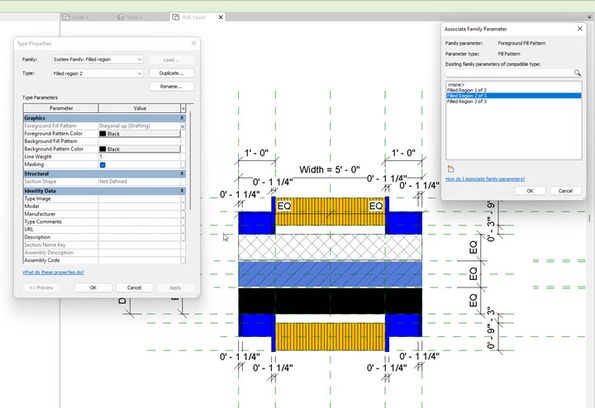Being able to control fill patterns with Family Parameters is one of the new features in Revit 2023. It allows for you to set up the fill pattern to be interchangeable by the user should he/she want to swap out the patterns on an instance level.
To use this feature:
- Open up a Revit family you wish to add a fill pattern to
- Create the fill pattern (drafting or model)
- In the Type Properties window, under Graphics, click the square icon for “Associate Family Parameter” to get into that window
- Create a new Parameter (Material) for that fill pattern and click OK several times to complete the command
- Go into the Family Types window and specify the material pattern you want for that newly created parameter
- Save the file and load it into a project to use
Labels:
1789 Views
8 Comments
You must be a registered user to add a comment. If you've already registered, sign in. Otherwise, register and sign in.