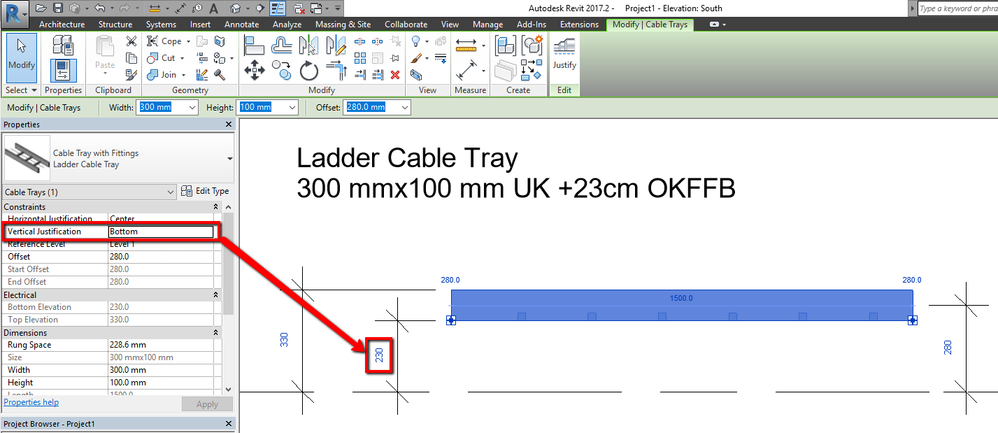For Ducts and Cable Trays the Offset should follow the Vertical Justification. For Example, if you draw a Cable Tray with the vertikal justification "Bottom" and an offset of 23cm, the offset displayed is 28cm instead. For our MEP people the situation is always very unfavorable, since they never look at the middle axis, but always at the top or bottom edge of a cable tray or duct.