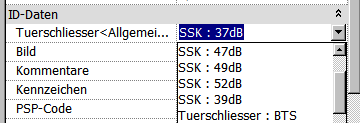I know there is a workaround for combo boxes within parameters of objects. But in my opinion this is not a good solution (see attached screenshot). The more "values" you have created in the same family type the longer the list will be! We need the possibilty to define parameters and their values within combo boxes. So the the user can choose between some given values.
This is especially important for data exchange and mapping of attributes. When you have 10 users creating a model you will get at least 5 different names for the same attribute!
So vote for ComboBox-Parameter to solve this issue.
Regards,
Michael