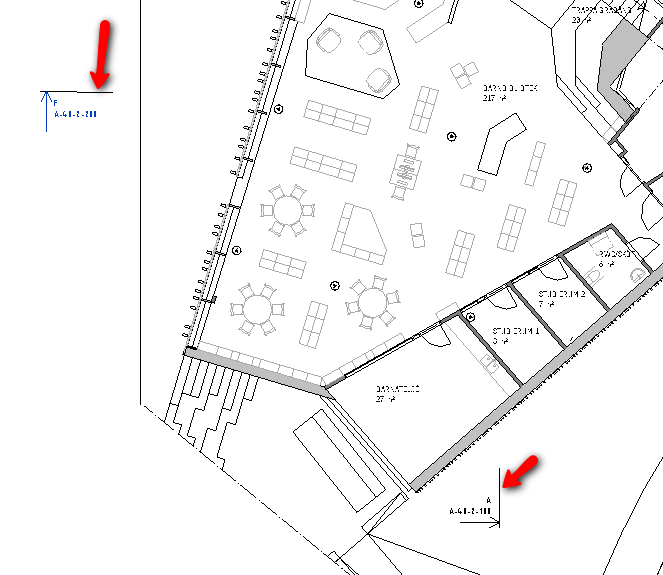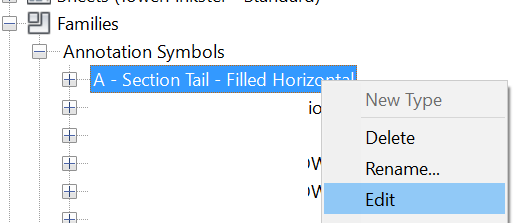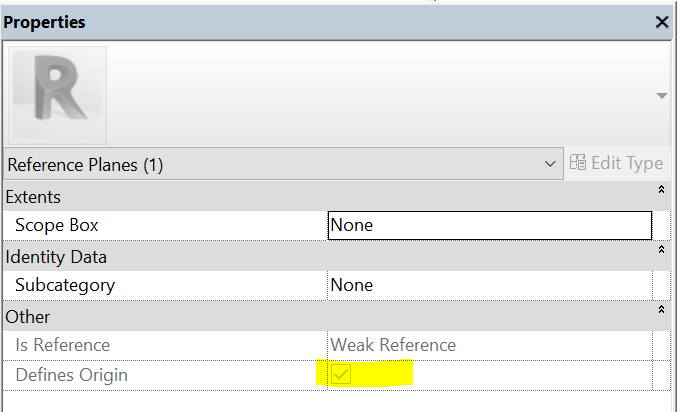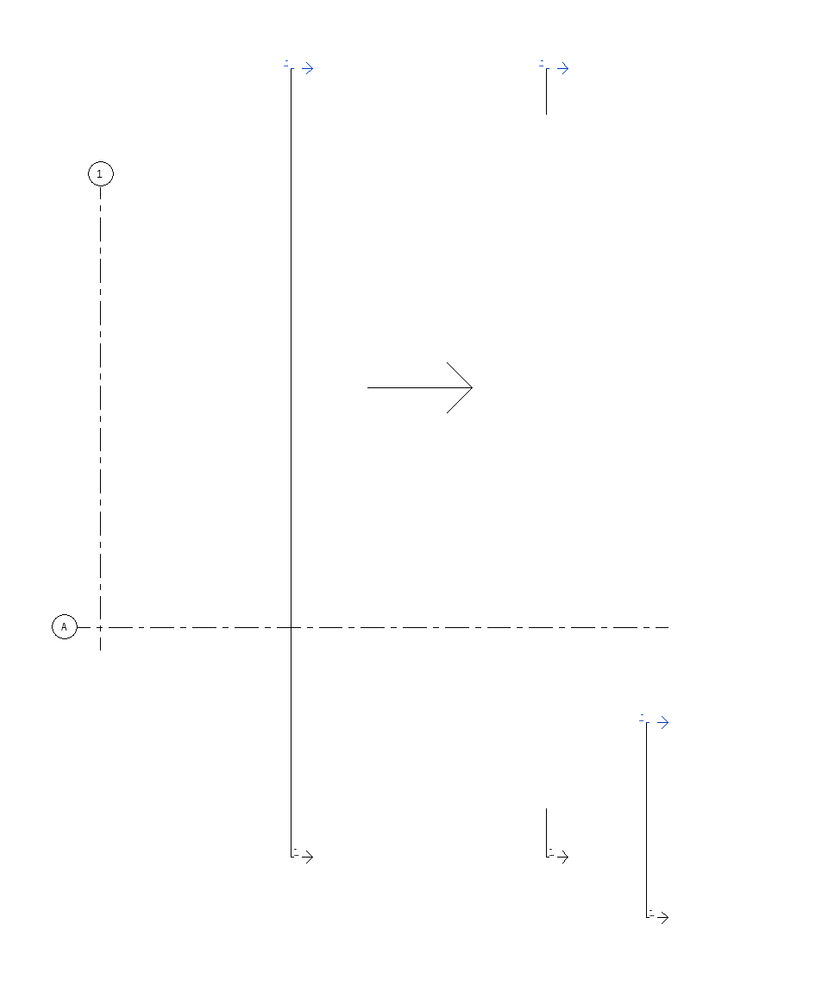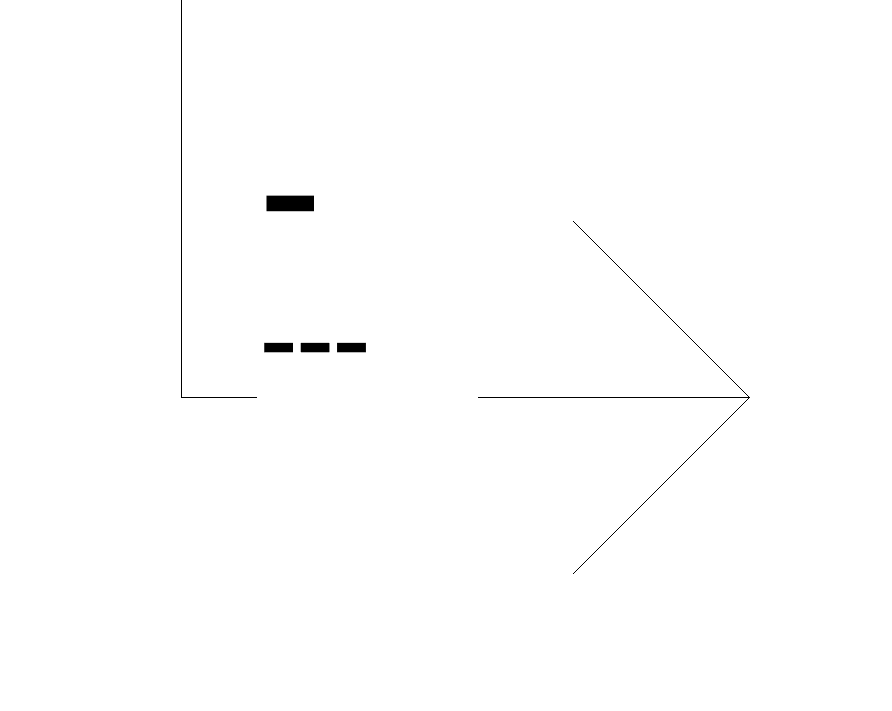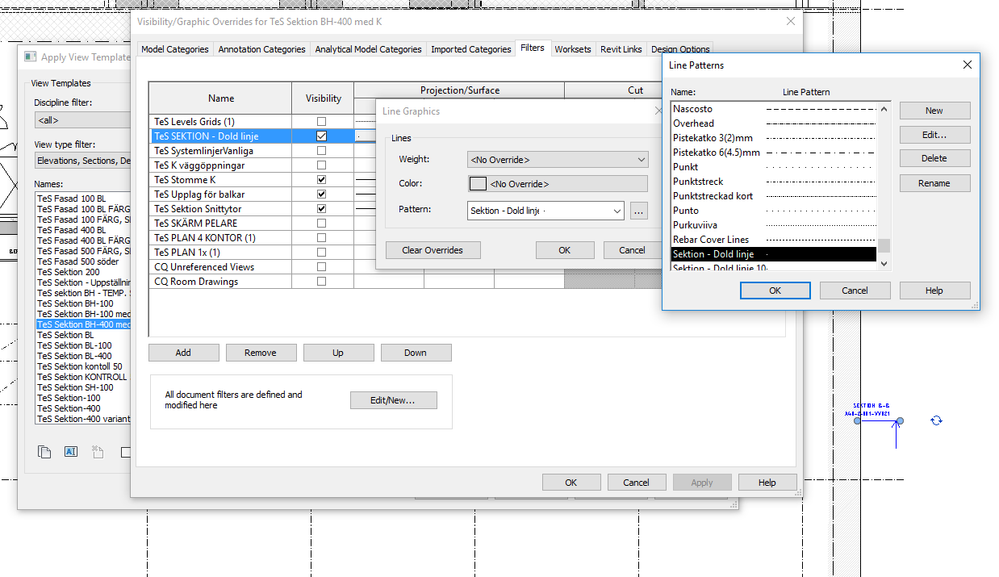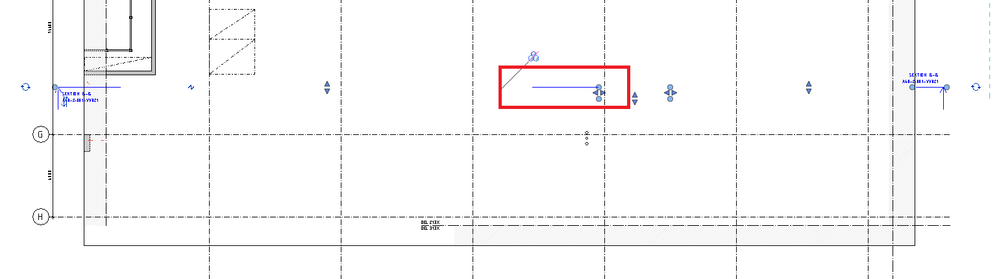- Subscribe to RSS Feed
- Mark Topic as New
- Mark Topic as Read
- Float this Topic for Current User
- Bookmark
- Subscribe
- Printer Friendly Page
- Mark as New
- Bookmark
- Subscribe
- Mute
- Subscribe to RSS Feed
- Permalink
- Report
Same look on section marks
Hi fellas!
Is it somehow possible to get gaps for sections where the tails look the same?
Right now we've used the "gap" function that you manually have to change for each section.
Doesn't look good when they're not exactly the same in distance.
- Mark as New
- Bookmark
- Subscribe
- Mute
- Subscribe to RSS Feed
- Permalink
- Report
Edit the section tail family.
In the family - move the geometry by the desired distance away from the intersection of the reference planes that define the origin of the family. Constrain and lock the dimension so that it stays constant.
That will fix the gap for every time the section tail is used.
Rina Sahay
Autodesk Expert Elite
Revit Architecture Certified Professional
If you find my post interesting, feel free to give a Kudo.
If it solves your problem, please click Accept to enhance the Forum.
- Mark as New
- Bookmark
- Subscribe
- Mute
- Subscribe to RSS Feed
- Permalink
- Report
@rsahayUZMK9 wrote:Edit the section tail family.
In the family - move the geometry by the desired distance away from the intersection of the reference planes that define the origin of the family. Constrain and lock the dimension so that it stays constant.
That will fix the gap for every time the section tail is used.
Hi! Thanks for helping out, but I'm not quite sure I follow. Can you send a sample?
- Mark as New
- Bookmark
- Subscribe
- Mute
- Subscribe to RSS Feed
- Permalink
- Report
After you have followed the step in my previous post, follow the procedure in the attached screencast -
Rina Sahay
Autodesk Expert Elite
Revit Architecture Certified Professional
If you find my post interesting, feel free to give a Kudo.
If it solves your problem, please click Accept to enhance the Forum.
- Mark as New
- Bookmark
- Subscribe
- Mute
- Subscribe to RSS Feed
- Permalink
- Report
@rsahayUZMK9 wrote:After you have followed the step in my previous post, follow the procedure in the attached screencast -
I'm still not sure I follow, maybe we missunderstand each other?
Here's a picture showing what I aim to get.
Right now we're doing it manually with "Gaps in segments" but maybe this can be done in a better way?
- Mark as New
- Bookmark
- Subscribe
- Mute
- Subscribe to RSS Feed
- Permalink
- Report
Can you share a file please?
Rina Sahay
Autodesk Expert Elite
Revit Architecture Certified Professional
If you find my post interesting, feel free to give a Kudo.
If it solves your problem, please click Accept to enhance the Forum.
- Mark as New
- Bookmark
- Subscribe
- Mute
- Subscribe to RSS Feed
- Permalink
- Report
- Mark as New
- Bookmark
- Subscribe
- Mute
- Subscribe to RSS Feed
- Permalink
- Report
Try this. Let me know if it works for you and then I can explain.
Rina Sahay
Autodesk Expert Elite
Revit Architecture Certified Professional
If you find my post interesting, feel free to give a Kudo.
If it solves your problem, please click Accept to enhance the Forum.
- Mark as New
- Bookmark
- Subscribe
- Mute
- Subscribe to RSS Feed
- Permalink
- Report
@rsahayUZMK9 wrote:
Try this. Let me know if it works for you and then I can explain.
I can't see what's changed?
- Mark as New
- Bookmark
- Subscribe
- Mute
- Subscribe to RSS Feed
- Permalink
- Report
I thought that you wanted a consistent gap in the section tails without any repetitive steps? Because that is what has been done in the family.
Rina Sahay
Autodesk Expert Elite
Revit Architecture Certified Professional
If you find my post interesting, feel free to give a Kudo.
If it solves your problem, please click Accept to enhance the Forum.
- Mark as New
- Bookmark
- Subscribe
- Mute
- Subscribe to RSS Feed
- Permalink
- Report
@rsahayUZMK9 wrote:I thought that you wanted a consistent gap in the section tails without any repetitive steps? Because that is what has been done in the family.
Are you sure that you uploaded the correct file? I couldn't find consistens gap in any of the section marks in the views.
- Mark as New
- Bookmark
- Subscribe
- Mute
- Subscribe to RSS Feed
- Permalink
- Report
Yup. This is the section tail from my file
The highlighted rectangle is the void object that I had added to the family to create the gap. If at all you need it to be larger or smaller, you would need to edit the family.
Rina Sahay
Autodesk Expert Elite
Revit Architecture Certified Professional
If you find my post interesting, feel free to give a Kudo.
If it solves your problem, please click Accept to enhance the Forum.
- Mark as New
- Bookmark
- Subscribe
- Mute
- Subscribe to RSS Feed
- Permalink
- Report
@rsahayUZMK9 wrote:Yup. This is the section tail from my file
The highlighted rectangle is the void object that I had added to the family to create the gap. If at all you need it to be larger or smaller, you would need to edit the family.
Alright, that wasn't the gap I was lookin for. I mean the line between the section tails.
- Mark as New
- Bookmark
- Subscribe
- Mute
- Subscribe to RSS Feed
- Permalink
- Report
Then move the void object in the family to give the required gap.
Rina Sahay
Autodesk Expert Elite
Revit Architecture Certified Professional
If you find my post interesting, feel free to give a Kudo.
If it solves your problem, please click Accept to enhance the Forum.
- Mark as New
- Bookmark
- Subscribe
- Mute
- Subscribe to RSS Feed
- Permalink
- Report
Here's a short video I created that may help. Please let me know if it resolves what you are trying to do.

Simon Whitbread
Premium Account Support Specialist BIM, Revit
- Mark as New
- Bookmark
- Subscribe
- Mute
- Subscribe to RSS Feed
- Permalink
- Report
- Subscribe to RSS Feed
- Mark Topic as New
- Mark Topic as Read
- Float this Topic for Current User
- Bookmark
- Subscribe
- Printer Friendly Page