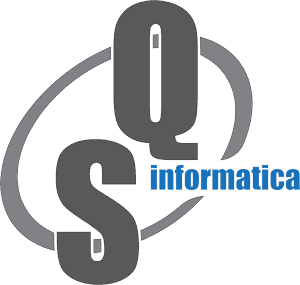Message 1 of 3
Measure events api - Canceling command require an extra ESC
- Mark as New
- Bookmark
- Subscribe
- Mute
- Subscribe to RSS Feed
- Permalink
- Report
I attacched a simple addin Using measure events API Sample
In VS 2015:
- Build the project
- Copy the .dll, .pdb and .addin in the proper location (something like: C:\Program Files\Autodesk\Inventor 2018\Bin; C:\ProgramData\Autodesk\Inventor 2018\Addins)
- Open an assembly with one standard part
- Attach to Inventor process
- Set breakpoint in StandardAddInServer.vb at line 155: oInteractEvents.Stop()
- Go to the tools tab and click on the Test Measure command
- Select a face
- A: Press ESC key and the breakpoint is reached. B: Right click and click on Done [Esc]
On the B workflow Inventor is now in unwanted state with a persistant tooltip on the mouse pointer, the impossibility to select a part... and an extra ESC key is necessary to reach the breakpoint and get back to the proper state.
According to this workflow it seems a very little bug, but in my real case that extra ESC needed is infeasible.