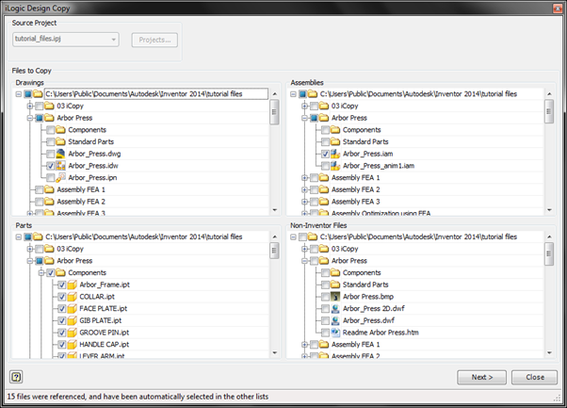Our designs sometimes contain similar models and we may need to create a new design from our existing design. In order to do this easily, we can copy your design and create a new design from it. iLogic Design Copy is an ability that comes with the 2012 version of Autodesk Inventor. iLogic Design Copy allows you to copy all or part of an existing project within the existing project or to another folder as new project.
No files must be open in Autodesk Inventor to use the iLogic Design Copy command. look in the tools tab to find the command

When running the command will open the iLogic Design Copy wizard for design copying. In the ilogic Design Copy window, the subfolders for the active project in Inventor are listed as Drawing, Assembly, Part, Non-Inventor Files. You can select another project file other than the active project in the Sourch Project selector, or you can introduce the project by clicking the Project button and opening the project file.

There are 4 fields in the iLogic Design Copy window.
These areas are:
- Drawings: Drawing files are listed. (idw,dwg,ipn)
- Assmblies: Assembly Files are listed. (.iam)
- Parts: Part Files are listed. (ipt)
- Non Inventor files: Other file formats related to our project are listed. (xls, doc. pdf, iges, sat, step, etc...)
In these fields, the folder structure in our project is listed exactly. The folder structure is listed in the same way in all 4 sections in this window, but in the folder structure, each section will show you files in its own file format.
Not: It is listed even if there is no partition file in the folder
When any file is selected from the drawing section, iLogic Design Copy application will automatically find and select reference files from other lists. Thus, it will have selected the necessary files for the smooth opening of this technical drawing. ilogic automatically selects references but not parents
File reference relationships in Inventor

In the iLogic Design Copy window, we select the files we want to be copied, and in this selection process, Inventor will automatically select the references according to the link rule found in the files.

if you have completed the selection click next

Target Folder: Destination folder for copying
Create New Project: New project file is created on copying, project independent from the old project. If you choose this option you need to select the new project file in Project Window
Use Source Project: Copying is done within the current project
File Naming:
New File Prefix: if you want to add a fixed text in front of your files name, it is sufficient to write it in this box.
New File Suffix: if you want to add a fixed text in back of your files name, it is sufficient to write it in this box.
Rename non-Inventor Files: if selected executes prefix and suffix rule for inventor files
Copy Options:
Delete Rules: If selected, the iLogic rules defined in the files are deleted.
Update PartNumber: the part number of the copied part file is updated
You must be a registered user to add a comment. If you've already registered, sign in. Otherwise, register and sign in.