- Subscribe to RSS Feed
- Mark Topic as New
- Mark Topic as Read
- Float this Topic for Current User
- Bookmark
- Subscribe
- Printer Friendly Page
- « Previous
- Next »
- Mark as New
- Bookmark
- Subscribe
- Mute
- Subscribe to RSS Feed
- Permalink
- Report
I thought this would be simple but I can't get it to work.
I'm trying to draw an arc that's tangent to a line at a specific point and tangent to an arc. I drew the line, started the arc command, hit enter to force the arc tangent to the line at the endpont and then tried to use a Tangent OSnap to hit tangent to the arc. This is what I got. Note the Tangent snap at the midpoint of the arc.
If I accept the Tangent snap it does draw the new arc to the midpoint of the existing arc. Definitely not tangent. Does this mean there is no solution? I think I'm missing something. I'm usually aiming for a set radius and have no trouble. This is kind of a Best Fit situation. The only criteria are that the new arc be tangent to the red line at the intersection with the yellow line and tangent to the red arc.
Allen
Allen Jessup
CAD Manager - Designer
Did you find this post helpful? Feel free to Like this post.
Did your question get successfully answered? Then click on the ACCEPT SOLUTION button.
Solved! Go to Solution.
Solved by nestly2. Go to Solution.
Solved by jefflambert9091. Go to Solution.
Solved by doni49. Go to Solution.
Solved by mathewkol. Go to Solution.
- Mark as New
- Bookmark
- Subscribe
- Mute
- Subscribe to RSS Feed
- Permalink
- Report
The SR was probably to bring attention to the fact that AutoCAD seems to lack the ability to draw an arc or circle through a specific point that's tangent to another object. I also found this topic quite interesting, but it seems AutoCAD should be able to do this without all the manual calculations or construction geometry.
Here's a similar situation where AutoCAD doesn't have a solution for an arc tangent to two lines --> LINK
- Mark as New
- Bookmark
- Subscribe
- Mute
- Subscribe to RSS Feed
- Permalink
- Report
@Anonymous wrote:
What was the SR for? the precision
One was an Auto-Escalation of the one regarding the precision. That was closed because it was outside the stated precision of the program.
A second was one regarding the inability of the program to draw the tangent arc. I got word this morning that it has been logged with the development team and the case closed.
Allen
Allen Jessup
CAD Manager - Designer
Did you find this post helpful? Feel free to Like this post.
Did your question get successfully answered? Then click on the ACCEPT SOLUTION button.
- Mark as New
- Bookmark
- Subscribe
- Mute
- Subscribe to RSS Feed
- Permalink
- Report
Fascinating reading this forum. This is problem that I've encountered for a long time but just made do with trial and error. I've come up with another method that some people might find useful by mirroring the arc and using Tan, Tan, Tan, Circle. I can't do nice gifs so have just attached numbered photos.
cheers, Tom

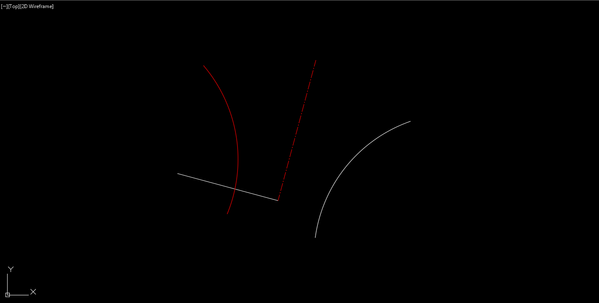

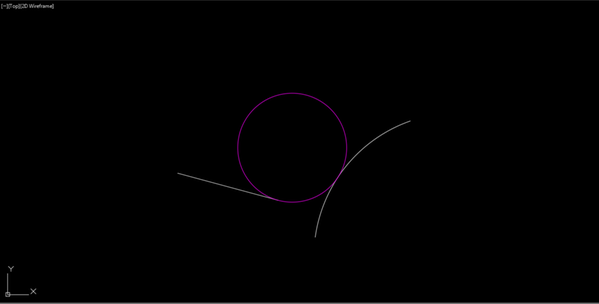
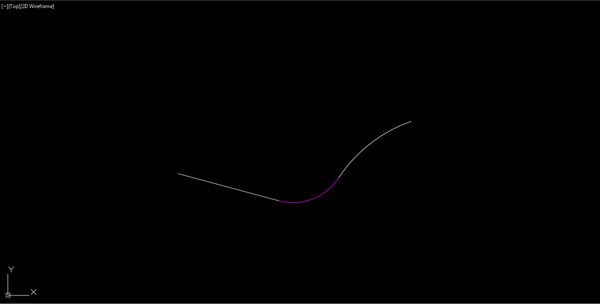
- Mark as New
- Bookmark
- Subscribe
- Mute
- Subscribe to RSS Feed
- Permalink
- Report
Thanks for the post. If you want to make a video of anything you do in Autodesk software. You can us the Autodesk program Screecast. These are compatible with the forums.
Allen Jessup
CAD Manager - Designer
Did you find this post helpful? Feel free to Like this post.
Did your question get successfully answered? Then click on the ACCEPT SOLUTION button.
- Mark as New
- Bookmark
- Subscribe
- Mute
- Subscribe to RSS Feed
- Permalink
- Report
- Mark as New
- Bookmark
- Subscribe
- Mute
- Subscribe to RSS Feed
- Permalink
- Report
That's an interesting statement. The tangent osnap exists in AutoCAD and probably in AutpCAD LT. It's most likely easier to draw a tangent in AutoCAD since you're not dealing with intelligent objects.
Allen Jessup
CAD Manager - Designer
Did you find this post helpful? Feel free to Like this post.
Did your question get successfully answered? Then click on the ACCEPT SOLUTION button.
- « Previous
- Next »
- Subscribe to RSS Feed
- Mark Topic as New
- Mark Topic as Read
- Float this Topic for Current User
- Bookmark
- Subscribe
- Printer Friendly Page
- « Previous
- Next »
Forums Links
Can't find what you're looking for? Ask the community or share your knowledge.


