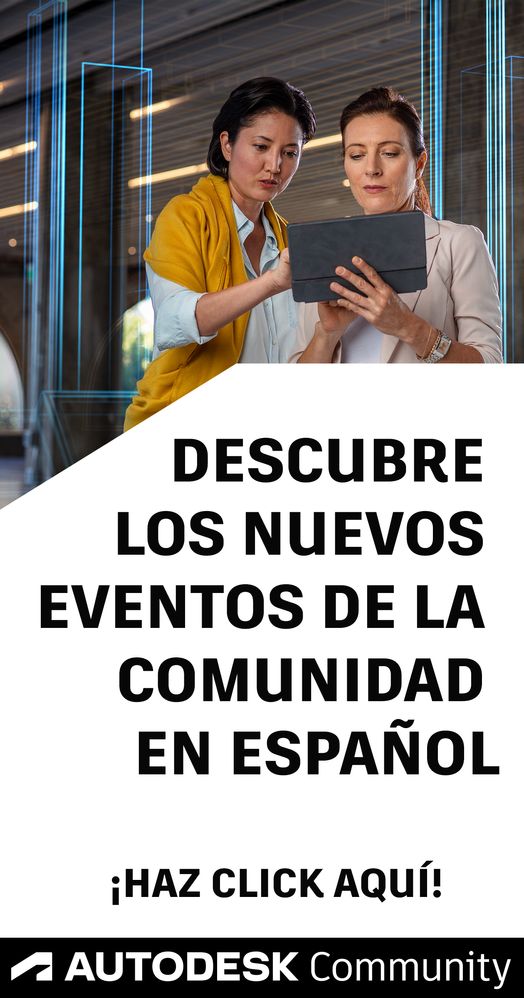- Página de inicio del foro
- >
- International Forums
- >
- Español
- >
- AutoCAD - Todos los productos - Español
- >
- Re: Archivo PCP no logro cargarlo, para crear una plumilla
Archivo PCP no logro cargarlo, para crear una plumilla en AutoCAD
- Suscribirse a un feed RSS
- Marcar tema como nuevo
- Marcar tema como leído
- Flotar este Tema para el usuario actual
- Favorito
- Suscribir
- Página de impresión sencilla
- Marcar como nuevo
- Favorito
- Suscribir
- Silenciar
- Suscribirse a un feed RSS
- Resaltar
- Imprimir
- Denunciar
- Marcar como nuevo
- Favorito
- Suscribir
- Silenciar
- Suscribirse a un feed RSS
- Resaltar
- Imprimir
- Denunciar
cuando exporte desde revit un dwg me entrega dos archivos el dwg y el pcp, el dwg tiene colores que no corresponden a la configuracion en revit, me gustaria poder cargarlo para que se puedan imprimir desde cad, lo que tambien seria util es que revit mejor me lo entregue los layer como en revit, pero este ultimo punto es secuandario.
retomando el pcp me dice que no es soportado, no hay un lisp por que el archivo lo puedo abrir pero no cargar
@Saul-Aguilera para una mayor claridad @joaquim.moral ha editado el título original: Archivo PCP no logro cargarlo, para crear una plumilla . Consulta cómo escoger el mejor título para tu post. ¡Gracias por participar!
¡Resuelto! Ir a solución.
cuando exporte desde revit un dwg me entrega dos archivos el dwg y el pcp, el dwg tiene colores que no corresponden a la configuracion en revit, me gustaria poder cargarlo para que se puedan imprimir desde cad, lo que tambien seria util es que revit mejor me lo entregue los layer como en revit, pero este ultimo punto es secuandario.
retomando el pcp me dice que no es soportado, no hay un lisp por que el archivo lo puedo abrir pero no cargar
@Saul-Aguilera para una mayor claridad @joaquim.moral ha editado el título original: Archivo PCP no logro cargarlo, para crear una plumilla . Consulta cómo escoger el mejor título para tu post. ¡Gracias por participar!
¡Resuelto! Ir a solución.
Resuelto por paullimapa. Ir a solución.
- Marcar como nuevo
- Favorito
- Suscribir
- Silenciar
- Suscribirse a un feed RSS
- Resaltar
- Imprimir
- Denunciar
- Marcar como nuevo
- Favorito
- Suscribir
- Silenciar
- Suscribirse a un feed RSS
- Resaltar
- Imprimir
- Denunciar
You have to properly configure Revit so the weight for the Revit objects will map to the matching color pen weights when generating the pcp file. Then when using the Windows version of AutoCAD as you run through the Add-A-Plotter Wizard there should be no problems in importing the pcp file as shown in screen capture below:
You have to properly configure Revit so the weight for the Revit objects will map to the matching color pen weights when generating the pcp file. Then when using the Windows version of AutoCAD as you run through the Add-A-Plotter Wizard there should be no problems in importing the pcp file as shown in screen capture below:
- Marcar como nuevo
- Favorito
- Suscribir
- Silenciar
- Suscribirse a un feed RSS
- Resaltar
- Imprimir
- Denunciar
- Marcar como nuevo
- Favorito
- Suscribir
- Silenciar
- Suscribirse a un feed RSS
- Resaltar
- Imprimir
- Denunciar
pues me demostraste que si se puede, pero no como
pues me demostraste que si se puede, pero no como
- Marcar como nuevo
- Favorito
- Suscribir
- Silenciar
- Suscribirse a un feed RSS
- Resaltar
- Imprimir
- Denunciar
- Marcar como nuevo
- Favorito
- Suscribir
- Silenciar
- Suscribirse a un feed RSS
- Resaltar
- Imprimir
- Denunciar
Are you using Windows version of AutoCAD or Mac?
Are you using Windows version of AutoCAD or Mac?
- Marcar como nuevo
- Favorito
- Suscribir
- Silenciar
- Suscribirse a un feed RSS
- Resaltar
- Imprimir
- Denunciar
- Marcar como nuevo
- Favorito
- Suscribir
- Silenciar
- Suscribirse a un feed RSS
- Resaltar
- Imprimir
- Denunciar
Add-A-Plotter Wizard steps on my AutoCAD for Windows:
Attached is the pcp file I used successfully to import in zipped format. Just unzip the file and place this into your computer and repeat the above the process.
Add-A-Plotter Wizard steps on my AutoCAD for Windows:
Attached is the pcp file I used successfully to import in zipped format. Just unzip the file and place this into your computer and repeat the above the process.
- Marcar como nuevo
- Favorito
- Suscribir
- Silenciar
- Suscribirse a un feed RSS
- Resaltar
- Imprimir
- Denunciar
- Marcar como nuevo
- Favorito
- Suscribir
- Silenciar
- Suscribirse a un feed RSS
- Resaltar
- Imprimir
- Denunciar
Agradezco mucho tu ayuda, la verdad, aun no puedo. no se a que se deba, version del autocad? no lo se. yo he probado en autocad 2023, 2024, 2025. para windows. y nada siempre es el mismo resultado y lo comparto en fotos.
tal vez me falte un plugin o algún complemento
Agradezco mucho tu ayuda, la verdad, aun no puedo. no se a que se deba, version del autocad? no lo se. yo he probado en autocad 2023, 2024, 2025. para windows. y nada siempre es el mismo resultado y lo comparto en fotos.
tal vez me falte un plugin o algún complemento
- Suscribirse a un feed RSS
- Marcar tema como nuevo
- Marcar tema como leído
- Flotar este Tema para el usuario actual
- Favorito
- Suscribir
- Página de impresión sencilla
Links del foro
¿No encontraste lo que buscabas? Pregúntale a la comunidad o comparte tus conocimientos.