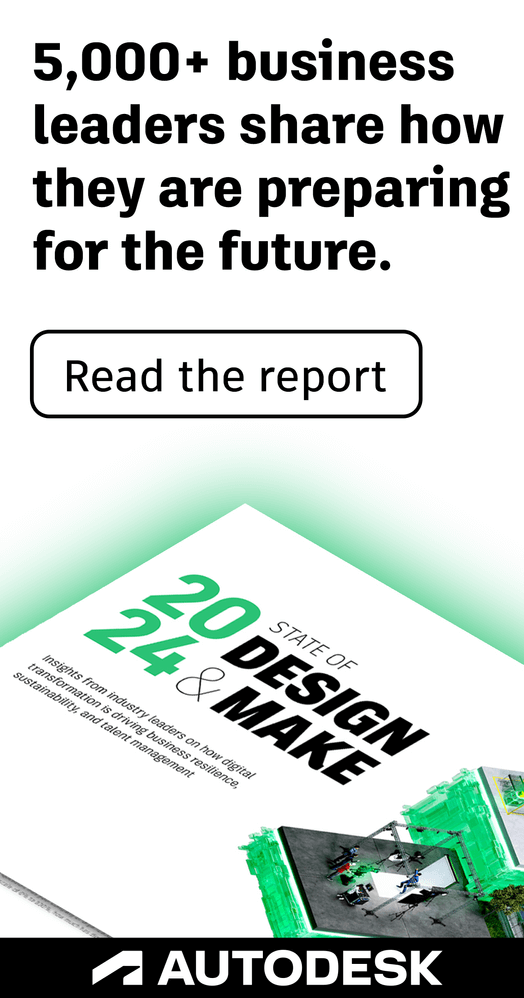- Subscribe to RSS Feed
- Mark Topic as New
- Mark Topic as Read
- Float this Topic for Current User
- Bookmark
- Subscribe
- Printer Friendly Page
- Mark as New
- Bookmark
- Subscribe
- Mute
- Subscribe to RSS Feed
- Permalink
- Report
Good afternoon.
I have an installation of Autocad 2020 where I cannot see the express tools menu in the ribbon. Express tools is installed and working: I tried different commands like tcount, attin and estratt , but even if I lauch the commands expresstools or expressmenu from command line the menu in the ribbon still does not show. The expressmenu and the expresstools commands seem to to nothing. What could I try to make the express tools menu appear in the ribbon? I tried to look up in the forum but I didn't find anything that solved that issue
Solved! Go to Solution.
Solved by pendean. Go to Solution.
- Mark as New
- Bookmark
- Subscribe
- Mute
- Subscribe to RSS Feed
- Permalink
- Report
If I may ask, how many tabs do you have in the Ribbon? Post a screenshot.
Have you tried changing workspaces and see if that Ribbon Tab appears?
- Mark as New
- Bookmark
- Subscribe
- Mute
- Subscribe to RSS Feed
- Permalink
- Report
Hi,
>> What could I try to make the express tools menu appear in the ribbon?
right click on ribbon tab and select from show Tabs options.
- Mark as New
- Bookmark
- Subscribe
- Mute
- Subscribe to RSS Feed
- Permalink
- Report
- Mark as New
- Bookmark
- Subscribe
- Mute
- Subscribe to RSS Feed
- Permalink
- Report
In my case there is no express tools tab to show. Please see the attached file
- Mark as New
- Bookmark
- Subscribe
- Mute
- Subscribe to RSS Feed
- Permalink
- Report
- Mark as New
- Bookmark
- Subscribe
- Mute
- Subscribe to RSS Feed
- Permalink
- Report
No, nothing happens. I don't even get an error, it looks like the command is executed, but nothing happens
- Mark as New
- Bookmark
- Subscribe
- Mute
- Subscribe to RSS Feed
- Permalink
- Report
I loaded the acetmain.cuix file in CUI and now the tab is showing. Thanks to all that contributed.
for the record, I followed the instructions here to load the file
- Mark as New
- Bookmark
- Subscribe
- Mute
- Subscribe to RSS Feed
- Permalink
- Report
- Subscribe to RSS Feed
- Mark Topic as New
- Mark Topic as Read
- Float this Topic for Current User
- Bookmark
- Subscribe
- Printer Friendly Page