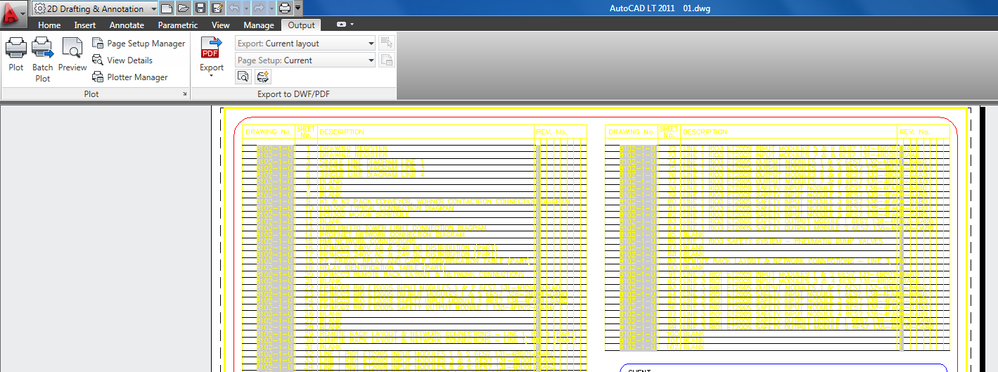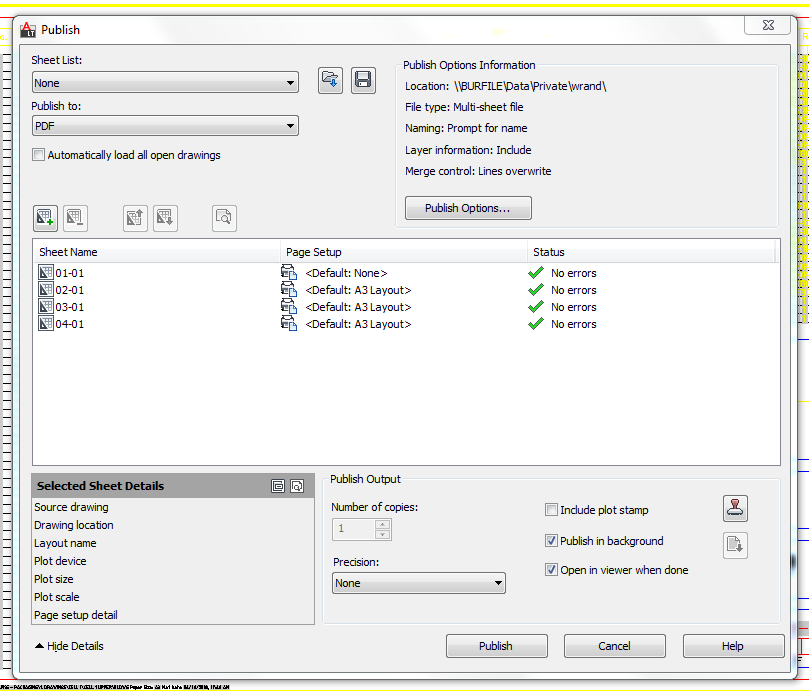- Subscribe to RSS Feed
- Mark Topic as New
- Mark Topic as Read
- Float this Topic for Current User
- Bookmark
- Subscribe
- Printer Friendly Page
- « Previous
-
- 1
- 2
- Next »
- Mark as New
- Bookmark
- Subscribe
- Mute
- Subscribe to RSS Feed
- Permalink
- Report
I am trying to batch plot to a pdf with the monochrome plot style.
Unfortunately the best I can get is that the monochrome plot style is applied to the drawing that I have opened but not to all of the other drawings that I have added to the batch plot.
Here I have opened the first drawing of the drawings that I wish to batch plot
Next, I have modified the default page setup for the drawing to the monochrome plot style
Next I have selected batch plot
Next I have added the required drawings to the batch plot
Next I have applied the default page setup of the original drawing that I opened to all of the other drawings in the batch plot.
Next I publish the pdf.
In the resultant pdf,the monochrome plot style is only applied to the orginal drawing that i opened (01) and not the others (02,03&04).
Any information that would assist me in resolving this issue would be most appreciated.
thanks.
Solved! Go to Solution.
Solved by john.vellek. Go to Solution.
Solved by RobDraw. Go to Solution.
- Mark as New
- Bookmark
- Subscribe
- Mute
- Subscribe to RSS Feed
- Permalink
- Report
I say the following:
It is possible to print everything in 10 minutes, and then do a new thing. Get more pay.
And do not do anything at home. And you do not need to leave for the night - there may be mistakes, which will have to be redone the next day.
But most do not think about it. They either continue to print with their hands or are looking for a “big red button” all their lives.
And it very much depends on the regions of the world.
But could use Lisp or additional programs, and quickly solve everything. But they do not want.
Software development
Automatic creation layouts and viewport. Batch printing drawings from model.
www.kdmsoft.net
- Mark as New
- Bookmark
- Subscribe
- Mute
- Subscribe to RSS Feed
- Permalink
- Report
I think this application with a minimum of settings to print drawings. It determines the number and format and orientation of the drawing the user only needs to configure the printer and plotter and send to print. Of course it should be interesting to those who have in one document or file is a lot of drawings (eg more than 100).
Of course the time to print drawings is still much less than their development.
- Mark as New
- Bookmark
- Subscribe
- Mute
- Subscribe to RSS Feed
- Permalink
- Report
Hi @john.vellek
How are you?
I read your post and I saw the video you made. I followed step by step but still cant success.
Can I send you my file so you can have a look of what Iam doing wrong?
Thanks
- Mark as New
- Bookmark
- Subscribe
- Mute
- Subscribe to RSS Feed
- Permalink
- Report
This was really helpful and saved me a lot of time.
Had about 400 individual as-built .dwgs I just needed in a pdf binder. Sheet sizes were all the same, and lineweights weren't critical so a constant monochrome plot style was fine. Saved me a whole lot of tedium. Thank you!!
- Mark as New
- Bookmark
- Subscribe
- Mute
- Subscribe to RSS Feed
- Permalink
- Report
- Click the Model tab or the layout tab to which you want to assign the plot style table.
- Click Output tab
Plot panel
Page Setup.
Find - In Page Setup Manager, click Modify.
- Under Plot Style Table (Pen Assignments), select a plot style table from the list.
- In the Question dialog box, click Yes or No to indicate whether the selection should be applied to the current tab only or to all layouts.
This option is available only for the Model tab.
- « Previous
-
- 1
- 2
- Next »
- Subscribe to RSS Feed
- Mark Topic as New
- Mark Topic as Read
- Float this Topic for Current User
- Bookmark
- Subscribe
- Printer Friendly Page
- « Previous
-
- 1
- 2
- Next »
Forums Links
Can't find what you're looking for? Ask the community or share your knowledge.