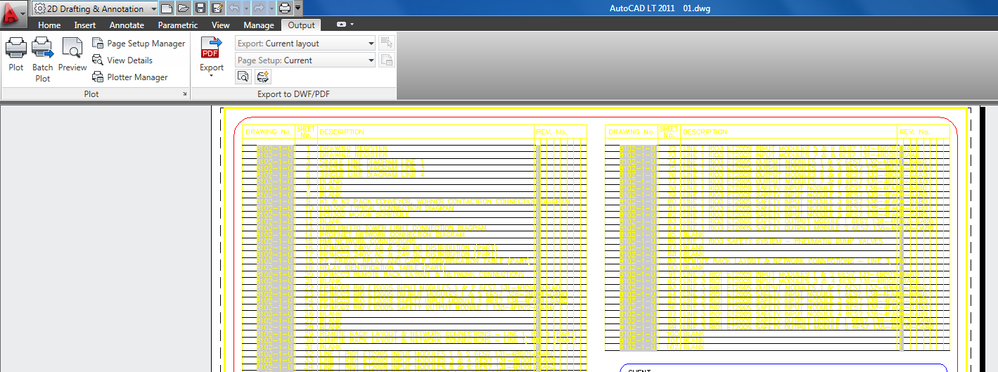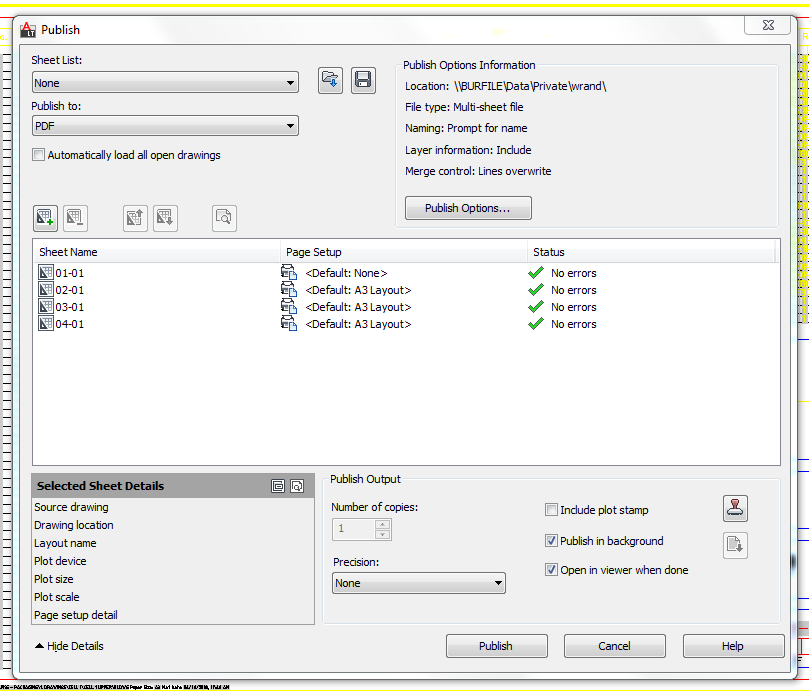- Mark as New
- Bookmark
- Subscribe
- Mute
- Subscribe to RSS Feed
- Permalink
- Report
I am trying to batch plot to a pdf with the monochrome plot style.
Unfortunately the best I can get is that the monochrome plot style is applied to the drawing that I have opened but not to all of the other drawings that I have added to the batch plot.
Here I have opened the first drawing of the drawings that I wish to batch plot
Next, I have modified the default page setup for the drawing to the monochrome plot style
Next I have selected batch plot
Next I have added the required drawings to the batch plot
Next I have applied the default page setup of the original drawing that I opened to all of the other drawings in the batch plot.
Next I publish the pdf.
In the resultant pdf,the monochrome plot style is only applied to the orginal drawing that i opened (01) and not the others (02,03&04).
Any information that would assist me in resolving this issue would be most appreciated.
thanks.
Solved! Go to Solution.