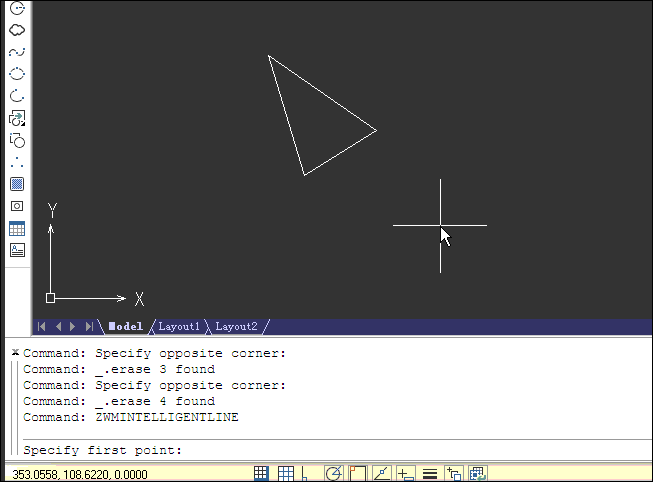Message 1 of 9
Not applicable
01-06-2015
08:44 AM
- Mark as New
- Bookmark
- Subscribe
- Mute
- Subscribe to RSS Feed
- Permalink
- Report
when drawing "line" ,can Enter "A" to "select the target line" , specify a angle .
"You can if you want to make a line PARallel to an existing line, or PERPendicular to an existing line."
I know ,can input Keyword “per” and "par" to do this ,bat can't specify a angle ! I think vlisp can do this , someone can write a routine ?
Solved! Go to Solution.