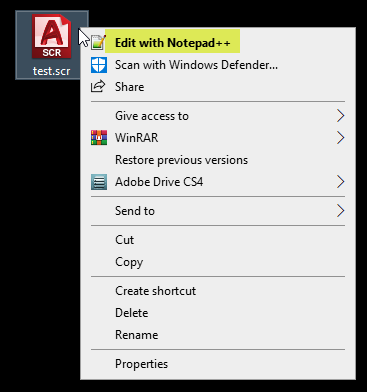Message 1 of 6
- Mark as New
- Bookmark
- Subscribe
- Mute
- Subscribe to RSS Feed
- Permalink
- Report
Windows 10 Pro (1903) update and now can't open .scr files with Notepad. I can open the file from within Notepad.
- Double-clicking on the file does nothing.
- Rt-clicking on the file doesn't have the Open or Open With... options.
- Can't add Notepad to the .scr extension in Control Panel.
This is the same issue as discussed in https://forums.autodesk.com/t5/visual-lisp-autolisp-and-general/associate-scr-files-with-notepad/td-... but it is 9 months later and a different Win 10 version. Anyone have an answer to the problem besides regedit? Haven't installed Notepad++ at this point.
Nancy
Solved! Go to Solution.