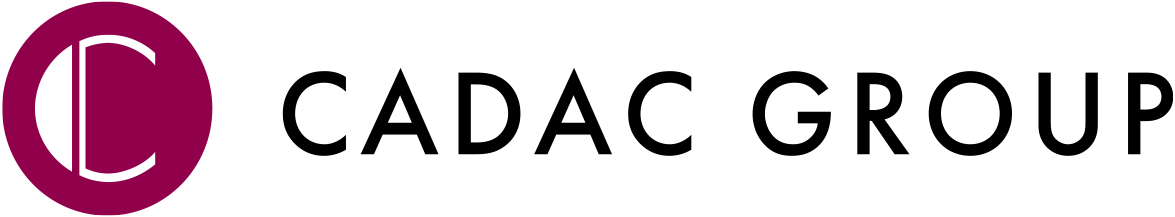- Mark as New
- Bookmark
- Subscribe
- Mute
- Subscribe to RSS Feed
- Permalink
- Report
Autodesk Vault 2018.2 allows creating custom jobs using the new Vault Inventor Server component instead of Inventor Application. Vault Inventor Server supports Inventor API access/executing without UI elements.
The sample demonstrates to leverage the Inventor Object shared by the new property "InventorObject"; followed by the Inventor API sample code to use STEP Translator add-in.
public JobOutcome Execute(IJobProcessorServices context, IJob job)
{
Document mDoc = null;
try
{
Inventor.InventorServer mInv = context.InventorObject as InventorServer;
ApplicationAddIns mInvSrvAddIns = mInv.ApplicationAddIns;
....
The full solution including readme is attached. Hope this helps to get started.
Note - I tested all other translator add-ins as listed below; DWG, DXF translator isn't listed as I run into limitations. I will come back on these asap.
Loaded Translator AddIn: Translator: SAT| LicenseStatus kAddInLicenseStatusUnlicensed
Loaded Translator AddIn: Translator: STEP| LicenseStatus kAddInLicenseStatusUnlicensed
Loaded Translator AddIn: Translator: IGES| LicenseStatus kAddInLicenseStatusUnlicensed
Loaded Translator AddIn: Translator: CATIA V5 Product Export| LicenseStatus kAddInLicenseStatusUnlicensed
Loaded Translator AddIn: Translator: STL Import| LicenseStatus kAddInLicenseStatusUnlicensed
Loaded Translator AddIn: Translator: DWF| LicenseStatus kAddInLicenseStatusUnlicensed
Loaded Translator AddIn: Translator: PDF| LicenseStatus kAddInLicenseStatusUnlicensed
Loaded Translator AddIn: Translator: DWFx| LicenseStatus kAddInLicenseStatusUnlicensed
Loaded Translator AddIn: Translator: CATIA V5 Part Export| LicenseStatus kAddInLicenseStatusUnlicensed
Loaded Translator AddIn: Translator: Parasolid Text| LicenseStatus kAddInLicenseStatusUnlicensed
Loaded Translator AddIn: Translator: SolidWorks| LicenseStatus kAddInLicenseStatusUnlicensed
Loaded Translator AddIn: Translator: Pro/ENGINEER Granite| LicenseStatus kAddInLicenseStatusUnlicensed
Loaded Translator AddIn: Translator: NX| LicenseStatus kAddInLicenseStatusUnlicensed
Loaded Translator AddIn: Translator: SMT| LicenseStatus kAddInLicenseStatusUnlicensed
Loaded Translator AddIn: Translator: OBJ Import| LicenseStatus kAddInLicenseStatusUnlicensed
Loaded Translator AddIn: Translator: SVF| LicenseStatus kAddInLicenseStatusUnlicensed
Loaded Translator AddIn: Translator: Parasolid Binary| LicenseStatus kAddInLicenseStatusUnlicensed
Loaded Translator AddIn: Translator: Pro/ENGINEER and Creo Parametric| LicenseStatus kAddInLicenseStatusUnlicensed
Loaded Translator AddIn: Translator: ATF XML| LicenseStatus kAddInLicenseStatusUnlicensed
Loaded Translator AddIn: Translator: Pro/ENGINEER Neutral| LicenseStatus kAddInLicenseStatusUnlicensed
Loaded Translator AddIn: Translator: CATIA V4 Import| LicenseStatus kAddInLicenseStatusUnlicensed
Loaded Translator AddIn: Translator: Rhino| LicenseStatus kAddInLicenseStatusUnlicensed
Loaded Translator AddIn: Translator: CATIA V5 Import| LicenseStatus kAddInLicenseStatusUnlicensed
Loaded Translator AddIn: Translator: JT| LicenseStatus kAddInLicenseStatusUnlicensed
Loaded Translator AddIn: Translator: Alias| LicenseStatus kAddInLicenseStatusUnlicensed
Loaded Translator AddIn: Translator: OBJ Export| LicenseStatus kAddInLicenseStatusUnlicensed
Loaded Translator AddIn: Translator: STL Export| LicenseStatus kAddInLicenseStatusUnlicensed

Markus Koechl
Solutions Engineer PDM, Autodesk Central Europe
Solved! Go to Solution.