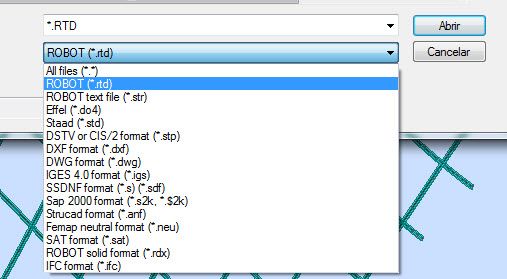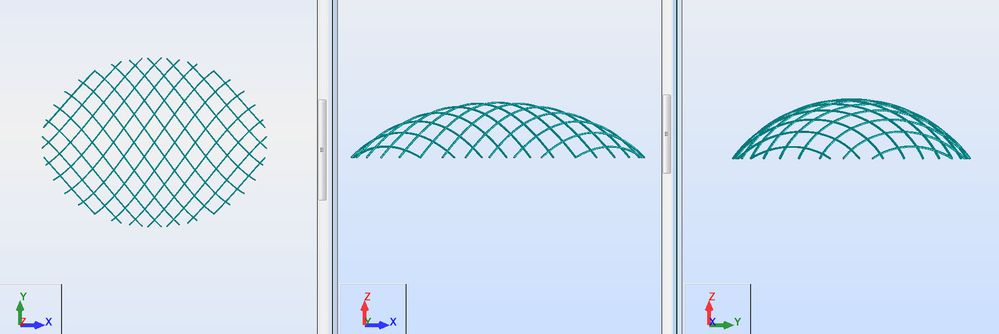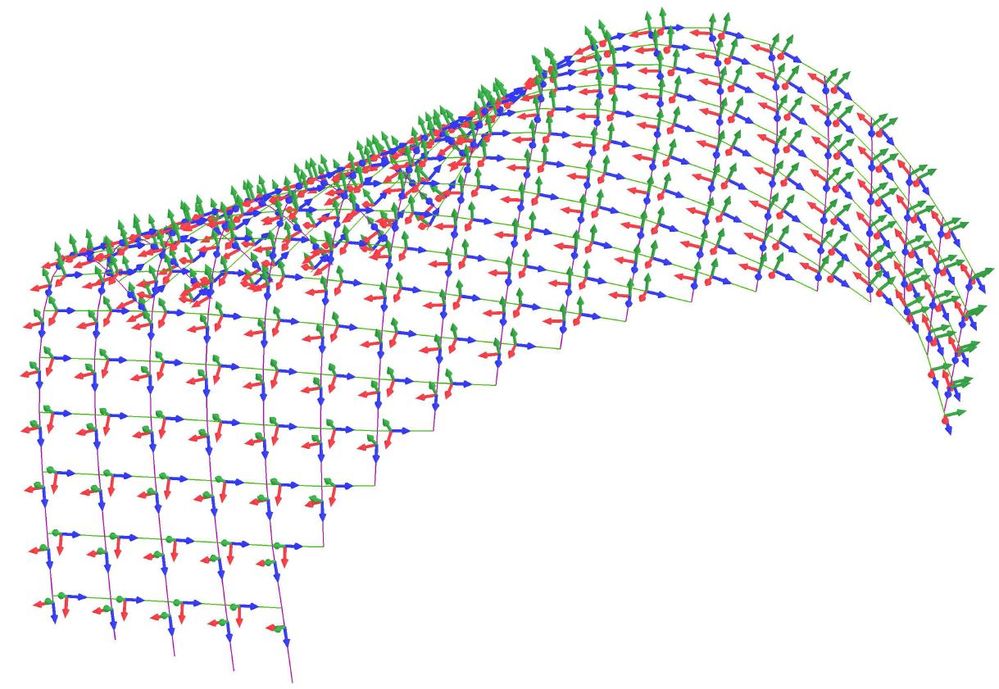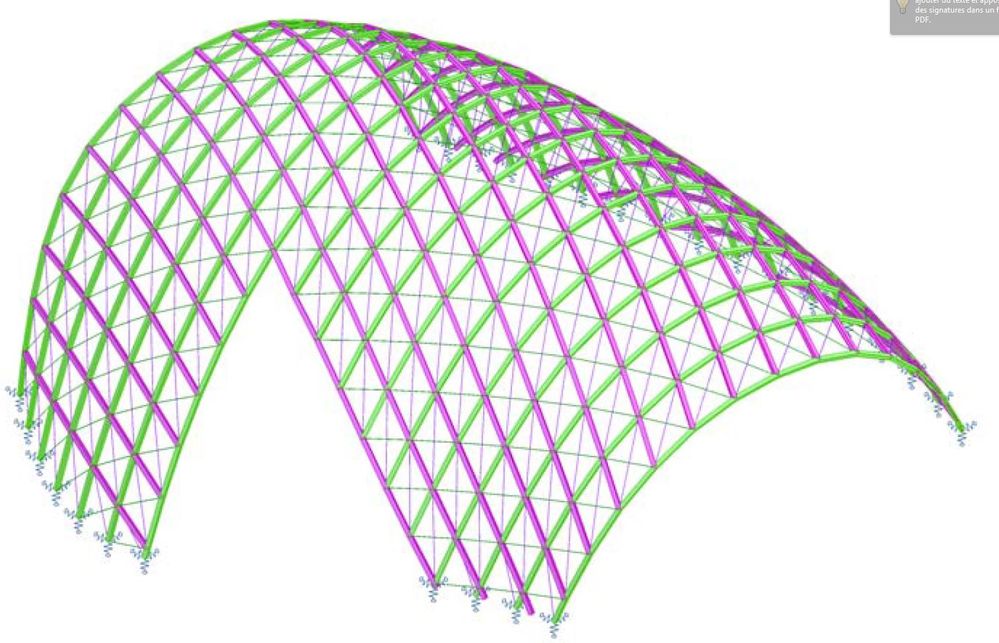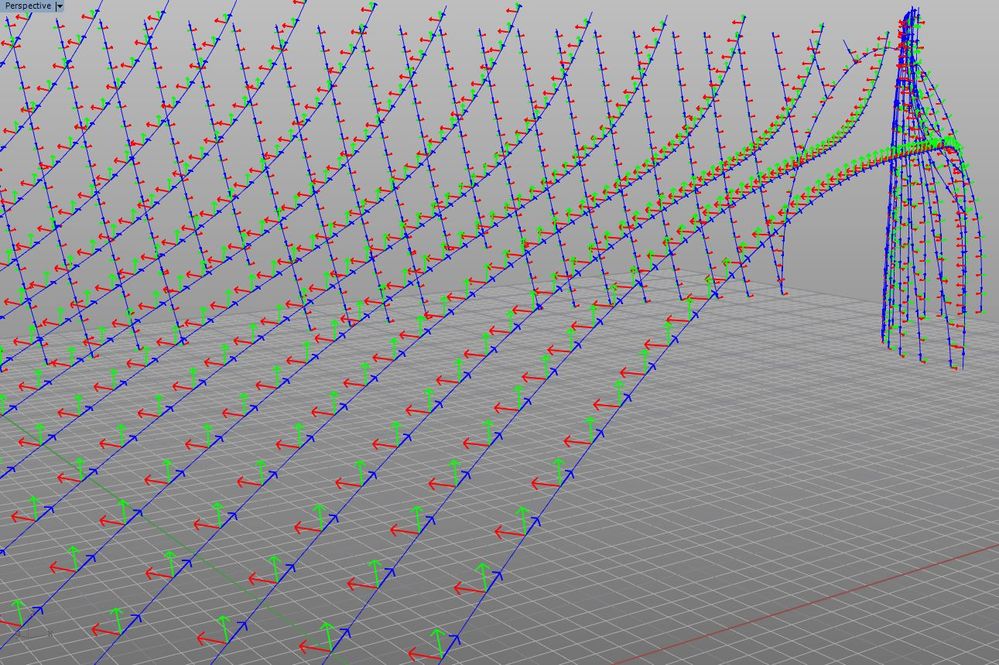Message 1 of 29
Not applicable
05-21-2015
04:18 AM
- Mark as New
- Bookmark
- Subscribe
- Mute
- Subscribe to RSS Feed
- Permalink
- Report
Hello!
I would like to ask for some help with my model. I’m working on a gridshell structure and I’m having some troubles rotating the bars in a way that it follows the inherent surface. The problem is that the rotation angles varies in length so if I rotate the whole lath that will not work… and I have almost 2000 little bars, it is crazy to rotate one by one… I’ve tried everything without success.
I attach a pic from the model in Rhino, with laths following the surface, and the robot model; As you can see, I already rotated some of the bars manually.
I hope I was clear with my question J
I want to thank you in advance!
Best regards,
David
Solved! Go to Solution.