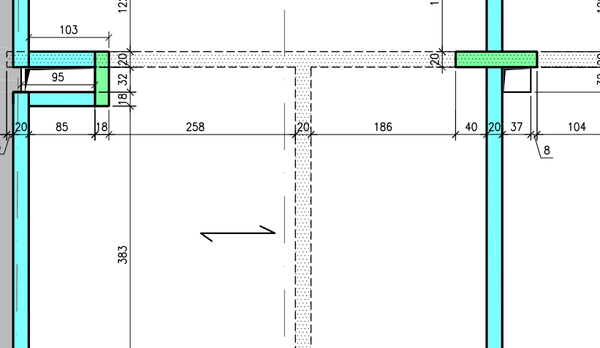- Subscribe to RSS Feed
- Mark Topic as New
- Mark Topic as Read
- Float this Topic for Current User
- Bookmark
- Subscribe
- Printer Friendly Page
- Mark as New
- Bookmark
- Subscribe
- Mute
- Subscribe to RSS Feed
- Permalink
- Report
Hello everybody,
Our firm is trying to replicate formwork plans for a foreign customer. He wants the plans to look similar to the posted screenshot. Our problem is that we can't find a way to show the walls from the above level with a pattern. Is there a way to do that in Revit?
Every advice will be greatly appreciated!
Solved! Go to Solution.
Solved by PavelAnd. Go to Solution.
- Mark as New
- Bookmark
- Subscribe
- Mute
- Subscribe to RSS Feed
- Permalink
- Report
- Mark as New
- Bookmark
- Subscribe
- Mute
- Subscribe to RSS Feed
- Permalink
- Report
lets just star basic here, have you set up your material to show the proper surface/cut pattern. Or you could apply a filter to adjust the look of the walls above.
BIM Manager
Autodesk Expert Elite Alumni
- Subscribe to RSS Feed
- Mark Topic as New
- Mark Topic as Read
- Float this Topic for Current User
- Bookmark
- Subscribe
- Printer Friendly Page
Forums Links
Can't find what you're looking for? Ask the community or share your knowledge.