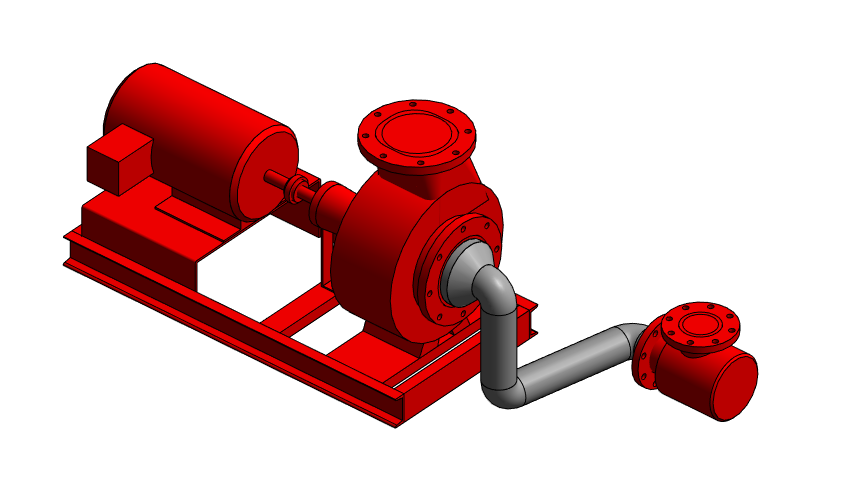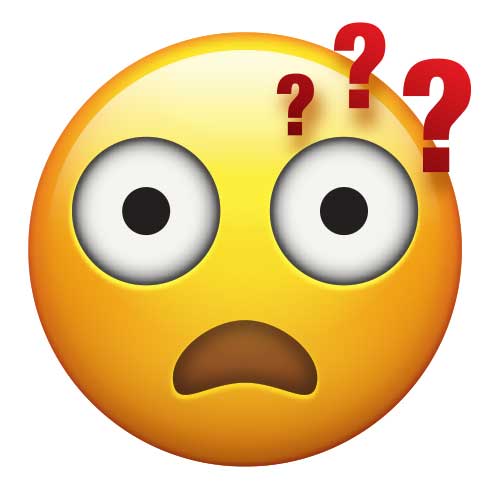- Forums Home
- >
- Revit Products Community
- >
- Revit MEP Forum
- >
- Get Pipe Accessories to Attach to Equipment
- Subscribe to RSS Feed
- Mark Topic as New
- Mark Topic as Read
- Float this Topic for Current User
- Bookmark
- Subscribe
- Printer Friendly Page
- Mark as New
- Bookmark
- Subscribe
- Mute
- Subscribe to RSS Feed
- Permalink
- Report
I have my system pumps in the model and I would like to be able to click to add my suction defuser, and get the outlet side to "snap" to the inlet side of the pump, sorry for the CAD terminology. I know its not a snap in Revit, probably host or work plane or something. If someone can make a screencast showing me how to make this happen I would appreciate it because I'd also like to do the same thing with my flex connectors and triple duty valves.
I attached the families incase you want to use the exact ones that I'm using. All of the pump models are in that family but the specific model number is: 40304x3x8125lb184TCTEFC
And the suction defuser is: SG-44-125lb
Revit lives in the land of perfect and doesn't understand what construction is.
Solved! Go to Solution.
Solved by ToanDN. Go to Solution.
- Mark as New
- Bookmark
- Subscribe
- Mute
- Subscribe to RSS Feed
- Permalink
- Report
- Mark as New
- Bookmark
- Subscribe
- Mute
- Subscribe to RSS Feed
- Permalink
- Report
- Mark as New
- Bookmark
- Subscribe
- Mute
- Subscribe to RSS Feed
- Permalink
- Report
- Mark as New
- Bookmark
- Subscribe
- Mute
- Subscribe to RSS Feed
- Permalink
- Report
I quess he want to attach one to another without intermediary pipe. This can be done with different category of equipments.
Revit MEP - Mechanical Certified Professional
Draftworks.wordpress.com
- Mark as New
- Bookmark
- Subscribe
- Mute
- Subscribe to RSS Feed
- Permalink
- Report
- Mark as New
- Bookmark
- Subscribe
- Mute
- Subscribe to RSS Feed
- Permalink
- Report
make it nested and place it in the host family in your desired location. Want all it's information to be scheduled? Make it shared. You don't need it always..assign a visibility parameter.
easy!
Revit MEP - Mechanical Certified Professional
Draftworks.wordpress.com
- Mark as New
- Bookmark
- Subscribe
- Mute
- Subscribe to RSS Feed
- Permalink
- Report
- Mark as New
- Bookmark
- Subscribe
- Mute
- Subscribe to RSS Feed
- Permalink
- Report
So if I want to make an entire pump setup I have to do that in the family editor instead of in the project? For Instance if I want to make my entire pup setup with the pump, suction diffusers, triple duty valves, butterfly valves I have to do that all in the family editor?
Revit lives in the land of perfect and doesn't understand what construction is.
- Mark as New
- Bookmark
- Subscribe
- Mute
- Subscribe to RSS Feed
- Permalink
- Report
Also, when I import or nest families into families how come it wont let me change the size of something? Luckily I had a 4" flex connector already in my project, went to edit, check shared, then load and it came in fine. I lined everything up. work great again for the vic starter flange and the vic cplg, but when I try to put a butterfly valve in it comes in as 2" and wont let me change it to 4" in either the properties or type selector. Before I went off the flex connector already in the project I just opened that family through the R dropdown menu and when I loaded it in into the pump project it did the same thing and showed up as a smaller size.
Revit lives in the land of perfect and doesn't understand what construction is.
- Subscribe to RSS Feed
- Mark Topic as New
- Mark Topic as Read
- Float this Topic for Current User
- Bookmark
- Subscribe
- Printer Friendly Page
Forums Links
Can't find what you're looking for? Ask the community or share your knowledge.