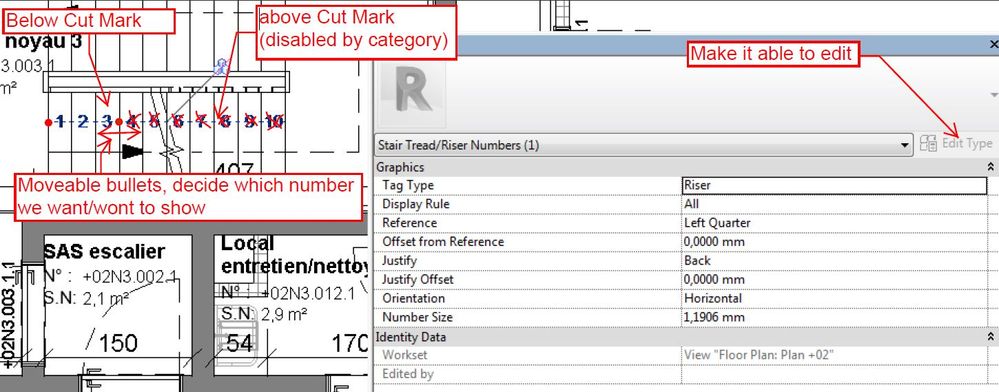Making tread-numbers text-style editable and defining the amount of numbers:
- Make Stair Tread/Riser Number able to edit, so we can edit Text font, Text size, orientation by view or (stair) element,...
- Add folowing default annotation Sub-categories to Stair Tread/Riser Number:
-<Above Cut Marks> tread numbers
-<Below Cut Marks> tread numbers
-tread numbers (for lower stairs which are not cutted)
-Add moveable bullets (idem Segment Linework) to the treadnumber "path" so we can decide which and the amount off numbers we want to show.