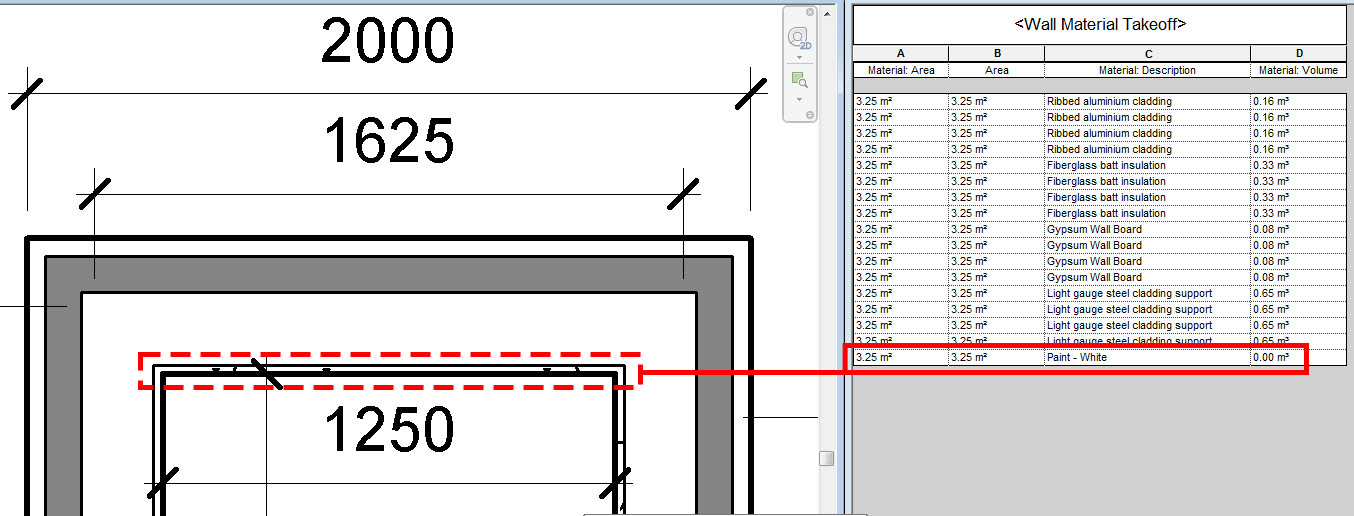- Autodesk Community
- >
- Revit Products Community
- >
- Revit Architecture Forum
- >
- Re: Wall Material Takeoff problem
- Subscribe to RSS Feed
- Mark Topic as New
- Mark Topic as Read
- Float this Topic for Current User
- Bookmark
- Subscribe
- Printer Friendly Page
- Mark as New
- Bookmark
- Subscribe
- Mute
- Subscribe to RSS Feed
- Permalink
- Report
hi,
i have a problem getting material takeoff schedule to display correct values (please have a look at attached rvt file and screengrab):
let's focus on Gypsum Wall Board - it's easy to see that reported by Revit 3.25m2 for each side is totally off - it should be 1.25m * 2m (height) = 2.5m2. why bother with material takeoff when exact values are not taken into consideration? am i missing some setting?
regards,
chirs
Solved! Go to Solution.
Solved by awes. Go to Solution.
- Mark as New
- Bookmark
- Subscribe
- Mute
- Subscribe to RSS Feed
- Permalink
- Report
Hi,
I think you are using Revit 2015 version. I am unable to open your file because i am using Revit 2014 version. By the by, I have looked on your image. The Gypsum Wall surface is given in Material Takeoff is total surface area. That means 4 side surface area of a wall. So that it is showing 3.25 Sqm. insteade of 2.5 Sqm. You can do one thing. Just paint on two sides of the wall which surfaces are required and then look at the material takeoff.
Thanks & regards,
Subhradeep Sen
Kolkata
India
- Mark as New
- Bookmark
- Subscribe
- Mute
- Subscribe to RSS Feed
- Permalink
- Report
No, total surface area for Gypsum is 2.5m2 x 4 sides = 10m2.
When painting one of the gypsum layers white - it still reports 3.25m2 (revit reports all materials @ 3.25m2, which is wrong)
- Mark as New
- Bookmark
- Subscribe
- Mute
- Subscribe to RSS Feed
- Permalink
- Report
Hi,
Thanks for your reply. I understand what you want to say. can you please send me that Ravit file in 2014 version if possible. I can see what is happening there.
Thanks & regards,
Subhradeep Sen
Kolkata
India
- Mark as New
- Bookmark
- Subscribe
- Mute
- Subscribe to RSS Feed
- Permalink
- Report
Hi,
Tell me one thing. What is the Gypsum Wall thickness? I dont understand why are you telling that the total area will be 2.5 Sqm.X 4 Side = 10 Sqm. There will be a wall thickness may be 50mm, 75mm., 100mm etc. What you are saying that the wall length and thickness are same!!!!!!!!!! May be i dont understand without seeing model what you want to say.
But I have studied that if you paint on both side then in Material Takeoff it is showing exact Material Area (1.25m x 2m) = 2.5 Sqm. for one side area. For both side area it will (2.5m X 2) = 5.0 Sqm.
Take two nos column in Material Takeoff Schedule. One is Material Name and another is Material Area. Not more than that. Then see what is showing in the schedule. Just paint both side of the wall.
Thanks & regards,
Subhradeep Sen
Kolkata
India
- Mark as New
- Bookmark
- Subscribe
- Mute
- Subscribe to RSS Feed
- Permalink
- Report
Recreated the situation for you in revit 2014. [with ceramic tile in place of gypsum] - see attached
- Mark as New
- Bookmark
- Subscribe
- Mute
- Subscribe to RSS Feed
- Permalink
- Report
Hi,
Thanks for your reply and also for your Lower version Revit File. I am sending you some images and showing you step by step why your walls are not giving you exact area in Schedule. I have selected the walls one by one with 3D view and also schedule view. Just follow those. In Revit one problem is there. That is wall's Surface area. Actually when we modelled walls in Revit the walls are automatically joint to each other. Thats the vital point for error surface area. In the Revit model which you have sent to me, in your creation I have selected one by one wall from schedule and have shown to you in 3D what is the exact area Revit calculated for a surface.
1. Image-01:- Area is calculated as (2m X 2m) = 4 Sqm.
2. Image-02:- Area is calculated as (1.625m X 2m) = 3.25 Sqm.
3. Image-03:- Area is calculated as (1.625m X 2m) = 3.25 Sqm.
4. Image-04:- Area is calculated as (1.25m X 2m) = 2.5 Sqm.
Side by side of your model creation i have also created the walls that are totally created as "disallow join". See my attached file and you will find out the exact problem and resolution what you are searching for.
Hope your problem will solved out with this reply.
Thanks & regards,
Subhradeep Sen
Kolkata
India
- Mark as New
- Bookmark
- Subscribe
- Mute
- Subscribe to RSS Feed
- Permalink
- Report
Sorry but i can't see how your example should help me. It just prooves that Revit can't do Material Takeoff. [remember: gypsum area should be reported as total of 10m2 in this example, IT IS NOT.] In fact, not a single material is estimated properly. Seems that everything is measured like that: CORE axis length * wall height = area.
In fairness - it's not at all usable - because nobody is going to 'dissalow joints' in couple hundred walls in the project.
- Mark as New
- Bookmark
- Subscribe
- Mute
- Subscribe to RSS Feed
- Permalink
- Report
Hi,
Thanks for your reply. I have shorted out one more solution over your problem. I think it will completely resolve your problem. Please find the attached image file how i am able to manage to extract exact surface area of walls.
Thanks & regards,
Subhradeep Sen
Kolkata
India
- Mark as New
- Bookmark
- Subscribe
- Mute
- Subscribe to RSS Feed
- Permalink
- Report
It's a pity that wall material takeoff gives false values. Handy tool but no! It calculates 'something' based on wall center lines and joins. Not what's needed in real world :(. As km_l said - go with parts instead - that works better.
- Mark as New
- Bookmark
- Subscribe
- Mute
- Subscribe to RSS Feed
- Permalink
- Report
Subhradeep Sen - your solution is so bad in so many aspects! why did u even bother posting it?!
atm PARTS are the only way to get realistic material takeoffs (but that increases workload). even API surface area reports rely on wall core length... [please somebody confirm that]
regards,
chris
- Mark as New
- Bookmark
- Subscribe
- Mute
- Subscribe to RSS Feed
- Permalink
- Report
Hey Chris,
What do you mean? your reply is toooo bad. I am advising you go out from this community. ok. You dont know how to behave with others.
I think you dont know about Revit in detail. 1st go to trained and then come here with problem. ok
Get Lost!!!!!!!!!!!!!!!!!!!!!!
- Mark as New
- Bookmark
- Subscribe
- Mute
- Subscribe to RSS Feed
- Permalink
- Report
Still not solved in 2020. The Materials are still pulling the FULL Surface Area within a wall type. There should be 4 parameters available for use in these Material Take-off schedules:
Interior Surface Area
Exterior Surface Area
Midpoint of Material Area
Total Surface Area
Currently Revit only calculates the FULL Surface area of each wall material. In order to gain a remotely accurate take-off, we need to create a calculated value column and remove the thickness from the surface area calculation. If this is to remain in Revit, it should be in brackets in the default material area parameter as (Total Material Surface Area Only - Sides, Top/Bottom and Front/Back).
No solution for this other than to use Calculated value for now.
- Subscribe to RSS Feed
- Mark Topic as New
- Mark Topic as Read
- Float this Topic for Current User
- Bookmark
- Subscribe
- Printer Friendly Page
Forums Links
Can't find what you're looking for? Ask the community or share your knowledge.