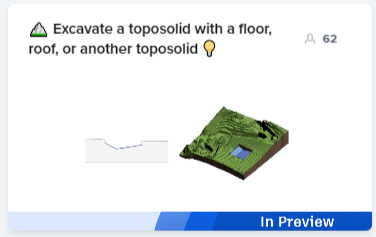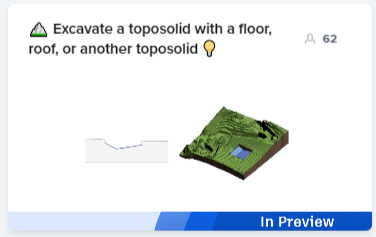This where our building PADs is heading for 2024. I have asked the question in the Ideas column on: "How long before we see it released and will it be available in Revit LT? Also what will that mean to existing building pads in projects?"
I cannot have any down time converting all my current works in process to update all the existing building PADs into something new! I feel that the position of many customers has not changed, simply put PADs back as well!
We also just need the PADs back as well, how hard can it be to put a feature in that was already working?
I put aside time to allay the fears by doing some intensive PD on the new 2024 options for Revit LT Topo Solids, however, in its current form, going through all the alternatives for Revit LT 2024 without Building PADs and there is no viable option for my workflow (without a massing void tool which is able to be used as a cutting tool, but is not available in Revit LT) Therefore until this upgrade of being able to use a floor as an excavation tool (much like PADs already were) I cannot use my LT 2024, which I have paid for months ago, until this excavation feature is released.
I am asking for an update? The Road Maps are some small piece of information, but they do not provide a business with any timelines or ability to make decisions to a calendar.
This is how it shows in the Roadmap: