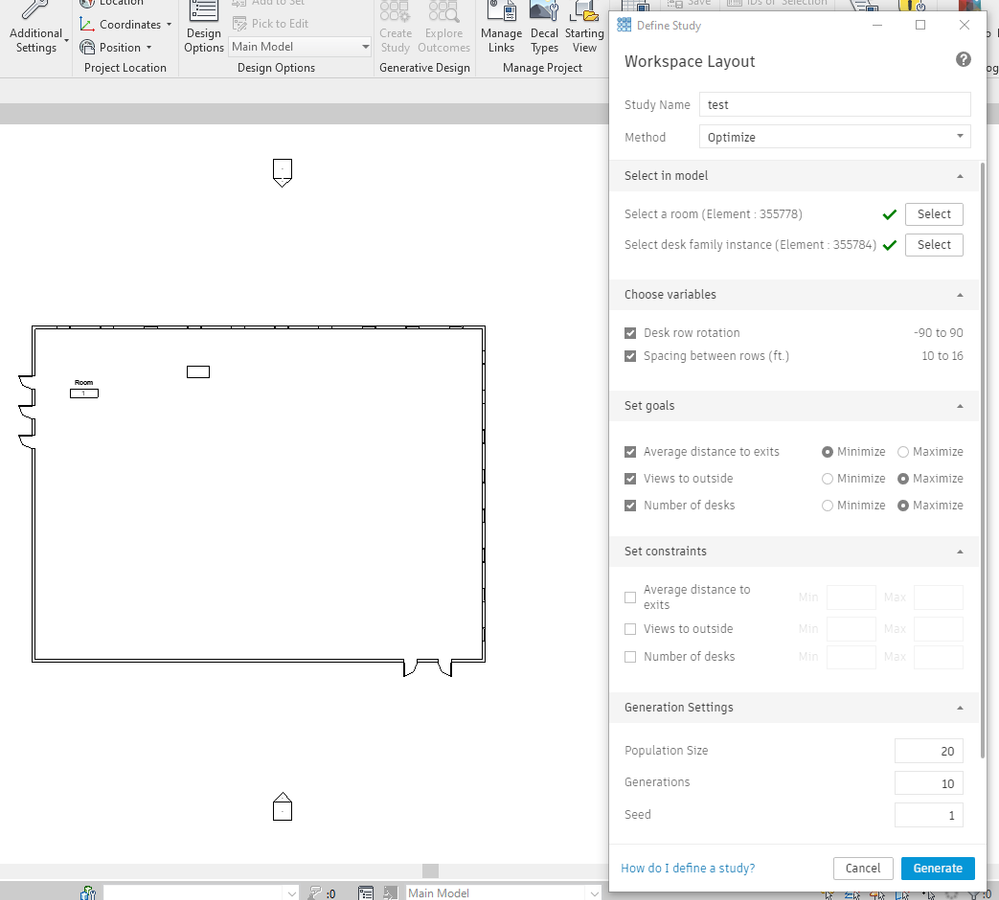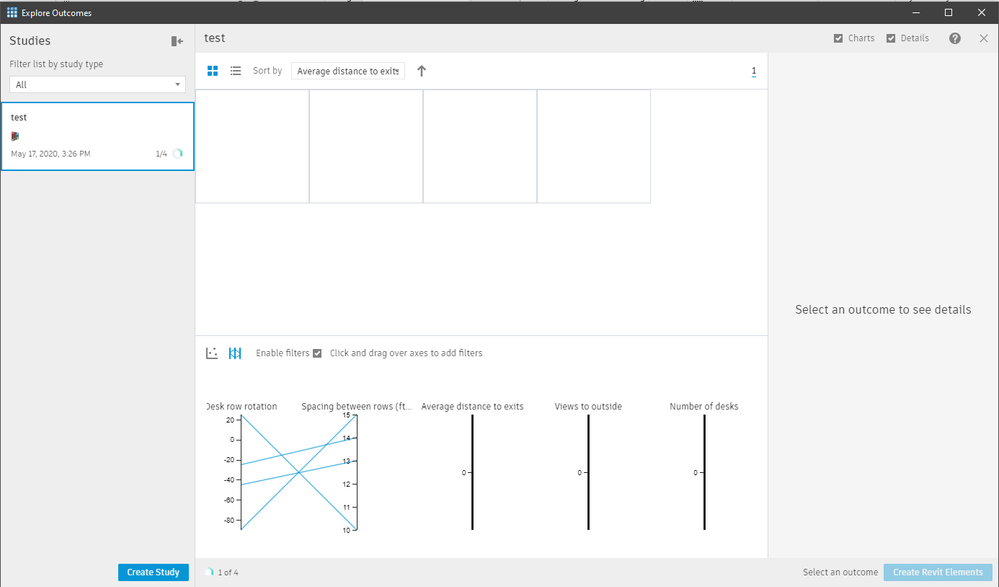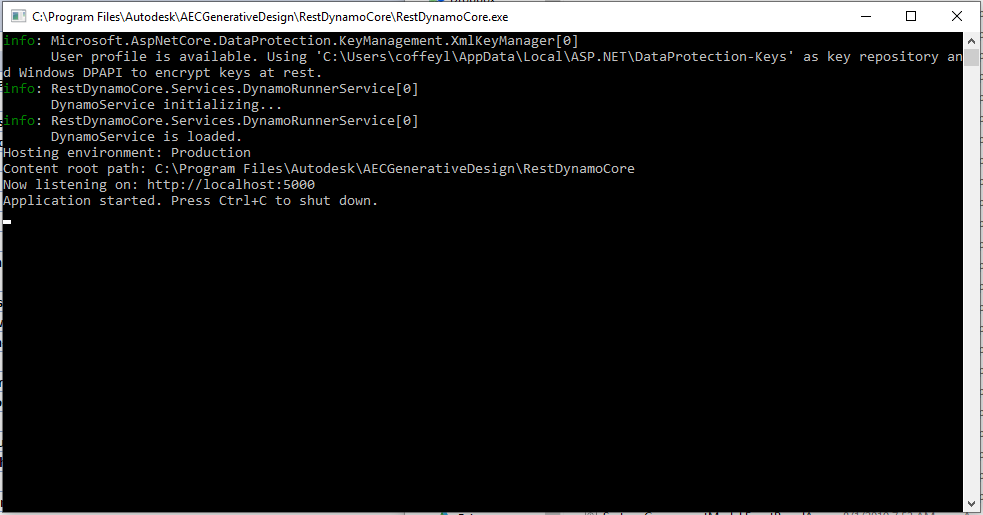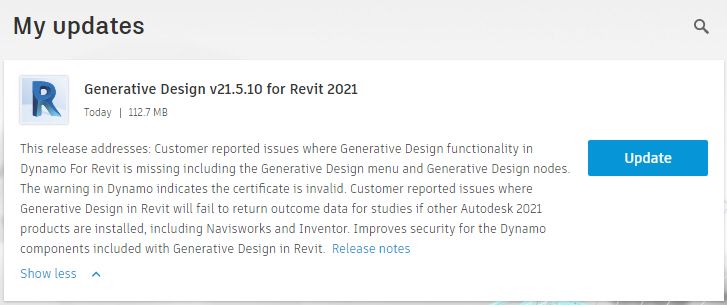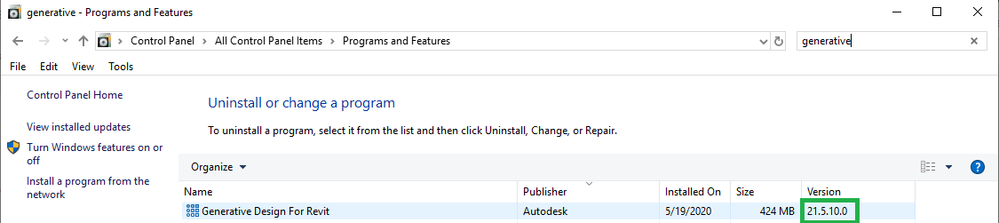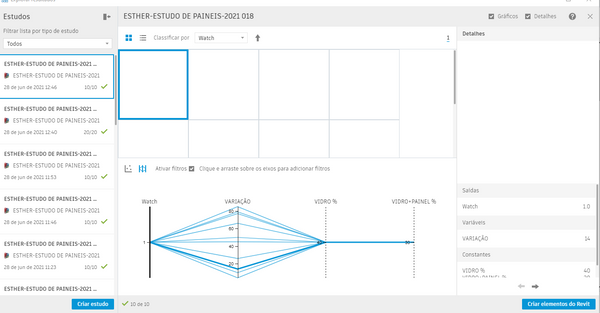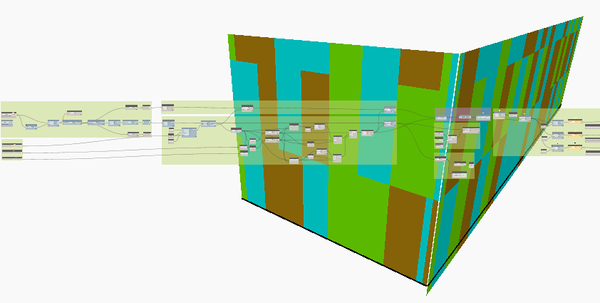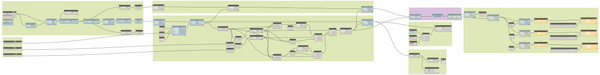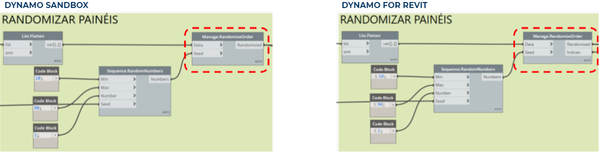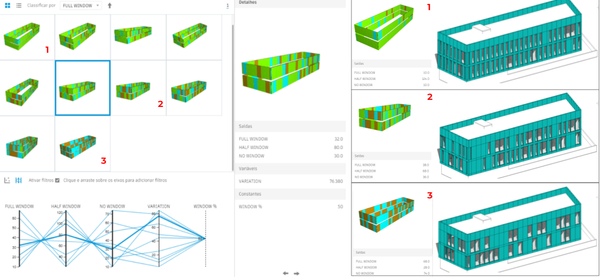- Mark as New
- Bookmark
- Subscribe
- Mute
- Subscribe to RSS Feed
- Permalink
- Report
I installed Revit 2021 recently (I have AEC Collection license).
I was trying the Generative Design tool , using the instructions from Revit Help Forum and Generative Design Primer.
I Tried the 3 study type which come with Generative Design (Three Box Massing, Maximize Window Views
and Workspace Layout) but I couldn't get any results, outputs or 3D previews.
These are the screenshots from the Workspace Layout Study Type which tried (I didn't make any changes to the Dynamo Script):
Generative Design Issue - 01 Settings Before Starting the Study
I have just selected the Room and the Desk then I run the study
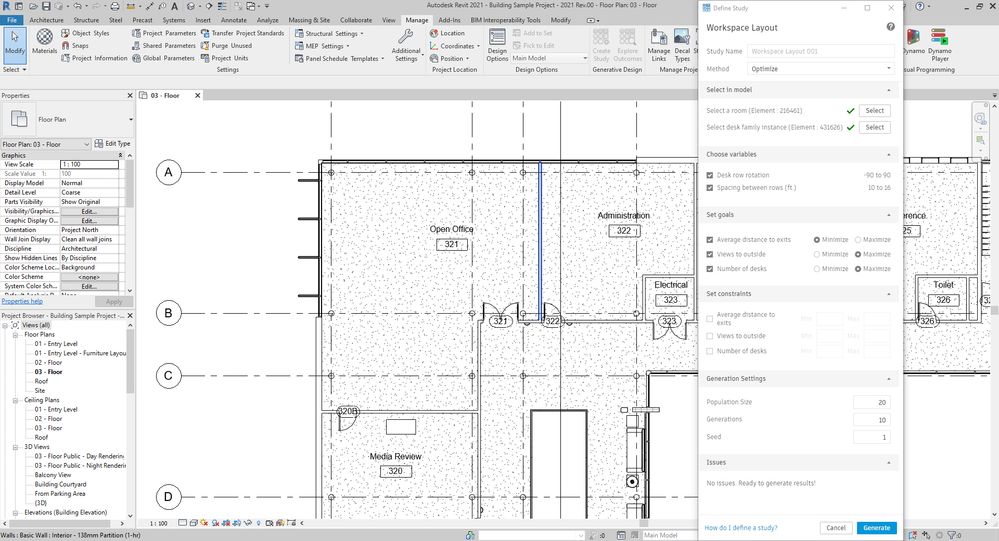
Generative Design Issue - 02 After Finishing the Study
There are no results, outputs or 3D Previews
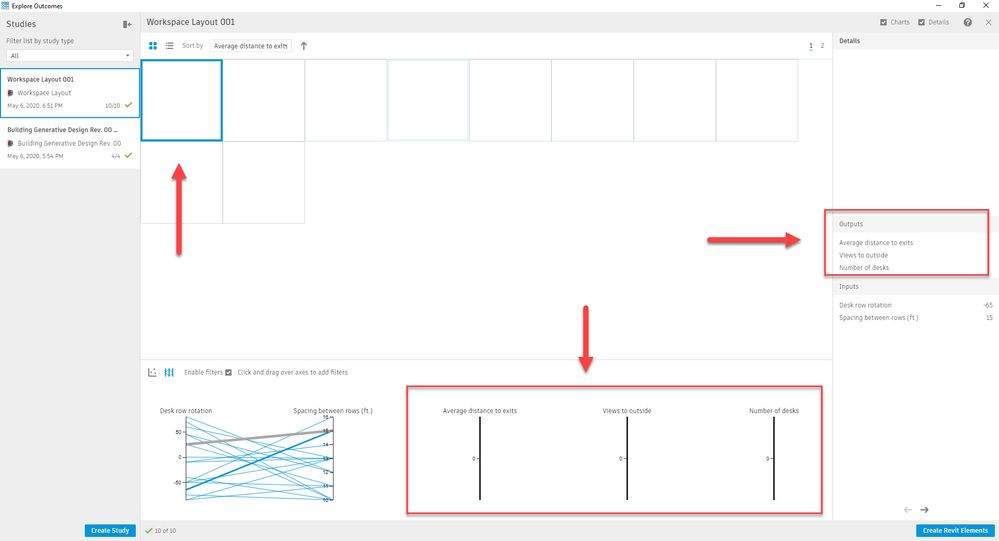
Generative Design Issue - 03 Dynamo GenerativeDesign 0.75.1
When I opened " Workspace Layout.dyn" dynamo script, I got a notification that the GenerativeDesign is old 0.75.1 and the current one is 1.0.1 which came during installing the Revit.
I pressed on Install specified version then I tried keep installed version but without any effects to the results.
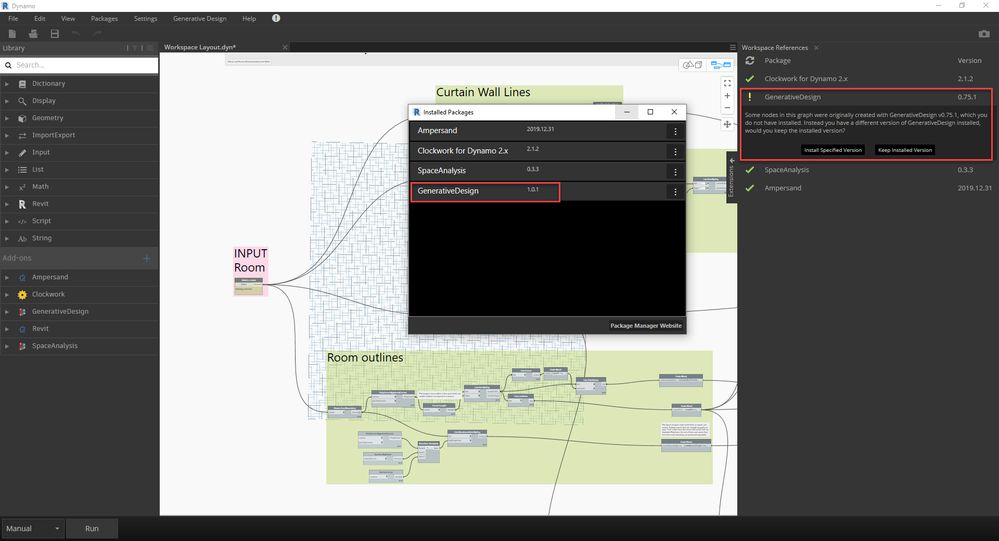
Generative Design Issue - 04 Dynamo Script
Finally, I checked the " Workspace Layout.dyn" Dynamo script, but I couldn't find if there is something wrong or missing
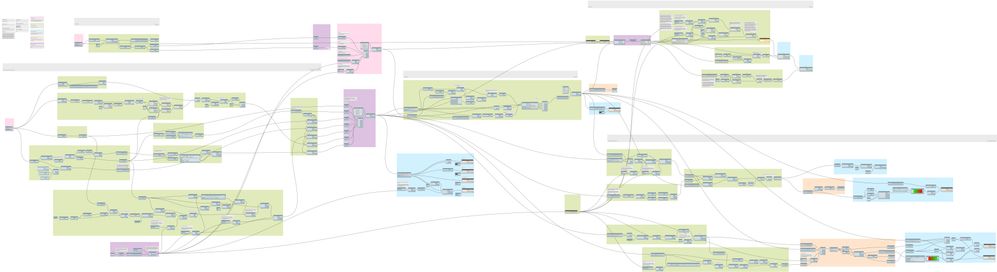
Can you please help me to find a solution for this issue ?
I uploaded the Dynamo file Workspace Layout study if you want to check it.
Solved! Go to Solution.