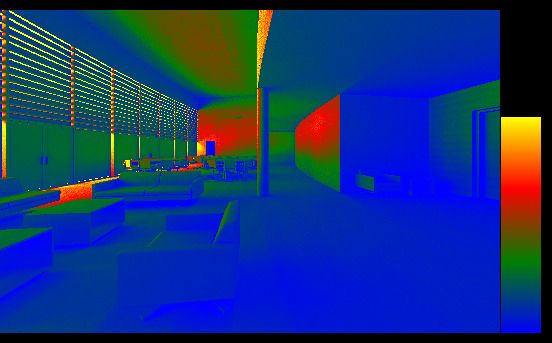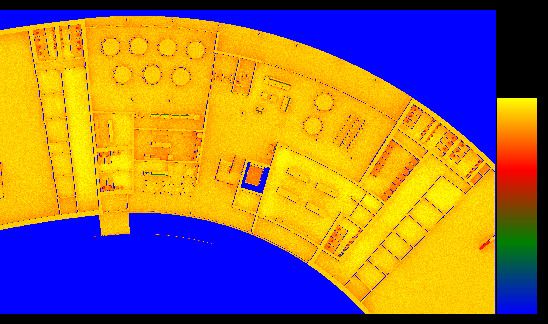- Mark as New
- Bookmark
- Subscribe
- Mute
- Subscribe to RSS Feed
- Permalink
- Report
I rendered a plan and a perspective view with the Illuminance Cloud rendering tool.
I followed this tutorial: Illuminance Rendering Tutorial
The settings are:
Date: 21 March 2017 (Spring Equinox)
Time 12:00
Sky model: CIE Overcast Sky
DNI:800 W/m2
DHI:125 W/m2
Units: Lux
Legend: Automatic
The render of a perspective view appears blue (dark). However, the same area appears yellow(bright) on the plan rendering for the same settings.
This is wrong as the lighting is different in each view.
The odd thing is that I don't have any artificial lights in the scene, therefore the perspective view correctly appears dark. That means that there is something wrong with the plan view. What can I do to fix it?
I have attached the 2 renderings.
Solved! Go to Solution.