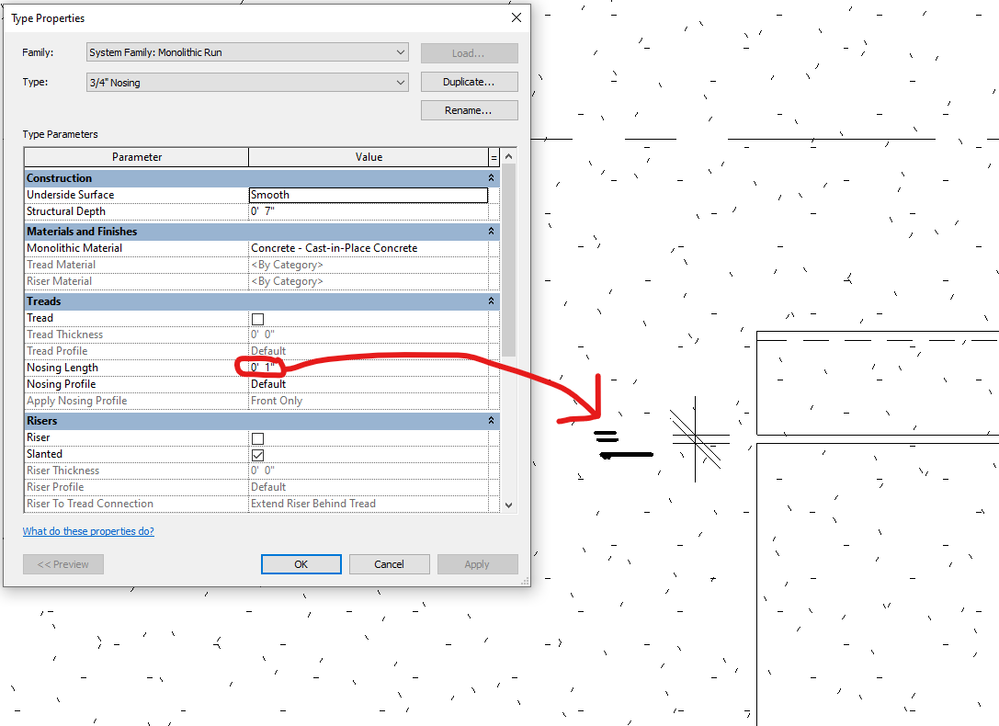- Forums Home
- >
- Revit Products Community
- >
- Revit Architecture Forum
- >
- Any way around the stair nosing length's gap in plan view?
Any way around the stair nosing length's gap in plan view?
- Subscribe to RSS Feed
- Mark Topic as New
- Mark Topic as Read
- Float this Topic for Current User
- Bookmark
- Subscribe
- Printer Friendly Page
- Mark as New
- Bookmark
- Subscribe
- Mute
- Subscribe to RSS Feed
- Permalink
- Report
Is there a way to not show the gap created in plan view by the stair Nosing Length value ? I have seen this space for years but haven't known what caused it until I recently found out. I understand that, when multiple steps are involved, this helps make all the lines involved in plan view cleaner. But with only one step, this creates a gap between the end of the tread and an abutting object. Can I somehow close this gap while keeping the stair nosing value greater than zero?
Solved! Go to Solution.
Solved by ToanDN. Go to Solution.
Solved by barthbradley. Go to Solution.
- Mark as New
- Bookmark
- Subscribe
- Mute
- Subscribe to RSS Feed
- Permalink
- Report
- Mark as New
- Bookmark
- Subscribe
- Mute
- Subscribe to RSS Feed
- Permalink
- Report
- Mark as New
- Bookmark
- Subscribe
- Mute
- Subscribe to RSS Feed
- Permalink
- Report
The gap remains when I change the stair so it does not have a slanted riser.
- Mark as New
- Bookmark
- Subscribe
- Mute
- Subscribe to RSS Feed
- Permalink
- Report
The gap remains when I uncheck this. And I changed the stair's height to preclude the warning "Stair top... cannot reach the top elevation of the stair." After playing with various options in combination with unchecking "End with Riser," I don't see a connection between the "End with Riser" property and the plan view gap.
If this removes the gap for you, would you please post a Revit file with the stairs you modified to make this work?
It may be worth noting that I am using a Cast-In-Place Stair, in case each stair type acts differently.
- Mark as New
- Bookmark
- Subscribe
- Mute
- Subscribe to RSS Feed
- Permalink
- Report
hmm? Post the file. I'll get to the bottom of this symbolic representation. That's what Revit is showing you in Plan View - a symbolic representation - not a model representation. Does the gap exist in 3D? I'm betting not. If it does, then the Plan View Representation is correct. Move the step to close the 1" gap.
- Mark as New
- Bookmark
- Subscribe
- Mute
- Subscribe to RSS Feed
- Permalink
- Report
I agree, I quickly found out it's a plan view representation and not showing what is modelled.
This behavior applies to any stair as far as I can tell. A file is attached. I'm eager to hear if you find a way to close the gap while keeping a non-zero Nosing Length value.
- Mark as New
- Bookmark
- Subscribe
- Mute
- Subscribe to RSS Feed
- Permalink
- Report
Why don't you in-place model the step under the Stair Category? Bada Bing.
- Mark as New
- Bookmark
- Subscribe
- Mute
- Subscribe to RSS Feed
- Permalink
- Report
- Create another stair Run type and set nosing length to 0. Use this type when you have 1-step stairs.
- Model the step as a floor, which it actually is.
- Subscribe to RSS Feed
- Mark Topic as New
- Mark Topic as Read
- Float this Topic for Current User
- Bookmark
- Subscribe
- Printer Friendly Page