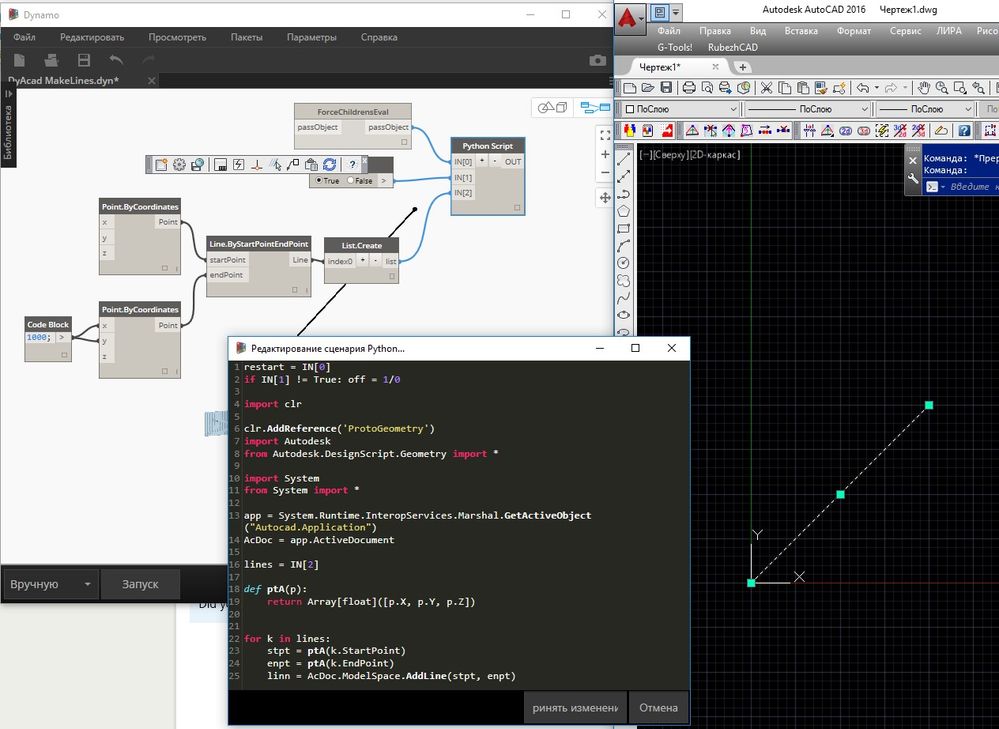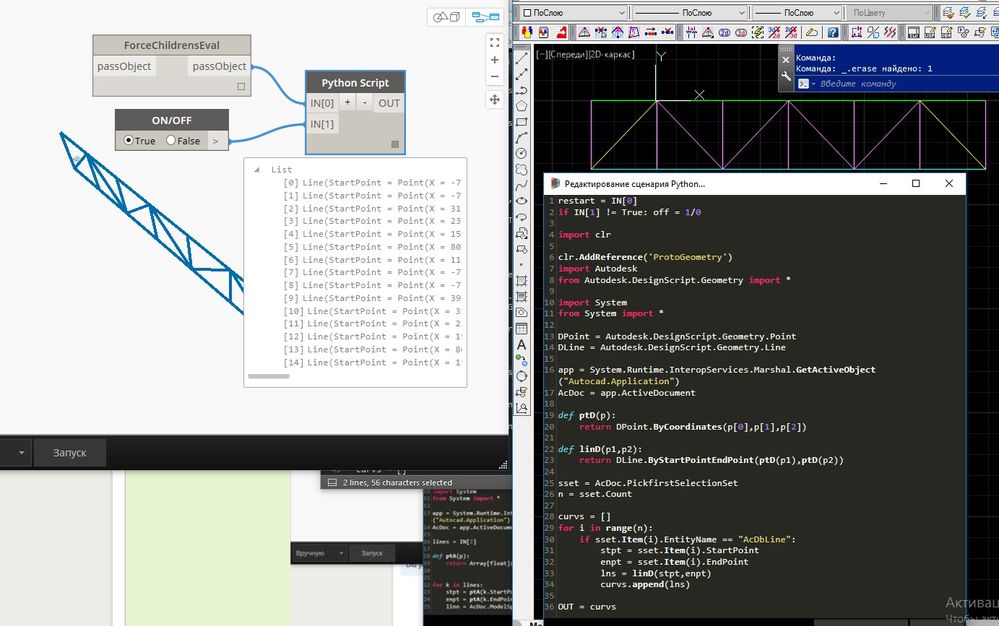Message 1 of 52
- Mark as New
- Bookmark
- Subscribe
- Mute
- Subscribe to RSS Feed
- Permalink
- Report
Hello,
I am not sure which forum to choose for my question, thus I hope I have chosen the right one. I have read and watched about Dynamo compatibility with Revit and it looks just amazing. However I use Civil 3d in my daily process which is AutoCAD based and though it's challenging to combine Dynamo with AutoCAD, I know it's possible, but I don't know how. I would like to discuss with you guys, maybe you have some experience with it or some thoughts to share. I have found this short video here: https://www.youtube.com/watch?v=oiz76GTN-8Y. Sorry that it's in Russian, don't understand Russian but I get the point that AutoCAD objects could be controlled from Dynamo.
Solved! Go to Solution.