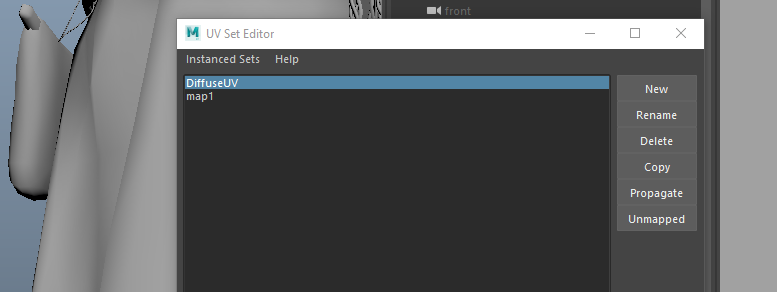- Mark as New
- Bookmark
- Subscribe
- Mute
- Subscribe to RSS Feed
- Permalink
- Report
This is an issue I face on almost every model I create but I cannot find an answer to.
I unwrap and layout the UV's for a model. I start by making a camera projection of the entire model, then individually cut out the shells. I do this the same every time. Usually I assign material ID's per mesh island, but most of the time the entire model is with one material.
After finishing the layout, exporting as FBX, and importing to Substance Painter, I usually realize that some parts of my model belong to a second UV set, and I have to return to Maya to sort that out. And it's not easy to sort out either. I cannot figure out what is the default UV set : diffuseUV or uvSet1? It seems whichever is the extra one somehow always gets created and random parts of my mesh get assigned to this alternate UV set. Sometimes all I have to do to solve this is copy the UV's over to the original set, but other times, like today, while I am still working in Maya the difference between the sets causes my geometry to explode and the program to crash. Today I lost 5 hours of work and I want to leap headfirst out of the window.
Sorry, had to vent. Is this a workflow mistake I am making? I've read all of the documentation, and I still can't make sense of the UV sets, how they get assigned, etc. Any help is majorly appreciated.
Solved! Go to Solution.