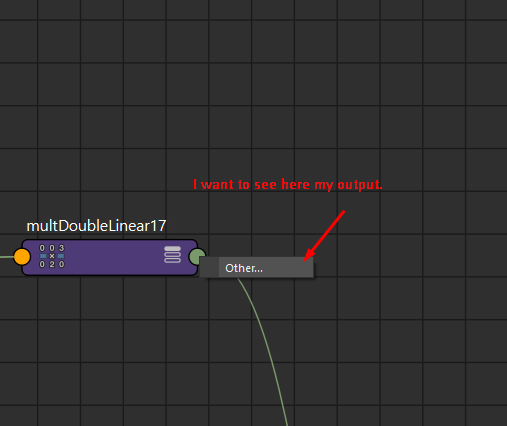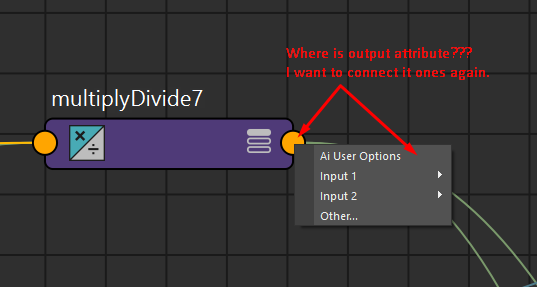(Copied from original User Voice forum)
"First of all, I do not understand why I have to click on the node such as "addDoubleLinear" three times to get to the input attributes?
Why if the attribute is already attached, it disappears from the shortcut menu??? All work in the node editor is reduced to the mad mouse clicking!
Ideas:
1) access to all (input or output) attributes inside of quick menu that appears when you try to connect to collapsed node
2) possibility to copy part of graph with connections
3) compounds
Please, do something like softimage ICE inside of maya (it was piece of art!!!!).
I really want to see something like c++ maya API inside node editor (not current awful node editor), with arrays, math, visual debugging, ability to wrap graph in to compound and compile it in to node."