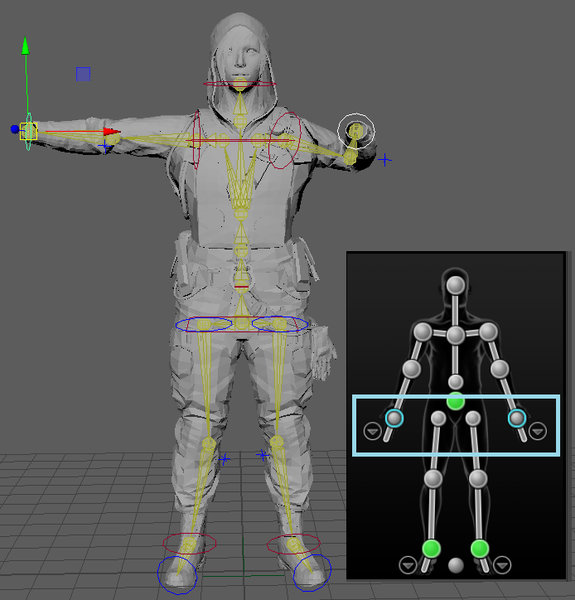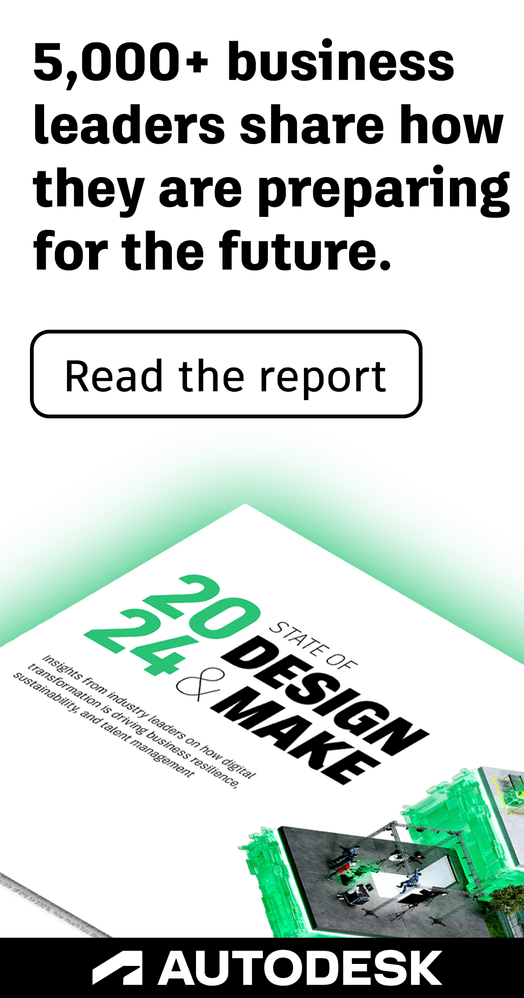- Subscribe to RSS Feed
- Mark Topic as New
- Mark Topic as Read
- Float this Topic for Current User
- Bookmark
- Subscribe
- Printer Friendly Page
- Mark as New
- Bookmark
- Subscribe
- Mute
- Subscribe to RSS Feed
- Permalink
- Report
Simple question I have not been able to find an answer for - is it possible to mirror auto-rig movements? Let's say we start with this:
Selecting / moving the desired vertices yields the following undesirable result:
Is there a setting or technique to mirror / reflect changes made to one side of a model to the other, like so:
Thanks in advance for any replies, maybe I'm just Googling this the wrong way but I haven't been able to come up with an answer...
Solved! Go to Solution.
Solved by Roland.Reyer. Go to Solution.
- Mark as New
- Bookmark
- Subscribe
- Mute
- Subscribe to RSS Feed
- Permalink
- Report
I don't think it is possible with the HIK rig.
The HIK rig is a special construction, the bones are special hikFKJoints.
If you try to mirror that you'd have to give up controll over the mirrored side (remove the hikHandles).
When you create a regular skeleton that has symmetry you can see that you can controll only one side.
- Mark as New
- Bookmark
- Subscribe
- Mute
- Subscribe to RSS Feed
- Permalink
- Report
Appreciate the reply, although the answer is a bit of a bummer; so, are you saying that if you create a regular skeleton it would have this functionality...?
- Mark as New
- Bookmark
- Subscribe
- Mute
- Subscribe to RSS Feed
- Permalink
- Report
When you create joints you can choose to auto-create-rig mirrored joints.
These joints yould do what you are looking for, except:
- you can't apply an HIK rig (I'm not 100% sure)
- you can't control the mirrored joints - no asymmetry possible (unless you remove the symmetry nodes)
In the tool settings of the joint tool choose the syymetry axis:
- Mark as New
- Bookmark
- Subscribe
- Mute
- Subscribe to RSS Feed
- Permalink
- Report
I'm accepting this as a solution because I'm not far enough along to have built my own skeleton yet, but this seems like it will work as I'd expect. Really appreciate you taking the time to provide an explanation, thanks!
- Subscribe to RSS Feed
- Mark Topic as New
- Mark Topic as Read
- Float this Topic for Current User
- Bookmark
- Subscribe
- Printer Friendly Page