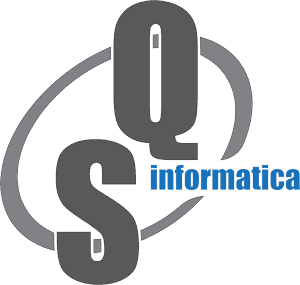- Forums Home
- >
- Inventor Community
- >
- Inventor Programming - iLogic, Macros, AddIns & Apprentice
- >
- Incorrect BrowserNode.Parent, method ignores folder belonging to assembly
Incorrect BrowserNode.Parent, method ignores folder belonging to assembly
- Subscribe to RSS Feed
- Mark Topic as New
- Mark Topic as Read
- Float this Topic for Current User
- Bookmark
- Subscribe
- Printer Friendly Page
- Mark as New
- Bookmark
- Subscribe
- Mute
- Subscribe to RSS Feed
- Permalink
- Report
Incorrect BrowserNode.Parent, method ignores folder belonging to assembly
I'm experiencing this problem that seems a bug, trying to iterate thru assembly structure looking for folders too.
TL;DR
Traversing down with BrowserNode.BrowserNodes property works;
Traversing up with BrowserFolder.Parent property doesn't work if this folder is nested in a non active assembly: is this a bug?
Long version with two code snippet, useful for testing.
This is how my algorithm works: for every occurence I get the linked BrowserNode, I check recursively if parents are BrowserFolders and if yes I store them in my structure.
If folders belong to the top assembly everything is ok.
If folders are nested in other assemblies my algorithm doesn't work.
I've attached an assembly which structure (considering folders) is the image on the right but what I get is the one on the left:
Folder named FolderLev2 is missing.
The iLogic code to reproduce the issue (same behaviour via .net api and Inventor 2017 and 2018):
SyntaxEditor Code Snippet
Class TraverseAssemblyRule Const printedTreeFfn As String = "c:\temp\AssemblyTree.txt" Private Shared _serializedBrowserFolder As Dictionary(Of String, Object) Sub Main() Dim oAsmDoc As AssemblyDocument oAsmDoc = ThisApplication.ActiveDocument _serializedBrowserFolder = New Dictionary(Of String, Object) Using sw As IO.StreamWriter = IO.File.CreateText(printedTreeFfn) sw.WriteLine(oAsmDoc.DisplayName ) End Using TraverseAssembly(oAsmDoc.ComponentDefinition.Occurrences, 1) End Sub Sub PrintFolder(browserNode As BrowserNode, ByRef level As Integer) Dim browserFolder As BrowserFolder = TryCast(browserNode.NativeObject, BrowserFolder) If browserFolder Is Nothing Then Return End If If Not _serializedBrowserFolder.ContainsKey(browserNode.FullPath) Then PrintFolder(browserFolder.Parent, level) _serializedBrowserFolder.Add(browserNode.FullPath, Nothing) Using sw As IO.StreamWriter = IO.File.AppendText(printedTreeFfn) sw.WriteLine(Space(level*2) + browserFolder.Name) End Using End If level = level + 1 End Sub Sub PrintOccContaingFolders(occ As ComponentOccurrence, ByRef level As Integer) Dim occNode As BrowserNode = ThisDoc.Document.BrowserPanes.Item("AmBrowserArrangement").GetBrowserNodeFromObject(occ) If occNode Is Nothing Then Return End If Dim parentNode As BrowserNode = occNode.Parent If parentNode Is Nothing Then Return End If PrintFolder(parentNode, level) Return End Sub Private Sub TraverseAssembly(Occurrences As ComponentOccurrences, level As Integer) Dim oOcc As ComponentOccurrence For Each oOcc In Occurrences Dim startingLevel As Integer = level PrintOccContaingFolders(oOcc, level) Using sw As IO.StreamWriter = IO.File.AppendText(printedTreeFfn) sw.WriteLine(Space(level*2) + oOcc.Name ) End Using If oOcc.DefinitionDocumentType = kAssemblyDocumentObject Then TraverseAssembly(oOcc.SubOccurrences, level + 1) End If level = startingLevel Next End Sub End Class
To get the proper structure I should work directly on the ModelBrowserPane (or adopt a mixed solution) because the BrowserNodes property (that returns a collection of the top level BrowserNode objects contained under this node) works.
Here the iLogic code to print the ModelBrowserPane tree as in the image on the right:
SyntaxEditor Code Snippet
Class TraverseBrowserPaneRule Const printedTreeFfn As String = "c:\temp\modelBrowser.txt" Sub Main() Dim modelBrowserPane As BrowserPane = ThisApplication.ActiveEditDocument.BrowserPanes.Item("AmBrowserArrangement") Dim topNode As BrowserNode = modelBrowserPane.TopNode Using sw As IO.StreamWriter = IO.File.CreateText(printedTreeFfn) sw.WriteLine(ThisApplication.ActiveEditDocument.DisplayName ) End Using PrintModelNodeNameRec(topNode, 0) End Sub Sub PrintModelNodeNameRec(browserNode As BrowserNode, level As Integer) Dim name As String If browserNode.NativeObject IsNot Nothing AndAlso browserNode.NativeObject.Type <> ObjectTypeEnum.kBrowserFolderObject _ AndAlso browserNode.NativeObject.Type <> ObjectTypeEnum.kComponentOccurrenceObject _ AndAlso browserNode.NativeObject.Type <> ObjectTypeEnum.kComponentOccurrenceProxyObject _ AndAlso browserNode.NativeObject.Type <> ObjectTypeEnum.kAssemblyComponentDefinitionObject Then Return End If Try name = browserNode.NativeObject.Name Catch ex As Exception 'name = browserNode.FullPath End Try If Not String.IsNullOrEmpty(name) Then Using sw As IO.StreamWriter = IO.File.AppendText(printedTreeFfn) sw.WriteLine(Space(level*2) + name) End Using End If For Each node As BrowserNode In browserNode.BrowserNodes PrintModelNodeNameRec(node, level + 1) Next Return End Sub End Class
- Mark as New
- Bookmark
- Subscribe
- Mute
- Subscribe to RSS Feed
- Permalink
- Report
This seems an Inventor API bug, I logged this, thanks for reporting it.
If this solves the problem please click ACCEPT SOLUTION so other people can find it easily.

Rocky Zhang
Inventor API PD
Manufacturing Solutions
Autodesk, Inc.
- Mark as New
- Bookmark
- Subscribe
- Mute
- Subscribe to RSS Feed
- Permalink
- Report
- Mark as New
- Bookmark
- Subscribe
- Mute
- Subscribe to RSS Feed
- Permalink
- Report
Please provide 10691 to query its status.
If this solves the problem please click ACCEPT SOLUTION so other people can find it easily.

Rocky Zhang
Inventor API PD
Manufacturing Solutions
Autodesk, Inc.
- Subscribe to RSS Feed
- Mark Topic as New
- Mark Topic as Read
- Float this Topic for Current User
- Bookmark
- Subscribe
- Printer Friendly Page
Forums Links
Can't find what you're looking for? Ask the community or share your knowledge.