Message 1 of 2
Remind me [set custom date] opens form only on certain date
- Mark as New
- Bookmark
- Subscribe
- Mute
- Subscribe to RSS Feed
- Permalink
- Report
I would like to have a trigger that opens up my form (but with some sparkle), how can i write a routine that checks the date that was set (in the future) and only run the rest of the code (continues to do whatever if the date today is the same as written date somewhere in a custom field)
How can i write a form type drop down questionnaire that asks which date to remind me on?
Any Code Snippets i can use to start working on this project?
(this goal is to have my trigger only open something up on a later date)
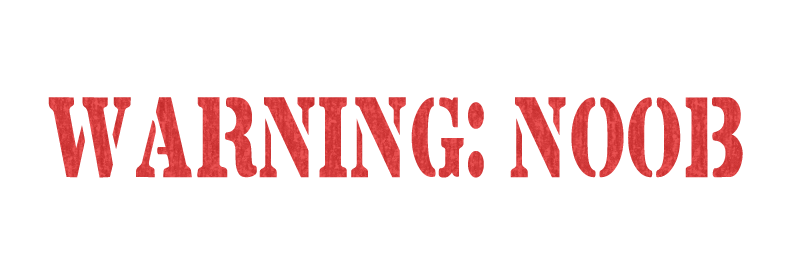
..........................................................................................................................
Did you find this reply helpful ? If so please use the Accept as Solution or Kudos button below.
..........................................................................................................................
See My LinkedIn Profile


