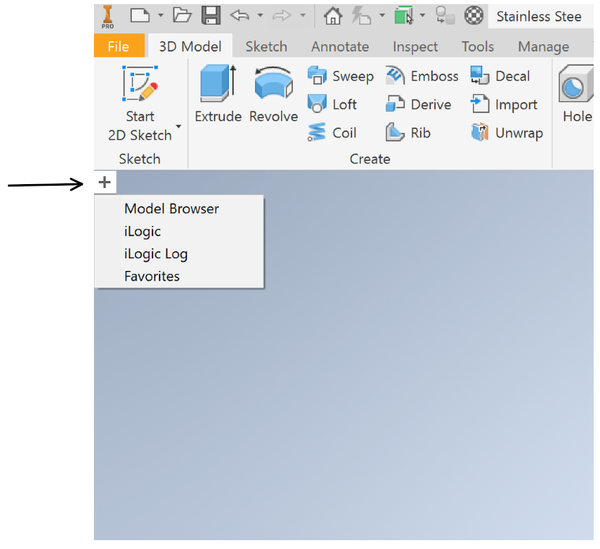Message 1 of 15
Not applicable
04-27-2017
01:07 PM
- Mark as New
- Bookmark
- Subscribe
- Mute
- Subscribe to RSS Feed
- Permalink
- Report
Hi,
I'm using Inventor 2018 with a student license. Sometime today my model tree / browser has gone missing, no idea why.
I googled the problem but all I found was:
[View tab... User interface drop down in the windows pane.. Check "model"].
The problem is, as you can see in the screenshots, it's checked but it's just not there. Any ideas?
Thanks!
Solved! Go to Solution.