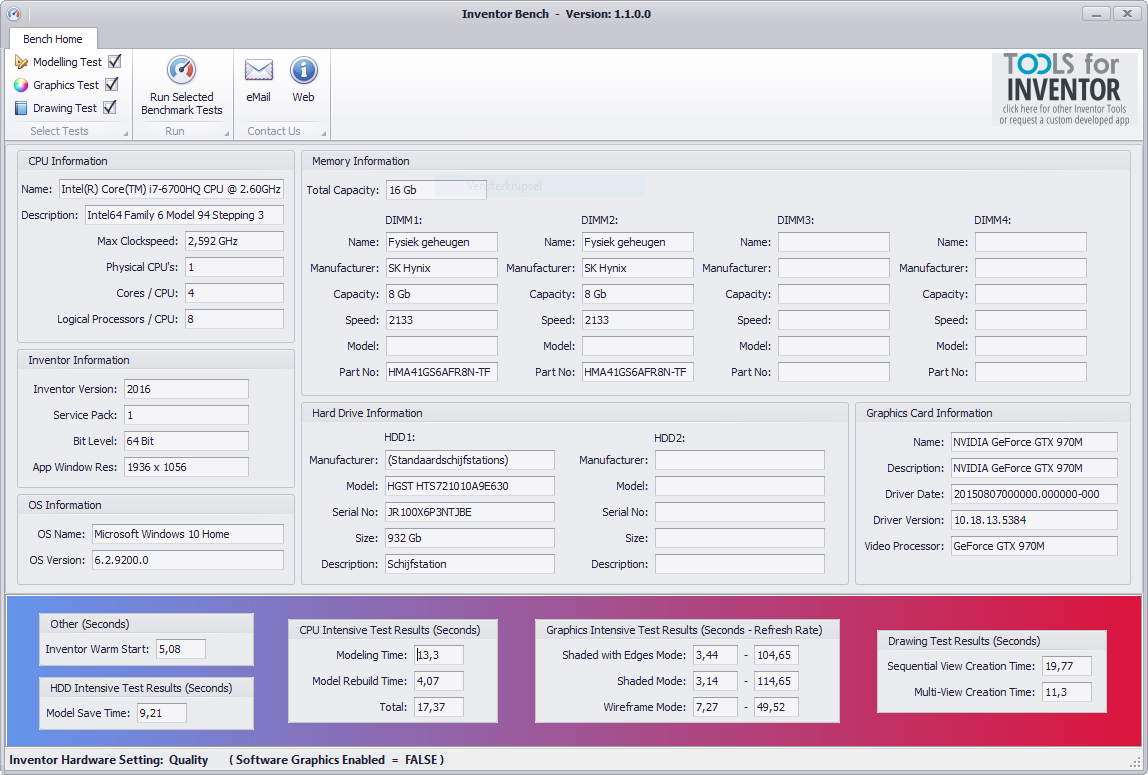- Mark as New
- Bookmark
- Subscribe
- Mute
- Subscribe to RSS Feed
- Permalink
- Report
Hi guys,
We have had to do some testing on a bunch of Inventor PC's recently to determine which of the PC's needs to be replaced. Obviously we needed to find out which of the PC's are the worst eprformers as there was only budget to replace 50% of the design PC's. So we thought the Darwin theory will come in handy right... 🙂
Anyways I started searching on the net for toppics on how to benchmark an Inventor PC. Then I thought whats the point of using gaming benchmark tools because Inventor is not a game and there are more aspects than just graphics performance when it comes to percieved performance on an Inventor PC right.
So we decided to create our own Inventor benchmark tool which tests various aspects of an Inventor PC to give us an overview of our PC's performance. This then helped us make a decision as to whcih pc's to replace.
We have made the tool available free of charge to anyone interested in checking how their PC stacks up to their peers or friends. 🙂
Please download it here and post your results here as well if you want. Would be interesting to see what beast workstations are out there.
I would like to say thanks to Kirk #karthur1, for helping in testing the app.
Please feel free to send any suggestions our way. There is an email link in the app.
The application will work with Inventor 2014 to 2016 only.
IMPORTANT: After installation there will be an Inventor Bench icon on your desktop that looks like this:
My resluts:
HP Elitebook 8560w with an SSD upgrade.
Solved! Go to Solution.