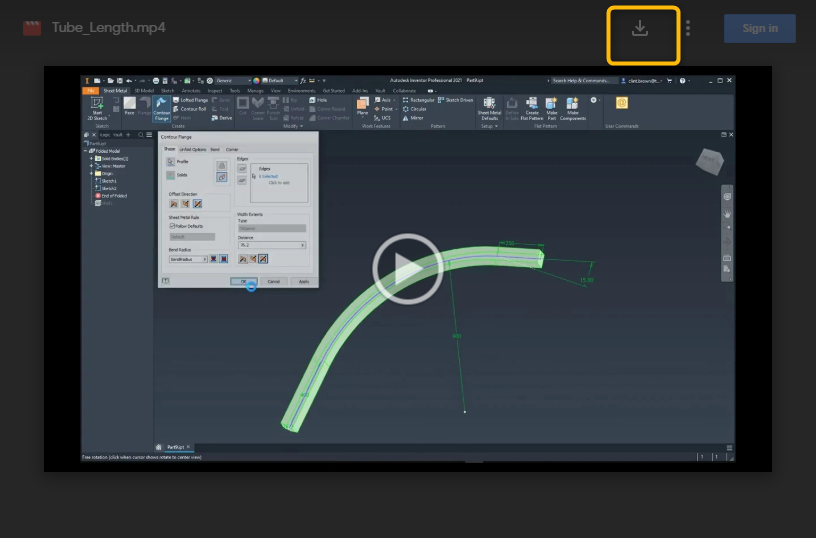Frame generator will do it quite easily for you right out of the box, but depending on what you're ultimately trying to accomplish it may wind up being too cumbersome.
On the other hand, it might also wind up being exactly what you need.
If you open up the zip file, there's a bunch of stuff inside it:
"bent part - FG ass'y.iam" is the main file.
"bent part FGSK.ipt" is the IPT file with the sketch on which the FG work is based.
The folder is automatically created by frame generator, along with everything inside it.
Open up the main assembly file, then you can drill down to the actual part that was created. Look at the parameters, and notice G_L, which stands for GENERATED LENGTH. (There's also B_L, for BASE LENGTH, but ignore that one for now. In this case it's the same as G_L, but in many cases (if not most) it won't be, and that can give you fits later on.)
By default, all these things are displayed in decimal with a ridiculous number of significant figures, but there's ways to fix that and make things show up with a set number of decimal places and / or fractional values. It's not difficult to do, but it is a little time consuming to set up initially, though it will make your life much, much easier in the long term if you're pulling G_L into drawings or part numbers or anything like that.
If these are standardized angles and bends, you could also create some custom content center parts that would have essentially similar functionality built in.
Rusty