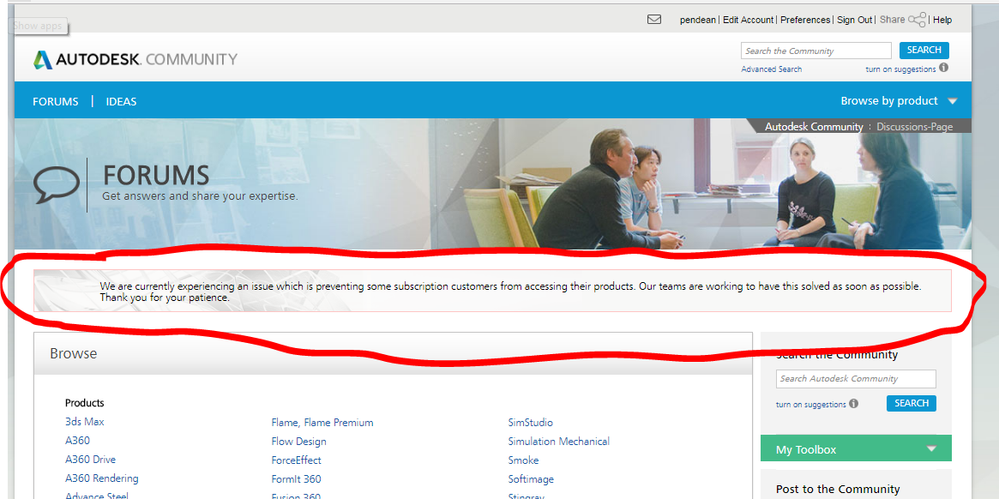- Forums Home
- >
- Subscription, Installation and Licensing Community
- >
- Installation & Licensing forum
- >
- Re: Sign in for AutoCAD LT 2017 keeps asking to log in as different user?
Sign in for AutoCAD LT 2017 keeps asking to log in as different user?
- Subscribe to RSS Feed
- Mark Topic as New
- Mark Topic as Read
- Float this Topic for Current User
- Bookmark
- Subscribe
- Printer Friendly Page
- Mark as New
- Bookmark
- Subscribe
- Mute
- Subscribe to RSS Feed
- Permalink
- Report
One of my staff are unable to access the AutoCAD LT software this morning. As a standalone license I thought we'd not have these issues?
Keeps asking to log in as a different user which I'm hesitant to do as we've had legal letters from autodesk regarding different users logging onto the same license/software in the past when people have moved desks in the office.
Solved! Go to Solution.
Solved by Emmsleys. Go to Solution.
Solved by crystal.r. Go to Solution.
- Mark as New
- Bookmark
- Subscribe
- Mute
- Subscribe to RSS Feed
- Permalink
- Report
In the meantime try these:
https://knowledge.autodesk.com/search-result/caas/sfdcarticles/sfdcarticles/Contact-your-administrat...
http://blogs.rand.com/support/2014/07/you-launch-an-autodesk-program-and-it-says-you-dont-have-permi...
http://support.a2ktechnologies.com.au/Knowledgebase/Article/View/403/8/assign-a-user-to-a-term-licen...
- Mark as New
- Bookmark
- Subscribe
- Mute
- Subscribe to RSS Feed
- Permalink
- Report
Thanks for the reply Dean,
I have tried those links but I don't think this is the issue. I've had issues before with Autodesk's server/authorising lisences etc and this corrected itself in a day so I'm hoping this is just a blip. This member of staff could access the software fine yesterday so I'm really unsure what's happened this time.
That said, to have a member of staff unable to use this software for one whole day is not good at all. If this is the way licenses are to be used/logged into then this needs to be far more secure.
- Mark as New
- Bookmark
- Subscribe
- Mute
- Subscribe to RSS Feed
- Permalink
- Report
That's why I also suggest your log into your Subscription accounts page and start a support ticket: posting here will not tell anyone at the licensing group you are having an issue.
https://manage.autodesk.com/cep/#products-services/all
- Mark as New
- Bookmark
- Subscribe
- Mute
- Subscribe to RSS Feed
- Permalink
- Report
Hi @Anonymous,
Currently we are experiencing an issue which is preventing some subscription customers from accessing their product. Our teams are working to have this issue solved as soon as possible.
I will do my best to circle back to the thread to provide any updates on this issue. Thank you for patience.

Sarah Emmsley
Technical Support Specialist
- Mark as New
- Bookmark
- Subscribe
- Mute
- Subscribe to RSS Feed
- Permalink
- Report
Also,
Let me know if you have any difficulties logging a case. I'd be happy to help escalate your thread direct it to our Registration and Activation team.

Sarah Emmsley
Technical Support Specialist
- Mark as New
- Bookmark
- Subscribe
- Mute
- Subscribe to RSS Feed
- Permalink
- Report
We apologize for earlier issues with some of our Customers being unable to access their Autodesk product(s). This issue is now resolved. We appreciate your patience during this time.

Crystal Righetti
- Mark as New
- Bookmark
- Subscribe
- Mute
- Subscribe to RSS Feed
- Permalink
- Report
HI @Anonymous,
I wanted to follow up to let you know that the issue has been resolved.
Please let me know if you are still having trouble with starting AutoCAD LT and the different user prompt.
Again, I apologize for the trouble.
Best,

Sarah Emmsley
Technical Support Specialist
- Mark as New
- Bookmark
- Subscribe
- Mute
- Subscribe to RSS Feed
- Permalink
- Report
One of my customer currently experience this sign-in issue with his Autocad LT 2017. May I know what is the solution to this? It says it is already resolved without specifying the steps to resolve it. Please help me out, thanks in advance.
- Mark as New
- Bookmark
- Subscribe
- Mute
- Subscribe to RSS Feed
- Permalink
- Report
@Anonymous
This is not Autodesk.. This is a peer to peer network where users help other users. Although Autodesk does monitor these forums, it doesn't mean they will see and/or respond to your issue in a timely fashion.
First.. Is you subscription still active?
Secondly, I would recommend the following:
I stole this wording/reply from my buddy @Darin.Green, so he takes all the credit for the steps.. ![]()
This should help get your application working. Assuming you have a valid serial number/contract.
Close the application
Please note, folders of C:\Programdata and C:\Users\[Username]\Appdata (listed below) are hidden folders and you may need to adjust your viewing settings.
On your computer, navigate to: C:\ProgramData\Autodesk\CLM\LGS\<Product_Key>_2017.0.0.F [<Product Key> is the product key of the Autodesk Application you have]
Delete the LGS.data file.
Navigate to C:\Users\[username]\AppData\Roaming\Autodesk\ folder
Delete the ADUT folder and it's contents
Start the application.
When you start the application, it will prompt you to choose one of the following:
Login - 30 day trial licenses
Serial Number - Standalone and Single-User activation
Network - Network License server for obtaining licenses from a machine on your network
Choose the option that matches your license.
Mark Lancaster
& Autodesk Services MarketPlace Provider
Autodesk Inventor Certified Professional & not an Autodesk Employee
Likes is much appreciated if the information I have shared is helpful to you and/or others
Did this resolve your issue? Please accept it "As a Solution" so others may benefit from it.
- Mark as New
- Bookmark
- Subscribe
- Mute
- Subscribe to RSS Feed
- Permalink
- Report
I will try out the recommended solution next time I see my client. By the way is this a permanent solution from your experience? Or it will re-occur from time to time? Thanks in advance.
- Mark as New
- Bookmark
- Subscribe
- Mute
- Subscribe to RSS Feed
- Permalink
- Report
@Anonymous
This usually points to..
1. The subscription is not longer active.
2. The subscription was just renewed.
3. Something is wrong with the associated Autodesk Account.
In the end this is not normal behavior.
Mark Lancaster
& Autodesk Services MarketPlace Provider
Autodesk Inventor Certified Professional & not an Autodesk Employee
Likes is much appreciated if the information I have shared is helpful to you and/or others
Did this resolve your issue? Please accept it "As a Solution" so others may benefit from it.
- Mark as New
- Bookmark
- Subscribe
- Mute
- Subscribe to RSS Feed
- Permalink
- Report
Hello @Anonymous,
If the user is the Account Administrator they need to assign the product to themselves, if they are not the Account Admin. then they need to ask the Account Admin to assign them as a "Named User". Please review the information below.
Subscriber is the User (Individual Users)
Subscriber is Account Administrator (They purchased the product & Assign Named Users)
Account Administrator Manages your Software (They Assign Named Users)
This may or may not be the issue but please double check. Keep us posted. ![]()

Natasha
Community Product Support Specialist
Helpful Links:
AutoCAD Videos | AutoCAD Crashes or Freezes | AutoCAD Customer Council | AutoCAD System Requirements | Prepare your computer for download | Autodesk Virtual Agent | Clean Uninstall | Steps for Setting-Up Student Software
- Mark as New
- Bookmark
- Subscribe
- Mute
- Subscribe to RSS Feed
- Permalink
- Report
Hello @Anonymous,
I wanted to check-in with you, I hope you were able to resolve the issue.
If so...

Natasha
Community Product Support Specialist
Helpful Links:
AutoCAD Videos | AutoCAD Crashes or Freezes | AutoCAD Customer Council | AutoCAD System Requirements | Prepare your computer for download | Autodesk Virtual Agent | Clean Uninstall | Steps for Setting-Up Student Software
- Subscribe to RSS Feed
- Mark Topic as New
- Mark Topic as Read
- Float this Topic for Current User
- Bookmark
- Subscribe
- Printer Friendly Page
Forums Links
Can't find what you're looking for? Ask the community or share your knowledge.