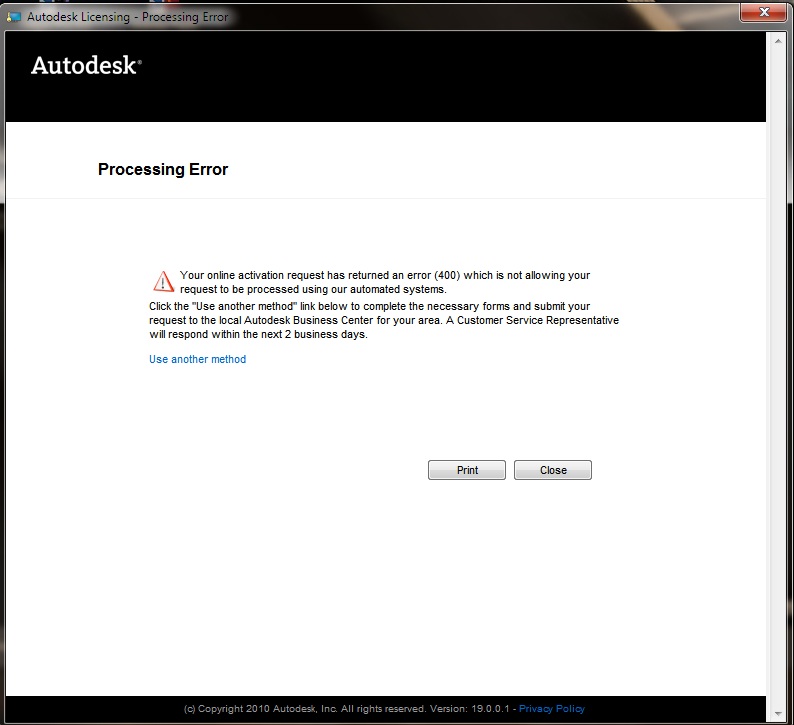- Forums Home
- >
- Subscription, Installation and Licensing Community
- >
- Installation & Licensing forum
- >
- Problem with activation (error activation) error (400)
Problem with activation (error activation) error (400)
- Subscribe to RSS Feed
- Mark Topic as New
- Mark Topic as Read
- Float this Topic for Current User
- Bookmark
- Subscribe
- Printer Friendly Page
- Mark as New
- Bookmark
- Subscribe
- Mute
- Subscribe to RSS Feed
- Permalink
- Report
Hello
I have a problem with activation autodesk Autodesk 3ds Max 2012 64-bit
the problem is that:
When I clicked on "Activate" and next "Continue" the next screen was "Processing Error"
"
| Your online activation request has returned an error (400) which is not allowing your request to be processed using our automated systems. |
Click the "Use another method" link below to complete the necessary forms and submit your request to the local Autodesk Business Center for your area. A Customer Service Representative will respond within the next 2 business days.
"
I have a student license
Solved! Go to Solution.
Solved by jessica.t. Go to Solution.
- Mark as New
- Bookmark
- Subscribe
- Mute
- Subscribe to RSS Feed
- Permalink
- Report
Hi p3pis89:
We can assist you with manual activation. Please provide us your serial number through private message (envelope next to your account name at the top of this page) together with your request code.
Following are the steps to retrieve the request code:
1. Run the program
2. Pull down menu 'Help'
3. Click on 'About'
4. Click the Production Information button at the right hand corner
5. Click on the Activate button
6. On this page you will be able to view Product, Serial Number and Request Code
For future reference, you may contact our Registration and Activation Team directly through this link.
Have a nice day!
Best Regards,
Arlin

Arlin Bibat
- Mark as New
- Bookmark
- Subscribe
- Mute
- Subscribe to RSS Feed
- Permalink
- Report
I am having the exact same problem! I also have a student license, the only difference is it's occurring with Autodesk Maya2011 64-bit version.
- Mark as New
- Bookmark
- Subscribe
- Mute
- Subscribe to RSS Feed
- Permalink
- Report
Please can you help me with manual activation also? I am having the exact same problem and I can't find any other assistance.
- Mark as New
- Bookmark
- Subscribe
- Mute
- Subscribe to RSS Feed
- Permalink
- Report
Hi aoctigan,
Please Private Message me your Serial Number and Request Code.
The request code is a series of random digits and letters which will appear on your screen when you begin the activation process. If you are activating the software for the first time, you will have two options: <Run> or <Activate>, please click on <Activate> and you will be able to view the Request Code and enter your serial number and product key.
Otherwise please take the following steps:
1) From the pull down menu <Help> and click <About>.
2) Click on <Product Information> button at the top right hand corner.
3) Click on <Activate> button.
4) On this page, you will be able to view Product Serial Number and Request Code

Joane Bonghanoy
- Mark as New
- Bookmark
- Subscribe
- Mute
- Subscribe to RSS Feed
- Permalink
- Report
Hi gamerpro95:
You may send me your serial number through private message. Upon validation, I may generate an activation code manually for you.
In order to generate an activation code we will need the request code that is displayed on your monitor after you begin the activation procedure. Following are the steps to retrieve the request code:
1. Run the program
2. Pull down menu 'Help'
3. Click on 'About'
4. Click the Production Information button at the right hand corner
5. Click on the Activate button
6. On this page you will be able to view Product, Serial Number and Request Code
Have a nice day!

Arlin Bibat
- Mark as New
- Bookmark
- Subscribe
- Mute
- Subscribe to RSS Feed
- Permalink
- Report
I also have this same problem with the same circumstances. Can you help me with the manual activation please? thank you.
- Mark as New
- Bookmark
- Subscribe
- Mute
- Subscribe to RSS Feed
- Permalink
- Report
Hi sherlockwjl,
It looks like a successful activation was already processed for your 3ds Max 2013 license today. If you still need assistance, please contact our Registration and Activation team or send me a Private Message (click on my philip.s profile name, and then "Send this user a private message") with your serial number (to confirm I'm looking at the right one) and corresponding request code.

Philip Schmelzer
Program Manager
Using the Autodesk Community | Community Feedback | Expert Elite Program
- Mark as New
- Bookmark
- Subscribe
- Mute
- Subscribe to RSS Feed
- Permalink
- Report
I got the same problem with maya 2012 3ds max 2012、13 with student version. Could you help me?
- Mark as New
- Bookmark
- Subscribe
- Mute
- Subscribe to RSS Feed
- Permalink
- Report
Hi givemeapiggy,
Please Private Message me (envelope next to your account name at the top of this page) your Serial Number and Request Code.
Click here on how to generate the Request Code: http://autode.sk/yj9Ukr.

Joane Bonghanoy
- Mark as New
- Bookmark
- Subscribe
- Mute
- Subscribe to RSS Feed
- Permalink
- Report
Hi all!
I didn't want to add nwe topic so I refreshed this one. I have the same problem with student version of 3ds Max 2012 32-bit. i would appreciate if you can help me solve this problem.
Regards
- Mark as New
- Bookmark
- Subscribe
- Mute
- Subscribe to RSS Feed
- Permalink
- Report
Hi MIchel90:
Please send me a Private Message (click on the envelope next to your profile at the top of the page, Compose New Message, and then enter my arlinpega.bibat profile name) with your serial number so that we may check our record. Upon validation, we may activate your serial number manually. Alternatively, you may contact our Registration and Activation Team directly through License Assistance Form.
Best Regards,
Arlin

Arlin Bibat
- Mark as New
- Bookmark
- Subscribe
- Mute
- Subscribe to RSS Feed
- Permalink
- Report
Hello Guys
I have the same problem with that Error 400, and that by all software (expection Autodesk Sketchbook Pro)
I have a Student Account.
Best regard
Sixtisam
- Mark as New
- Bookmark
- Subscribe
- Mute
- Subscribe to RSS Feed
- Permalink
- Report
I have the same problem with Autocad 2012 and Revit Architecture 2012. I have a studen account and I used the activation codes given to me when i downloaded the programs from the autodesk page.
- Mark as New
- Bookmark
- Subscribe
- Mute
- Subscribe to RSS Feed
- Permalink
- Report
Can you please send me a Private Message (click on my philip.s profile name and then "Send this user a private message") with your serial numbers and corresponding request codes.

Philip Schmelzer
Program Manager
Using the Autodesk Community | Community Feedback | Expert Elite Program
- Mark as New
- Bookmark
- Subscribe
- Mute
- Subscribe to RSS Feed
- Permalink
- Report
| Product: | Autodesk 3ds Max 2013 |
| Serial Number: | xxx-xxxxxxxx |
| Product Key: | 128E1 |
| Request code: | GY7U 6AJN NQ65 ZAPN C43L PFLX Q83A K2TZ |
- Mark as New
- Bookmark
- Subscribe
- Mute
- Subscribe to RSS Feed
- Permalink
- Report
Hi septa,
I just processed and sent your activation to the registered email address (please let me know if you don't receive it).
For future reference, please avoid posting sensitive information such as serial numbers in the forums.

Philip Schmelzer
Program Manager
Using the Autodesk Community | Community Feedback | Expert Elite Program
- Mark as New
- Bookmark
- Subscribe
- Mute
- Subscribe to RSS Feed
- Permalink
- Report
Wanted to follow up from my last post as my Private Message inbox was wiped out . If you had sent me a PM / still need assistance, please resend it.

Philip Schmelzer
Program Manager
Using the Autodesk Community | Community Feedback | Expert Elite Program
- Subscribe to RSS Feed
- Mark Topic as New
- Mark Topic as Read
- Float this Topic for Current User
- Bookmark
- Subscribe
- Printer Friendly Page
Forums Links
Can't find what you're looking for? Ask the community or share your knowledge.