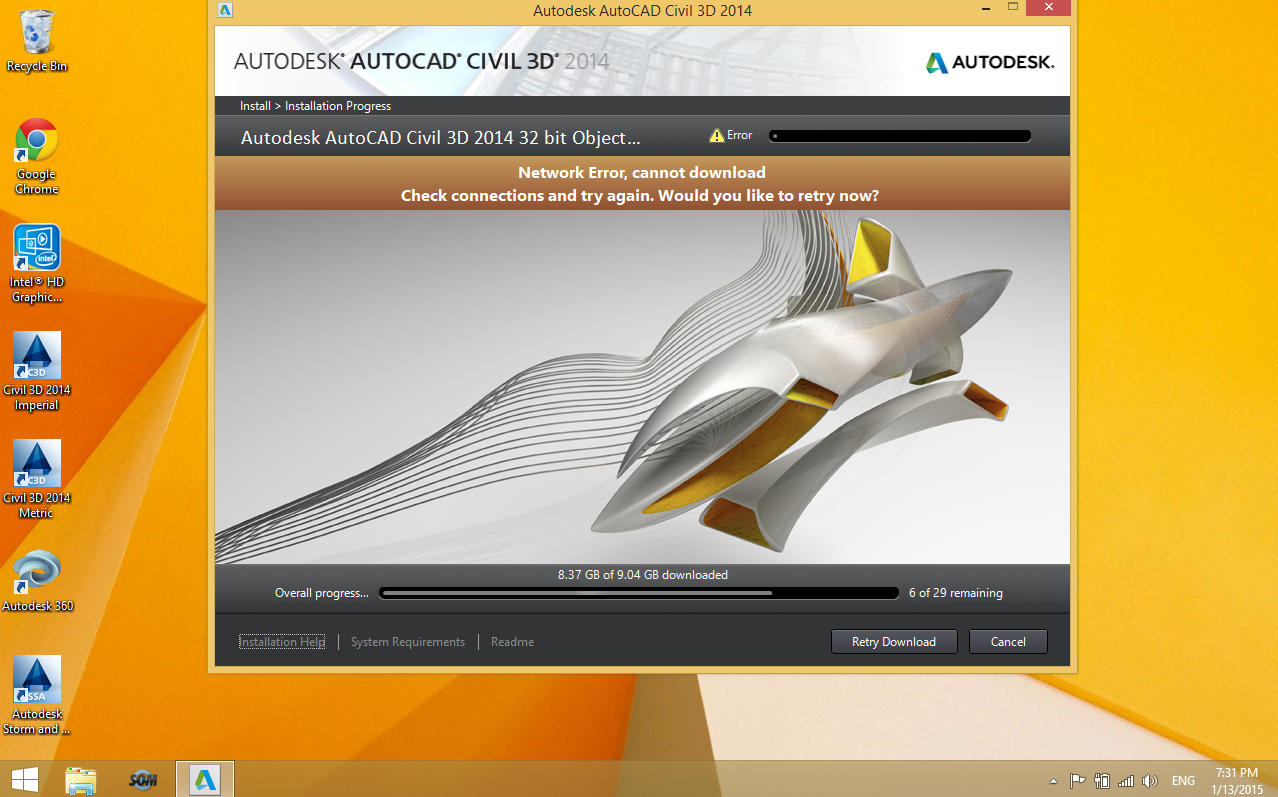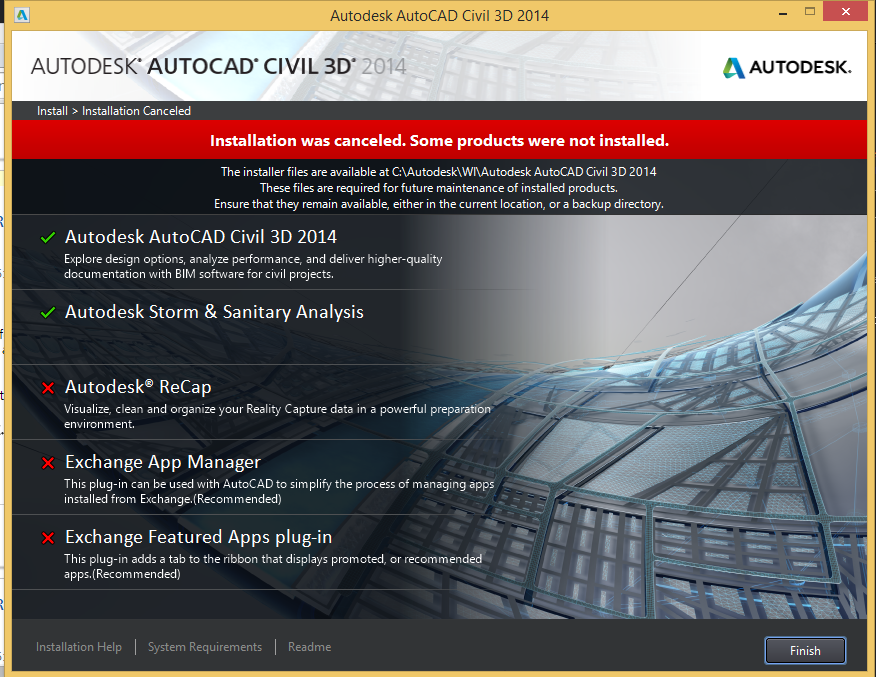- Forums Home
- >
- Subscription, Installation and Licensing Community
- >
- Installation & Licensing forum
- >
- Re: NETWORK ERROR CANNOT DOWNLOAD CHECK CONNECTIONS AND TRY AGAIN.
NETWORK ERROR CANNOT DOWNLOAD CHECK CONNECTIONS AND TRY AGAIN.
- Subscribe to RSS Feed
- Mark Topic as New
- Mark Topic as Read
- Float this Topic for Current User
- Bookmark
- Subscribe
- Printer Friendly Page
- Mark as New
- Bookmark
- Subscribe
- Mute
- Subscribe to RSS Feed
- Permalink
- Report
- Mark as New
- Bookmark
- Subscribe
- Mute
- Subscribe to RSS Feed
- Permalink
- Report
I am trying to install the 2015 version of 3Ds Max for students, but when it gets to nearly the end it says "Network Error, cannot download. Check connections and try again." My internet connection is just fine as I can still browse. I have tried turning off my protection and firewall in fear that it may be blocking it yet no luck. Any idea what might be causing this?
Solved! Go to Solution.
I am trying to install the 2015 version of 3Ds Max for students, but when it gets to nearly the end it says "Network Error, cannot download. Check connections and try again." My internet connection is just fine as I can still browse. I have tried turning off my protection and firewall in fear that it may be blocking it yet no luck. Any idea what might be causing this?
Solved! Go to Solution.
Solved by jessica.t. Go to Solution.
- Mark as New
- Bookmark
- Subscribe
- Mute
- Subscribe to RSS Feed
- Permalink
- Report
- Mark as New
- Bookmark
- Subscribe
- Mute
- Subscribe to RSS Feed
- Permalink
- Report
Hi @Anonymous and welcome to the Community!
Apologies for the download troubles! Please follow these steps to help with the download process:
- In the preferences or options area of your preferred browser, remove pop-up blockers and allow access to all *autodesk.com sites.
- In the preferences or options area of your preferred browser, delete cookies, temporary internet files, and history.
- Turn off your personal firewall or VPN, if you use one.
- Disable UAC
- Close and reopen your preferred browser.
- Re-download from the Virtual Agent
Download from a different network such as a friend's house, work, a coffee shop, or school is another good idea. Switching up your download method can also do the trick!
I hope this helps! If you have any other questions or concerns please rely to this post with further details. Thank you!

Jessica Thrasher
Hi @Anonymous and welcome to the Community!
Apologies for the download troubles! Please follow these steps to help with the download process:
- In the preferences or options area of your preferred browser, remove pop-up blockers and allow access to all *autodesk.com sites.
- In the preferences or options area of your preferred browser, delete cookies, temporary internet files, and history.
- Turn off your personal firewall or VPN, if you use one.
- Disable UAC
- Close and reopen your preferred browser.
- Re-download from the Virtual Agent
Download from a different network such as a friend's house, work, a coffee shop, or school is another good idea. Switching up your download method can also do the trick!
I hope this helps! If you have any other questions or concerns please rely to this post with further details. Thank you!

Jessica Thrasher
- Mark as New
- Bookmark
- Subscribe
- Mute
- Subscribe to RSS Feed
- Permalink
- Report
- Mark as New
- Bookmark
- Subscribe
- Mute
- Subscribe to RSS Feed
- Permalink
- Report
I have done all that and I still get he errod message!
Any other suggestions
I have done all that and I still get he errod message!
Any other suggestions
- Mark as New
- Bookmark
- Subscribe
- Mute
- Subscribe to RSS Feed
- Permalink
- Report
- Mark as New
- Bookmark
- Subscribe
- Mute
- Subscribe to RSS Feed
- Permalink
- Report
Hi @Anonymous and welcome to the community,
What error message are you receiving? Could you explain a little further what's going on exactly? Thanks very much!

Jessica Thrasher
Hi @Anonymous and welcome to the community,
What error message are you receiving? Could you explain a little further what's going on exactly? Thanks very much!

Jessica Thrasher
- Mark as New
- Bookmark
- Subscribe
- Mute
- Subscribe to RSS Feed
- Permalink
- Report
- Mark as New
- Bookmark
- Subscribe
- Mute
- Subscribe to RSS Feed
- Permalink
- Report
I am having the same trouble with that network error.
I have tried many times to retry downlaod but it will not connect.
Does the image below help explain the error?
I am having the same trouble with that network error.
I have tried many times to retry downlaod but it will not connect.
Does the image below help explain the error?
- Mark as New
- Bookmark
- Subscribe
- Mute
- Subscribe to RSS Feed
- Permalink
- Report
- Mark as New
- Bookmark
- Subscribe
- Mute
- Subscribe to RSS Feed
- Permalink
- Report
I had this same issue with both Revit and AutoCAD.
With Revit I could change the method to Download it all before I install (it worked that way).
AutoCAD 2015 on the other hand doesn't have this option so I can't install.
Please help
I had this same issue with both Revit and AutoCAD.
With Revit I could change the method to Download it all before I install (it worked that way).
AutoCAD 2015 on the other hand doesn't have this option so I can't install.
Please help
- Mark as New
- Bookmark
- Subscribe
- Mute
- Subscribe to RSS Feed
- Permalink
- Report
- Mark as New
- Bookmark
- Subscribe
- Mute
- Subscribe to RSS Feed
- Permalink
- Report
Hi @Anonymous and @Anonymous,
Please follow the steps in my solution above and let me know how it goes. If the problem persists please reply with further details. Thank you!

Jessica Thrasher
Hi @Anonymous and @Anonymous,
Please follow the steps in my solution above and let me know how it goes. If the problem persists please reply with further details. Thank you!

Jessica Thrasher
- Mark as New
- Bookmark
- Subscribe
- Mute
- Subscribe to RSS Feed
- Permalink
- Report
- Mark as New
- Bookmark
- Subscribe
- Mute
- Subscribe to RSS Feed
- Permalink
- Report
Hey there!
I am getting the same error message. I have tried all the steps that is suggested at the top of this post, but that does not keep the message from appearing.
I have tried installing Maya 2015 Student for almost 24 hours now 😞
Hey there!
I am getting the same error message. I have tried all the steps that is suggested at the top of this post, but that does not keep the message from appearing.
I have tried installing Maya 2015 Student for almost 24 hours now 😞
- Mark as New
- Bookmark
- Subscribe
- Mute
- Subscribe to RSS Feed
- Permalink
- Report
- Mark as New
- Bookmark
- Subscribe
- Mute
- Subscribe to RSS Feed
- Permalink
- Report
Hi @Anonymous and welcome to the Autodesk Community!
If you have tried every step in the accepted solution above, please try downloading using a different network. That would be from school, work, a friend's house, a coffee shop, something along those lines.
Apologies for the trouble! Let me know how it goes! Thanks!

Jessica Thrasher
Hi @Anonymous and welcome to the Autodesk Community!
If you have tried every step in the accepted solution above, please try downloading using a different network. That would be from school, work, a friend's house, a coffee shop, something along those lines.
Apologies for the trouble! Let me know how it goes! Thanks!

Jessica Thrasher
- Mark as New
- Bookmark
- Subscribe
- Mute
- Subscribe to RSS Feed
- Permalink
- Report
- Mark as New
- Bookmark
- Subscribe
- Mute
- Subscribe to RSS Feed
- Permalink
- Report
Hello,
I am facing the same situation with inventor LT and Autocad LT. Instead to explain us that we have to entirely modify our settings ( I did it and it does not work), you should rather solve the issue on your side.
For you to know as we are atempting to choose a 3D Cad solution, we did the same trial with your competitors all with success and speed. The download of your products for testing purposes is simply a pity. Slow, very slow and close from the end, no more connection possible.
Very bad way to begin our relationship...
Best regards.
Hello,
I am facing the same situation with inventor LT and Autocad LT. Instead to explain us that we have to entirely modify our settings ( I did it and it does not work), you should rather solve the issue on your side.
For you to know as we are atempting to choose a 3D Cad solution, we did the same trial with your competitors all with success and speed. The download of your products for testing purposes is simply a pity. Slow, very slow and close from the end, no more connection possible.
Very bad way to begin our relationship...
Best regards.
- Mark as New
- Bookmark
- Subscribe
- Mute
- Subscribe to RSS Feed
- Permalink
- Report
- Mark as New
- Bookmark
- Subscribe
- Mute
- Subscribe to RSS Feed
- Permalink
- Report
Hi All,
I had similar problems when attempting an install autoCAD 2015 (Educator). I did all of the above to no avail, but fear not, I have found a solution -- at least this is what worked for me.
When installing an Autodesk Product, it seems the installer requires you are connected to the Autodesk website via your web browser. This means, that after you click "install" in the Autodesk website, leave that window open to maintain communicatin with the deeper place of the net. Do not close that window/tab/browser until instalation is complete.
Not sure if this is a permenant solution, but it is the one thing that worked for me.
Good luck out there.
Ben
Hi All,
I had similar problems when attempting an install autoCAD 2015 (Educator). I did all of the above to no avail, but fear not, I have found a solution -- at least this is what worked for me.
When installing an Autodesk Product, it seems the installer requires you are connected to the Autodesk website via your web browser. This means, that after you click "install" in the Autodesk website, leave that window open to maintain communicatin with the deeper place of the net. Do not close that window/tab/browser until instalation is complete.
Not sure if this is a permenant solution, but it is the one thing that worked for me.
Good luck out there.
Ben
- Mark as New
- Bookmark
- Subscribe
- Mute
- Subscribe to RSS Feed
- Permalink
- Report
- Mark as New
- Bookmark
- Subscribe
- Mute
- Subscribe to RSS Feed
- Permalink
- Report
Hi there and welcome to the Autodesk Community!
Apologies for the trouble you have experienced, we do our best to help all customers with their downloading and installation issues. This process can sometimes be tricky because all machines are configured differently. Please let us know if we can help improving your experience by offering details on the issue. Thanks!

Jessica Thrasher
Hi there and welcome to the Autodesk Community!
Apologies for the trouble you have experienced, we do our best to help all customers with their downloading and installation issues. This process can sometimes be tricky because all machines are configured differently. Please let us know if we can help improving your experience by offering details on the issue. Thanks!

Jessica Thrasher
- Mark as New
- Bookmark
- Subscribe
- Mute
- Subscribe to RSS Feed
- Permalink
- Report
- Mark as New
- Bookmark
- Subscribe
- Mute
- Subscribe to RSS Feed
- Permalink
- Report
I have been downloading 3ds Max for students for nearly six hours now with no succeed. I have done all the suggestions that read here or in the webpage. Also tried changing the way to install. Yet I am having the same "network error" even though there is no problem in my network, since as you can see, I am currently writing in here. I seriously have no idea what else to do anymore. I only know that all my browser settings and security programs are off or messed up and all I get is errors from the installer. Feeling a bit frustrated to be honest.
I have been downloading 3ds Max for students for nearly six hours now with no succeed. I have done all the suggestions that read here or in the webpage. Also tried changing the way to install. Yet I am having the same "network error" even though there is no problem in my network, since as you can see, I am currently writing in here. I seriously have no idea what else to do anymore. I only know that all my browser settings and security programs are off or messed up and all I get is errors from the installer. Feeling a bit frustrated to be honest.
- Mark as New
- Bookmark
- Subscribe
- Mute
- Subscribe to RSS Feed
- Permalink
- Report
- Mark as New
- Bookmark
- Subscribe
- Mute
- Subscribe to RSS Feed
- Permalink
- Report
- Mark as New
- Bookmark
- Subscribe
- Mute
- Subscribe to RSS Feed
- Permalink
- Report
- Mark as New
- Bookmark
- Subscribe
- Mute
- Subscribe to RSS Feed
- Permalink
- Report
work (Well Revit and AutoCAD). I do not like turning it off though....
work (Well Revit and AutoCAD). I do not like turning it off though....
- Mark as New
- Bookmark
- Subscribe
- Mute
- Subscribe to RSS Feed
- Permalink
- Report
- Mark as New
- Bookmark
- Subscribe
- Mute
- Subscribe to RSS Feed
- Permalink
- Report
Attached is a screen shot of my error screen.. It's been doing this for about an hour and I've already tried all the solutions listed except for re-downloading the virtual agent. This is because it appears Civil 3D 2014 Imperial, what I am looking to use, has already been downloaded and is on my desktop; I even ran the software and started it up successfully. If I re-download the virtual agent will I be starting from scratch again? Is it necesary to finish the download if my software is already downloaded and functions; I'm curious that what has yet to be downloaded may be necessary when using Civil 3D 2014 Imperial and I just don't know it yet, is that a possibility?
Furthermore I am running 62 bit Windows 8.1 from a MacBook using Boot Camp. So far I have only downloaded Google Chrome, Java, and Screencast-O-Matic. AutoCAD Civil 3D 2014 Imperial is the final piece of software I need on the Windows Operating System. Hope you can help.
Attached is a screen shot of my error screen.. It's been doing this for about an hour and I've already tried all the solutions listed except for re-downloading the virtual agent. This is because it appears Civil 3D 2014 Imperial, what I am looking to use, has already been downloaded and is on my desktop; I even ran the software and started it up successfully. If I re-download the virtual agent will I be starting from scratch again? Is it necesary to finish the download if my software is already downloaded and functions; I'm curious that what has yet to be downloaded may be necessary when using Civil 3D 2014 Imperial and I just don't know it yet, is that a possibility?
Furthermore I am running 62 bit Windows 8.1 from a MacBook using Boot Camp. So far I have only downloaded Google Chrome, Java, and Screencast-O-Matic. AutoCAD Civil 3D 2014 Imperial is the final piece of software I need on the Windows Operating System. Hope you can help.
- Mark as New
- Bookmark
- Subscribe
- Mute
- Subscribe to RSS Feed
- Permalink
- Report
- Mark as New
- Bookmark
- Subscribe
- Mute
- Subscribe to RSS Feed
- Permalink
- Report
Hi All,
Our apologies for your download issue and the inconvenience this has caused!
Have you tried an alternate method of download? Such as the "Download Now" or "Browser Download", or from the Virtual Agent.
Let us know if that works for you!

Lynn Zhang
Community Manager
Hi All,
Our apologies for your download issue and the inconvenience this has caused!
Have you tried an alternate method of download? Such as the "Download Now" or "Browser Download", or from the Virtual Agent.
Let us know if that works for you!

Lynn Zhang
Community Manager
- Mark as New
- Bookmark
- Subscribe
- Mute
- Subscribe to RSS Feed
- Permalink
- Report
- Mark as New
- Bookmark
- Subscribe
- Mute
- Subscribe to RSS Feed
- Permalink
- Report
No I have not, but would you please address my specific questions and concerns... If I was able to download the actualy software then clearly my method of installation should not be in question.
No I have not, but would you please address my specific questions and concerns... If I was able to download the actualy software then clearly my method of installation should not be in question.
- Mark as New
- Bookmark
- Subscribe
- Mute
- Subscribe to RSS Feed
- Permalink
- Report
- Mark as New
- Bookmark
- Subscribe
- Mute
- Subscribe to RSS Feed
- Permalink
- Report
Hi @Anonymous
From your previous post and your screenshot I can see you have already installed Civil 3D 2014 (with Metric & Imperial profiles). If this is the case there's no need to re-download Civil 3D 2014.

Lynn Zhang
Community Manager
Hi @Anonymous
From your previous post and your screenshot I can see you have already installed Civil 3D 2014 (with Metric & Imperial profiles). If this is the case there's no need to re-download Civil 3D 2014.

Lynn Zhang
Community Manager
- Mark as New
- Bookmark
- Subscribe
- Mute
- Subscribe to RSS Feed
- Permalink
- Report
- Mark as New
- Bookmark
- Subscribe
- Mute
- Subscribe to RSS Feed
- Permalink
- Report
Thank you very much, I was unclear with the installation process.. after hitting cancel I understand that additional plugins are installed seperately and may be finished at a later time without disturbing software that has already installed. Perhaps people in the future may benefit from understanding what would happen if they cancel the installation early, so below is a picture of where I ended up when I cancelled installation after I encountered the "Network Error".
**Note that I cancelled the installation after I already new AutoCAD Civil 3D Imperial/Metric was installed onto my desktop and functioning properly
Thank you very much, I was unclear with the installation process.. after hitting cancel I understand that additional plugins are installed seperately and may be finished at a later time without disturbing software that has already installed. Perhaps people in the future may benefit from understanding what would happen if they cancel the installation early, so below is a picture of where I ended up when I cancelled installation after I encountered the "Network Error".
**Note that I cancelled the installation after I already new AutoCAD Civil 3D Imperial/Metric was installed onto my desktop and functioning properly
- Subscribe to RSS Feed
- Mark Topic as New
- Mark Topic as Read
- Float this Topic for Current User
- Bookmark
- Subscribe
- Printer Friendly Page
Forums Links
Can't find what you're looking for? Ask the community or share your knowledge.