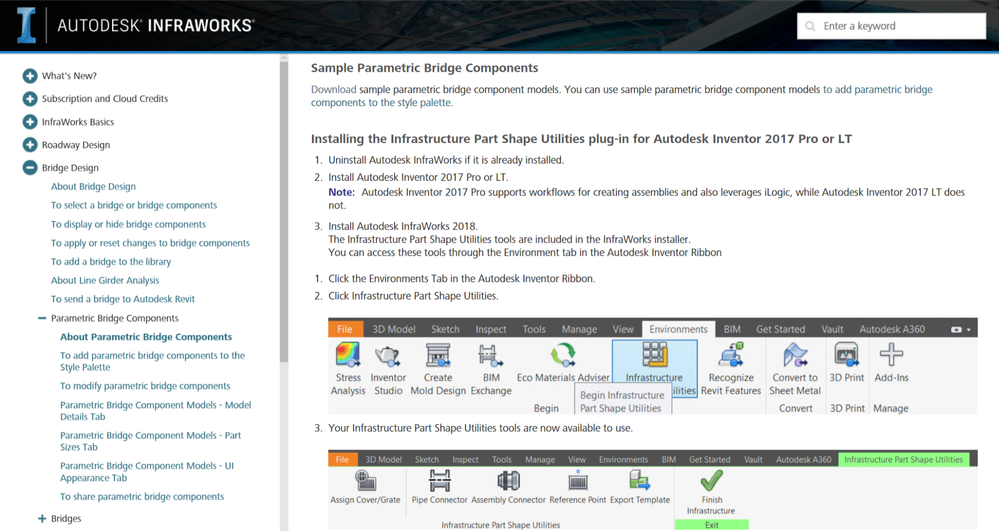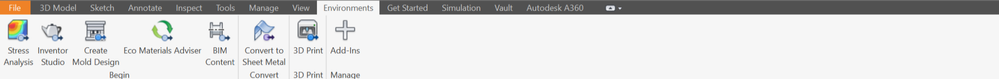Message 1 of 33
Not applicable
06-08-2017
03:33 PM
- Mark as New
- Bookmark
- Subscribe
- Mute
- Subscribe to RSS Feed
- Permalink
- Report
Hi,
- According to this link, using the Infrastructure Part Shape Utilities plug-in for Autodesk Inventor 2017 Pro or LT can be create and configure .IPT parametric model files for use in InfraWorks bridge design.
- I did exactly the same as above, but there is not "Infrastructure Part Shape Utilities plug-in".
- I use Inventor 2018 and InfraWorks 2018 student version. Should I use Inventor 2017? Is it only for Inventor 2017?
Thank you in advance,
Ali
Solved! Go to Solution.