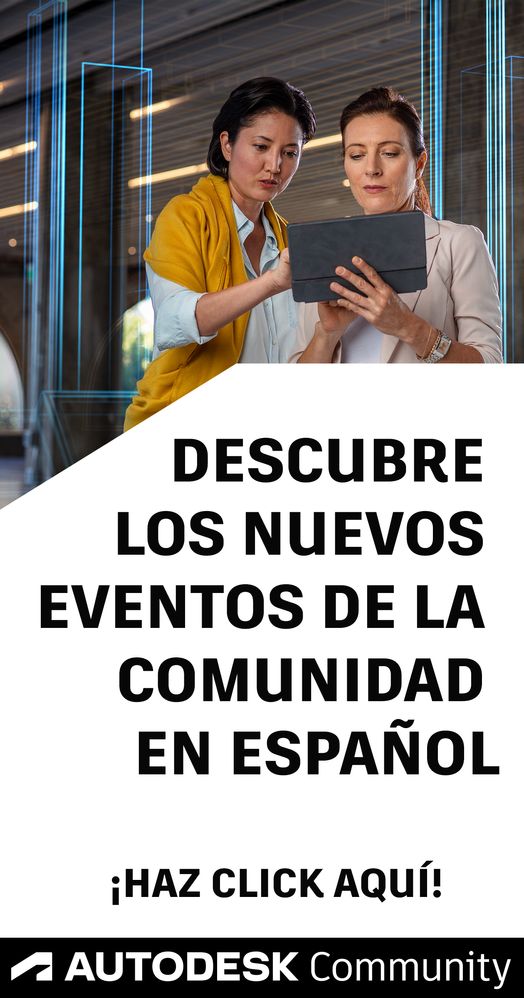- Página de inicio del foro
- >
- International Forums
- >
- Español
- >
- Fusion - Español
- >
- Meshmixer /inspector no funciona
- Suscribirse a un feed RSS
- Marcar tema como nuevo
- Marcar tema como leído
- Flotar este Tema para el usuario actual
- Favorito
- Suscribir
- Página de impresión sencilla
- Marcar como nuevo
- Favorito
- Suscribir
- Silenciar
- Suscribirse a un feed RSS
- Resaltar
- Imprimir
- Denunciar
Hola, cuando abro la aplicación, análisis, inspector ,no salen las bolitas de los fallos ,solo sale una bola naranja debajo,si le doy a reparar intenta pero a los poco milisegundos se cierra y no hace nada , se que la pieza contiene errores porque en el laminador tiene huecos en la malla y nunca se raparan, es pequeño pero no esta bien,incluso haciéndolo solido no sale los fallos ,he visto que a todo el mundo cuando le da a inspector le aparece las flechitas con las bolitas en el extremo, en mi caso nunca pasa eso ya no se que hacer, si alguien puede ayudarme se lo agradecería,si es una tontearía pido disculpas, pero a mi edad se me pasan algunas cosas y aunque he visto muchos tutoriales no se que hago mal ,muchas gracias
¡Resuelto! Ir a solución.
Resuelto por hfcandrew. Ir a solución.
- Marcar como nuevo
- Favorito
- Suscribir
- Silenciar
- Suscribirse a un feed RSS
- Resaltar
- Imprimir
- Denunciar
- Marcar como nuevo
- Favorito
- Suscribir
- Silenciar
- Suscribirse a un feed RSS
- Resaltar
- Imprimir
- Denunciar
- Marcar como nuevo
- Favorito
- Suscribir
- Silenciar
- Suscribirse a un feed RSS
- Resaltar
- Imprimir
- Denunciar
Your model is perfect, its good. No errors. It is manifold.
Therefore inspector finds nothing.
- Marcar como nuevo
- Favorito
- Suscribir
- Silenciar
- Suscribirse a un feed RSS
- Resaltar
- Imprimir
- Denunciar
no esta bien, le dejo imagen , le comento que he echo tres modelados incluso a 100% y en el fondo, del circulo interior no se puede poner el imán, porque se cae cuando lo presiona, hasta se rompe el soporte
It's not good, I'll leave you a picture, I'll tell you that I've done three modelings even at 100% and deep down, you can't put the magnet on the inner circle, because it falls when you press it, the support even breaks
- Marcar como nuevo
- Favorito
- Suscribir
- Silenciar
- Suscribirse a un feed RSS
- Resaltar
- Imprimir
- Denunciar
By the way, none of the files I have get errors and I think I have many
- Marcar como nuevo
- Favorito
- Suscribir
- Silenciar
- Suscribirse a un feed RSS
- Resaltar
- Imprimir
- Denunciar
Oh then the problem is your slicer settings. You need to alter your settings until the slices properly.
However, you can also try remeshing and the exporting as an obj. Sometimes the slicer gets confused so remeshing might fix it:

See attached.
- Marcar como nuevo
- Favorito
- Suscribir
- Silenciar
- Suscribirse a un feed RSS
- Resaltar
- Imprimir
- Denunciar
I don't know if you repaired it or not, but I put it in the laminator and it's still broken, I thought that the inspector detected the failure of the mesh and it's not like that, or at least that doesn't happen on my PC, although I must admit that I'm learning and I've only been there for a few days, thank you very much for trying to help me, I'll try to mesh myself, but I haven't gotten to that point yet, thanks once again for your attention and I'm sorry I've wasted your time
- Marcar como nuevo
- Favorito
- Suscribir
- Silenciar
- Suscribirse a un feed RSS
- Resaltar
- Imprimir
- Denunciar
definitivamente inspector no repara y cuando le das enmallar otra ves tampoco hace nada,de nuevo quizás alguien que entienda a un nivel superior agradecería que indicara como hacerlo, pero hasta ahora todo lo que he echo no ha reparado nada
- Marcar como nuevo
- Favorito
- Suscribir
- Silenciar
- Suscribirse a un feed RSS
- Resaltar
- Imprimir
- Denunciar
- Suscribirse a un feed RSS
- Marcar tema como nuevo
- Marcar tema como leído
- Flotar este Tema para el usuario actual
- Favorito
- Suscribir
- Página de impresión sencilla
Links del foro
¿No encontraste lo que buscabas? Pregúntale a la comunidad o comparte tus conocimientos.