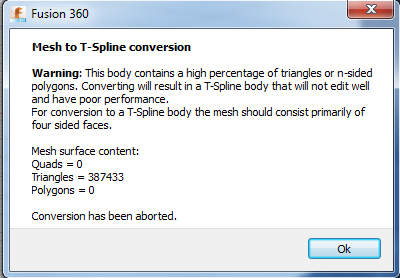Hi @Anonymous,
I had trouble opening your original file too in 3DS Max. It took a really long time! So, what I ended up doing is used a free program called Autodesk Mesh Mixer to help reduce my mesh to inbetween 10k-20k triangles. This was a low number that still preserved the general shape of the original mesh. I only used the "Reduce" function which is only one of many tools that you can use to reduce your mesh. My suggestion is to play around with it and explore the different functionalities. It really is a handy tool! (Also I was able to bring up the Edit Menu by pressing CTRL + A). Then I exported the Mesh Mixer file and imported it into 3DS Max, and it opened almost instantly. I used a command called quadrify to try to convert the triangles to quads, which is what Fusion prefers in its meshes. I then exported the quadrified mesh as a .obj file (.stl files only use triangles to my knowledge) and imported it into Fusion where I was able to convert the mesh successfully into a T-Spline Body. I know that was a lot of information to take in, so I went ahead and made a screencast below detailing my steps!
http://autode.sk/1LFn9ij
I hope this helps and answers your questions. If this answer worked for you, please feel free to mark this answer as a solution so others can benefit from this thread as well. If not, let me know and I would be more than happy to help!
EDIT: Check out @Anonymous suggestions regarding reducing face count in Mesh Mixer! http://forums.autodesk.com/t5/design-and-documentation/creating-bas-relief-s-in-fusion/td-p/5794809
Thanks,
 James Youmatz
James Youmatz
Product Insights Specialist for Fusion 360, Simulation, Generative Design