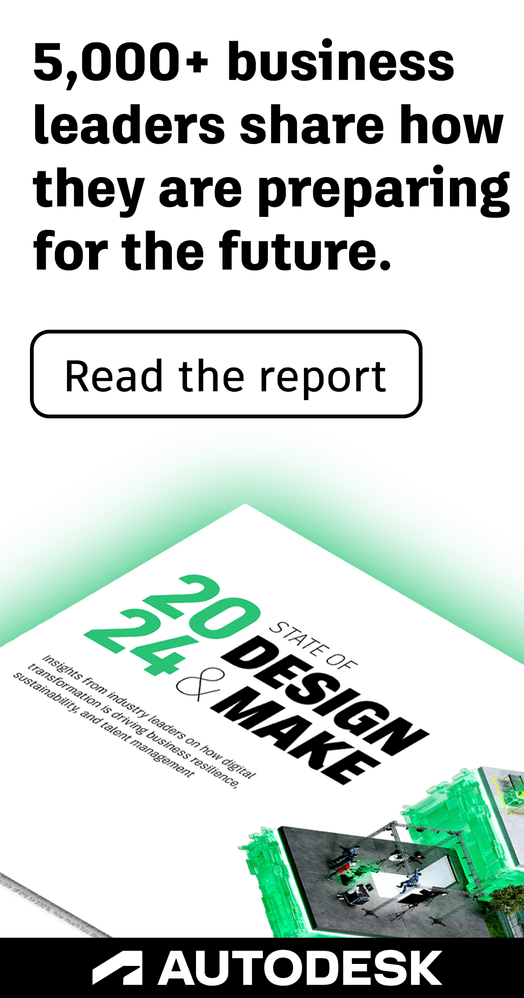- Forums Home
- >
- Fusion Community
- >
- Design, Validate & Document forum
- >
- Fusion 360 drawing blanks lower portion of drawing on 4k monitor
Fusion 360 drawing blanks lower portion of drawing on 4k monitor
- Subscribe to RSS Feed
- Mark Topic as New
- Mark Topic as Read
- Float this Topic for Current User
- Bookmark
- Subscribe
- Printer Friendly Page
- Mark as New
- Bookmark
- Subscribe
- Mute
- Subscribe to RSS Feed
- Permalink
- Report
Fusion 360 drawing blanks lower portion of drawing on 4k monitor
I am using a 4K monitor at 3840 x 240 with 250% scaling on Windows 10.
Fusion 360 mechanical and electrical work fine.
Drawing screws up by blanking (all or in part) the lower portion of the screen if I set the window size to a larger width than about 4/5ths of screen width = 4/5 * 3840.
If I reduce with, the drawing and borders return.
- Mark as New
- Bookmark
- Subscribe
- Mute
- Subscribe to RSS Feed
- Permalink
- Report
Hi Richard
I am not and expert on graphics, but I see that nobody has responded to your query as yet. There may be a few things you could try and also consider.
Are you firing up Fusion on one screen, then moving it over to the 4K larger screen? Setting the 4K screen as your primary monitor may help (setup should be something similar to this).
You mentioned that you updated your graphics card driver. If you are running an NVIDIA card, I would suggest changing the settings in the NVIDIA control panel, as shown below. This will force Windows to use your graphics card (not the onboard card, if present).
I hope that this helps.
Clint Brown
Product Manager - Autodesk Fusion

2D Drawings Public Roadmap Mural (signup + approval required)
Book some time on my calendar
Graphics Driver Setup for Optimum Performance
Drawing Automation Template Setup
- Mark as New
- Bookmark
- Subscribe
- Mute
- Subscribe to RSS Feed
- Permalink
- Report
thanks for responding. The 4k is primary monitor.
I do believe it is a Fusion 360 bug.
Most importantly, it works great for all Fusion 360 mechanical and electrical except...
drawing of mechanical where the bottom portion of the screen transitions to all white.
how much (or any) of the screen that transitions to all white depends on the width of the window.
thanks,
Richard
- Mark as New
- Bookmark
- Subscribe
- Mute
- Subscribe to RSS Feed
- Permalink
- Report
Hi Richard,
Testing fusion drawing in a 4k monitor with 3840*2160 with 250% scaling, I do not meet the issue as you mentioned.
Can you please attach a video or some snapshots to demonstrate this issue?
Thanks
Fred
Fred Chen
SQA Engineer
Quality Assurance Team
Autodesk, Inc.
- Mark as New
- Bookmark
- Subscribe
- Mute
- Subscribe to RSS Feed
- Permalink
- Report
on window size occurred, I started and restarted to no avail.
Now, when acquiring screen shots, the problem vanished.
I will post again if it reappears.
thanks,
Richard
- Mark as New
- Bookmark
- Subscribe
- Mute
- Subscribe to RSS Feed
- Permalink
- Report
Hi Guys,
Yep me too - with F360 at full screen on 4K monitor text and lines in lower 20-20% are not rendered properly.
I attach 2 pictures captured with snipping tool to show what this looks like.
I have discussed with @ClintBrown3D and tried suggestions and various tricks to fix.
Best results so far are to not use F360 at full screen, but as @richardfferraro found either just drop the title bar about 10% down from the top of the screen, OR pull in a side by about 10% - this cures it with a disproportional improvement (about 2x the amount the window edges are moved.
TBH this is a V V minor thing and doesn't impact the brilliance of F360 generally 👍
- Subscribe to RSS Feed
- Mark Topic as New
- Mark Topic as Read
- Float this Topic for Current User
- Bookmark
- Subscribe
- Printer Friendly Page