- Forums Home
- >
- Civil 3D Community
- >
- Civil 3D Forum
- >
- Re: Structure Not Showing in profile and have tried all I can think of
Structure Not Showing in profile and have tried all I can think of
- Subscribe to RSS Feed
- Mark Topic as New
- Mark Topic as Read
- Float this Topic for Current User
- Bookmark
- Subscribe
- Printer Friendly Page
- Mark as New
- Bookmark
- Subscribe
- Mute
- Subscribe to RSS Feed
- Permalink
- Report
2013 version. The structures used to show in the profile for my storm system and now they don't. I've checked all I can think of. Layers are on and not frozen, profile says it should be showing the structure and there are no overrides. Styles show the correct things. I've regened, closed and opened the drawing, and unchecked the boxes for the structures I want shown in the profile, and then reapplied them. Pipes look like they are touching, then I add the structures and they move apart like the structure is there, but it's just blank space. I've also tried clicking the structures in the plan view and using add parts to profile and still nothing. The space is there where the structure outline should be but there is no structure. I've tried clicking in the space to see if the structure is there but just not outlined and still get nothing.
Solved! Go to Solution.
Solved by kchudzinski. Go to Solution.
Solved by jmayo-EE. Go to Solution.
- Mark as New
- Bookmark
- Subscribe
- Mute
- Subscribe to RSS Feed
- Permalink
- Report
@Anonymous wrote:profile says it should be showing the structure and there are no overrides. Styles show the correct things. I've regened, closed and opened the drawing, and unchecked the boxes for the structures I want shown in the profile, and then reapplied them.
On the Display tab of the structure style are you switching the "View Direction" to Profile when verifying visibility?
If you apply an alternate style will a structure display?
C3D 2016 SP4
Win 7 Professional 64 Bit
- Mark as New
- Bookmark
- Subscribe
- Mute
- Subscribe to RSS Feed
- Permalink
- Report
different styles aren't showing either.
- Mark as New
- Bookmark
- Subscribe
- Mute
- Subscribe to RSS Feed
- Permalink
- Report
Is _AeccSetNetworkCatalog set to the proper folder within your environment and is the "Structure catalog" set to the one you'd typically use? Caption shown is for 2012 but default path is same but 2013.
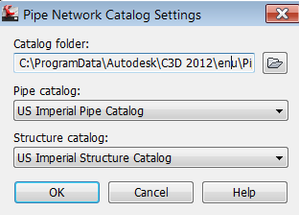
C3D 2016 SP4
Win 7 Professional 64 Bit
- Mark as New
- Bookmark
- Subscribe
- Mute
- Subscribe to RSS Feed
- Permalink
- Report
- Mark as New
- Bookmark
- Subscribe
- Mute
- Subscribe to RSS Feed
- Permalink
- Report
and re-adding the structures. Luckily I didn't have to input all the inverts
again because civil 3d had them already in and correct when I re-added a
structure. They now show up in the profile.
- Mark as New
- Bookmark
- Subscribe
- Mute
- Subscribe to RSS Feed
- Permalink
- Report
That's not cool. I remember the disappearing structures being a common problem in the 2007 version, but I haven't seen it since. I hope that they stay this time.
- Mark as New
- Bookmark
- Subscribe
- Mute
- Subscribe to RSS Feed
- Permalink
- Report
Just want to add, I had the same problem today when I came across this post looking for answer.
Make sure your alignment runs to the center of your structure.
This was the error in my case, I had my alignement ending 1ft inside a 96" structure and spent most the morning trying to figure out why the connected 96" structure wasn't showing up in my profile. Extended my alignment and viola, my structure appeared in my profile.
- Mark as New
- Bookmark
- Subscribe
- Mute
- Subscribe to RSS Feed
- Permalink
- Report
What is the insert elevation of the structures?
Joe Bouza
Did you find this post helpful? Feel free to Like this post.
Did your question get successfully answered? Then click on the ACCEPT SOLUTION button.
- Mark as New
- Bookmark
- Subscribe
- Mute
- Subscribe to RSS Feed
- Permalink
- Report
I also had problems with structures not shown in profile views. I had to swap part to another structure and then back again. The structure then appears in the profile view. I am using Civil 3D 2016.
- Mark as New
- Bookmark
- Subscribe
- Mute
- Subscribe to RSS Feed
- Permalink
- Report
I have encountered the same problem. This is what solved the issue. Make sure that the surface reference is also in the working file if the pipe network is data referenced.
- Mark as New
- Bookmark
- Subscribe
- Mute
- Subscribe to RSS Feed
- Permalink
- Report
In my case, the alignment is not the issue. The two structures with a problem of showing up are at 5+00 and 8+00 nowhere close to the end of the alignment. Any suggestions are welcome.
- Mark as New
- Bookmark
- Subscribe
- Mute
- Subscribe to RSS Feed
- Permalink
- Report
- Mark as New
- Bookmark
- Subscribe
- Mute
- Subscribe to RSS Feed
- Permalink
- Report
This trick saved me this morning, as i was only off by .01' if that, and moving the alignment solved the issue.
Thanks!
- Subscribe to RSS Feed
- Mark Topic as New
- Mark Topic as Read
- Float this Topic for Current User
- Bookmark
- Subscribe
- Printer Friendly Page
Forums Links
Can't find what you're looking for? Ask the community or share your knowledge.

